FabCon is coming to Atlanta
Join us at FabCon Atlanta from March 16 - 20, 2026, for the ultimate Fabric, Power BI, AI and SQL community-led event. Save $200 with code FABCOMM.
Register now!- Power BI forums
- Get Help with Power BI
- Desktop
- Service
- Report Server
- Power Query
- Mobile Apps
- Developer
- DAX Commands and Tips
- Custom Visuals Development Discussion
- Health and Life Sciences
- Power BI Spanish forums
- Translated Spanish Desktop
- Training and Consulting
- Instructor Led Training
- Dashboard in a Day for Women, by Women
- Galleries
- Data Stories Gallery
- Themes Gallery
- Contests Gallery
- QuickViz Gallery
- Quick Measures Gallery
- Visual Calculations Gallery
- Notebook Gallery
- Translytical Task Flow Gallery
- TMDL Gallery
- R Script Showcase
- Webinars and Video Gallery
- Ideas
- Custom Visuals Ideas (read-only)
- Issues
- Issues
- Events
- Upcoming Events
The Power BI Data Visualization World Championships is back! Get ahead of the game and start preparing now! Learn more
- Power BI forums
- Forums
- Get Help with Power BI
- Desktop
- Text help
- Subscribe to RSS Feed
- Mark Topic as New
- Mark Topic as Read
- Float this Topic for Current User
- Bookmark
- Subscribe
- Printer Friendly Page
- Mark as New
- Bookmark
- Subscribe
- Mute
- Subscribe to RSS Feed
- Permalink
- Report Inappropriate Content
Text help
The task is this:
If I have a part number like.....
775-7 (or higher)
786-7 (or higher)
809-8 (or higher)
69-1 (or higher)
...... then check for a certain thing to happen.
Now, I import part numbers as text because of the dashes that are in some of the part numbers. Here are some of the part numbers that I would be checking:
775-7-6-4 (would qualify because it is a version of 775-7)
775-6-2 (would not qualify because it is lower than 775-7)
786-8-7-2 (would qualify because it is higher than 786-7)
69-1-0 (would qualify because it is a version of 69-1)
As you can see, the only thing I really need to confirm in this situation is if the first number after the dash is equal to or greater than a certain number. But, as I said prior, I import part numbers in as text.
I think I want something like this:
Return the first character after the dash, convert it to a number, is it greater than or equal to 7 if the part number starts with 775, if the part number starts with 809, is it greater than or equal to 8........
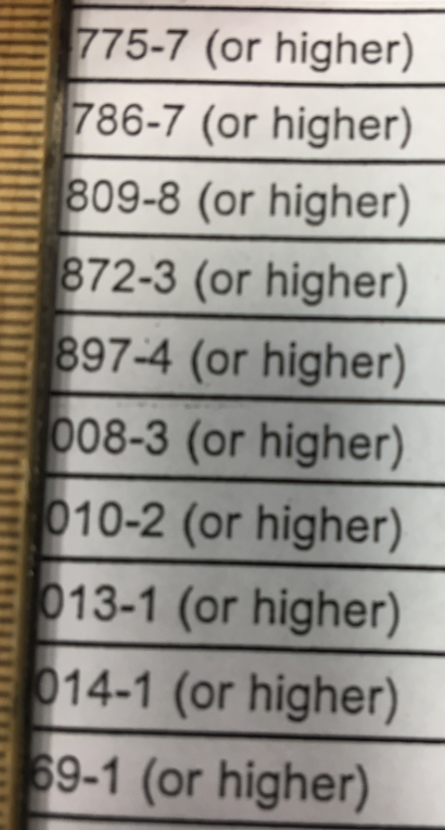
Since I'm only dealing with 10 total scenarios, I don't mind just building a 10 option if statement.
Please let me know your suggestions on how best to deal with this.
Solved! Go to Solution.
- Mark as New
- Bookmark
- Subscribe
- Mute
- Subscribe to RSS Feed
- Permalink
- Report Inappropriate Content
A > = < compare needs to be with numbers; so I would use the query editor to create working tables and convert these i.e.
775-7 (or higher)
786-7 (or higher)
809-8 (or higher)
69-1 (or higher)
transform to:
c1 c2
775 7757
786 7867
809 8098
69 691
part numbers:
775-7-6-4 (would qualify because it is a version of 775-7)
775-6-2 (would not qualify because it is lower than 775-7)
786-8-7-2 (would qualify because it is higher than 786-7)
69-1-0
transform to:
c1 c2
775 7757
775 7756
786 7868
69 691
column 1 is the core part number to join on - then compare c2 of each table; then the DAX statement is much more straight forward.....
- Mark as New
- Bookmark
- Subscribe
- Mute
- Subscribe to RSS Feed
- Permalink
- Report Inappropriate Content
Just split the part numbersm keep the first2 columns and do your check.
You need 2 tables, 1 with the valid part numbers and 1 with the part numbers you want to check.
ValidPartNo (in Excel with connection only):
let
Source = Excel.CurrentWorkbook(){[Name="dPartNo"]}[Content],
#"Changed Type" = Table.TransformColumnTypes(Source,{{"Part-No", type text}}),
#"Split Column by Delimiter" = Table.SplitColumn(#"Changed Type","Part-No",Splitter.SplitTextByDelimiter("-", QuoteStyle.Csv),{"Part-No.1", "Part-No.2"}),
#"Changed Type1" = Table.TransformColumnTypes(#"Split Column by Delimiter",{{"Part-No.1", Int64.Type}, {"Part-No.2", Int64.Type}})
in
#"Changed Type1"
CheckPartNo:
let
Source = Excel.CurrentWorkbook(){[Name="fPartNo"]}[Content],
#"Changed Type" = Table.TransformColumnTypes(Source,{{"Part-No", type text}}),
#"Duplicated Column" = Table.DuplicateColumn(#"Changed Type", "Part-No", "Part-No - Copy"),
#"Split Column by Delimiter" = Table.SplitColumn(#"Duplicated Column","Part-No - Copy",Splitter.SplitTextByDelimiter("-", QuoteStyle.Csv),{"Part-No - Copy.1", "Part-No - Copy.2"}),
#"Changed Type1" = Table.TransformColumnTypes(#"Split Column by Delimiter",{{"Part-No - Copy.1", Int64.Type}, {"Part-No - Copy.2", Int64.Type}}),
#"Renamed Columns" = Table.RenameColumns(#"Changed Type1",{{"Part-No - Copy.1", "Part-No - Part1"}, {"Part-No - Copy.2", "Part-No - Part2"}}),
#"Merged Queries" = Table.NestedJoin(#"Renamed Columns",{"Part-No - Part1"},VallidPartNo,{"Part-No.1"},"Valid",JoinKind.LeftOuter),
#"Expanded Valid" = Table.ExpandTableColumn(#"Merged Queries", "Valid", {"Part-No.1", "Part-No.2"}, {"Valid.Part-No.1", "Valid.Part-No.2"}),
#"Added Custom" = Table.AddColumn(#"Expanded Valid", "Valid?", each if [#"Valid.Part-No.1"] is null then false else [#"Part-No - Part2"] >= [#"Valid.Part-No.2"]),
#"Removed Columns" = Table.RemoveColumns(#"Added Custom",{"Part-No - Part1", "Part-No - Part2", "Valid.Part-No.1", "Valid.Part-No.2"})
in
#"Removed Columns"
- Mark as New
- Bookmark
- Subscribe
- Mute
- Subscribe to RSS Feed
- Permalink
- Report Inappropriate Content
Thanks for your time and reply. However, I am pulling this information into Power BI desktop from our sql database. I am never touching excel.
I believe I need a dax formula to solve my issue.
- Mark as New
- Bookmark
- Subscribe
- Mute
- Subscribe to RSS Feed
- Permalink
- Report Inappropriate Content
This code can also be used with SQL as data source (however I'm not sure if this code allows for complete query folding).
Otherwise if DAX is the prefered solution, it's fine with me, but DAX is not my specialism.
- Mark as New
- Bookmark
- Subscribe
- Mute
- Subscribe to RSS Feed
- Permalink
- Report Inappropriate Content
A > = < compare needs to be with numbers; so I would use the query editor to create working tables and convert these i.e.
775-7 (or higher)
786-7 (or higher)
809-8 (or higher)
69-1 (or higher)
transform to:
c1 c2
775 7757
786 7867
809 8098
69 691
part numbers:
775-7-6-4 (would qualify because it is a version of 775-7)
775-6-2 (would not qualify because it is lower than 775-7)
786-8-7-2 (would qualify because it is higher than 786-7)
69-1-0
transform to:
c1 c2
775 7757
775 7756
786 7868
69 691
column 1 is the core part number to join on - then compare c2 of each table; then the DAX statement is much more straight forward.....
Helpful resources

Power BI Monthly Update - November 2025
Check out the November 2025 Power BI update to learn about new features.

Fabric Data Days
Advance your Data & AI career with 50 days of live learning, contests, hands-on challenges, study groups & certifications and more!

| User | Count |
|---|---|
| 57 | |
| 44 | |
| 40 | |
| 21 | |
| 18 |
