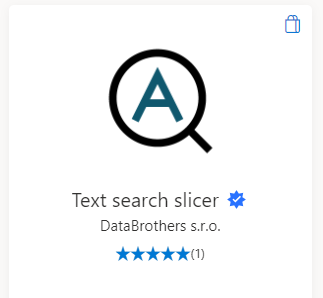FabCon is coming to Atlanta
Join us at FabCon Atlanta from March 16 - 20, 2026, for the ultimate Fabric, Power BI, AI and SQL community-led event. Save $200 with code FABCOMM.
Register now!- Power BI forums
- Get Help with Power BI
- Desktop
- Service
- Report Server
- Power Query
- Mobile Apps
- Developer
- DAX Commands and Tips
- Custom Visuals Development Discussion
- Health and Life Sciences
- Power BI Spanish forums
- Translated Spanish Desktop
- Training and Consulting
- Instructor Led Training
- Dashboard in a Day for Women, by Women
- Galleries
- Data Stories Gallery
- Themes Gallery
- Contests Gallery
- QuickViz Gallery
- Quick Measures Gallery
- Visual Calculations Gallery
- Notebook Gallery
- Translytical Task Flow Gallery
- TMDL Gallery
- R Script Showcase
- Webinars and Video Gallery
- Ideas
- Custom Visuals Ideas (read-only)
- Issues
- Issues
- Events
- Upcoming Events
View all the Fabric Data Days sessions on demand. View schedule
- Power BI forums
- Forums
- Get Help with Power BI
- Desktop
- Text filter to multiple pages
- Subscribe to RSS Feed
- Mark Topic as New
- Mark Topic as Read
- Float this Topic for Current User
- Bookmark
- Subscribe
- Printer Friendly Page
- Mark as New
- Bookmark
- Subscribe
- Mute
- Subscribe to RSS Feed
- Permalink
- Report Inappropriate Content
Text filter to multiple pages
Hello everyone!
I am creating a product catalogue in Power BI. On one page I have the contents, where there is a text filter option to search a product. The catalogue has 10 different families (so 10 different pages, because the pages have to be different between them). So if I search "PC", for example, a table of products that contains PC in the Index is shown, however some products are from family A and other products from B. I would like to choose one product (from the family A for example) and navigate to page of family A. That is done correctly, however, the lists of products shown in that family is only the selected product. I would like to show the products from that family with the searched word ("PC") on its name.
How can I conserve the filtered word from the text filter? Is there a way to call this "selected value" (I tried selectedvalue function but it didn't call the "PC" value) and conserve it on another page?
I have tried the following options:
1) Only text filter (but text filter cannot syncronize within the other pages). I don't know if there is another way to do it.
2) Text filter and a Slicer choosing "All products", but, even if the filter is syncronized between pages, it does not delete the other non PC products.
3) I was thinking about doing it by an input text parameter from the user and using DAX someway (like filtering all the pages with a measure using the input text), but I cannot put a text parameter value in a power BI report (only in Power Queries).
What should I do? Is there any option?
Thank you!
- Mark as New
- Bookmark
- Subscribe
- Mute
- Subscribe to RSS Feed
- Permalink
- Report Inappropriate Content
Hi you can use another text filter
It is and is synchronized
- Mark as New
- Bookmark
- Subscribe
- Mute
- Subscribe to RSS Feed
- Permalink
- Report Inappropriate Content
Hi @Anonymous ,
You cannot get that value to any measure try using this custom visualization
https://appsource.microsoft.com/en-us/product/power-bi-visuals/WA104381309?tab=Overview
Regards
Miguel Félix
Did I answer your question? Mark my post as a solution!
Proud to be a Super User!
Check out my blog: Power BI em Português- Mark as New
- Bookmark
- Subscribe
- Mute
- Subscribe to RSS Feed
- Permalink
- Report Inappropriate Content
I tried it (it was the first option I wrote), but I cannot syncronize the written value with the other pages. I need to filter (conserve only the written word) the slicers from the other pages depending on that filter.
- Mark as New
- Bookmark
- Subscribe
- Mute
- Subscribe to RSS Feed
- Permalink
- Report Inappropriate Content
You can use the filter pane, making the selection of the text in the filter pane will persist in the other pages:
Regards
Miguel Félix
Did I answer your question? Mark my post as a solution!
Proud to be a Super User!
Check out my blog: Power BI em Português- Mark as New
- Bookmark
- Subscribe
- Mute
- Subscribe to RSS Feed
- Permalink
- Report Inappropriate Content
Yes, I know, but this Power BI will be published and the user wants to use a report visual as Text Filter.
- Mark as New
- Bookmark
- Subscribe
- Mute
- Subscribe to RSS Feed
- Permalink
- Report Inappropriate Content
Hi @Anonymous ,
To my knowledge you cannot do it has you refer, one option would be to use the same page and bookmarks to switch on the visualizations instead of having the 10 pages, I don't know what are the changes between the different pages has you refer.
Believe that you want to have the values dynamic since the users may search for any value.
Regards
Miguel Félix
Did I answer your question? Mark my post as a solution!
Proud to be a Super User!
Check out my blog: Power BI em Português- Mark as New
- Bookmark
- Subscribe
- Mute
- Subscribe to RSS Feed
- Permalink
- Report Inappropriate Content
Hello, thank you for your great replies.
I wanted to connect slicer values between them, but I dont want the user selecting all the values. If I put "Select All Values" on the slicer, the products from the slicer don't filter. Maybe can help that there are the same slicers (which show the products of that family (filtered by all the page)) for every page, and there is a main page which has the father slicer (where there's also the text box). So, maybe I can syncronize the slicers with the values that are appearing when a Text is introduced into the Text Filter visual, but if the user selects one product, the slicer of family A (page A) will be filtered into the selected product and not all the searched word (e.g. PC) product. I think it's an impossible solution for now. Don't you think that?
Helpful resources

Power BI Monthly Update - November 2025
Check out the November 2025 Power BI update to learn about new features.

Fabric Data Days
Advance your Data & AI career with 50 days of live learning, contests, hands-on challenges, study groups & certifications and more!