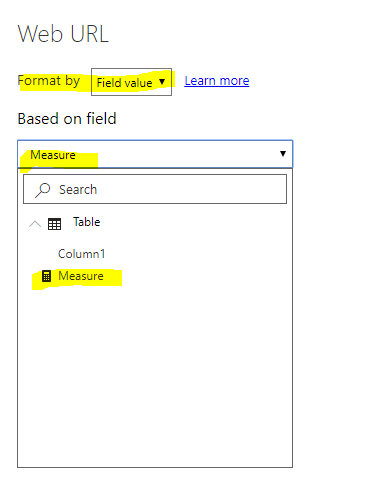Fabric Data Days starts November 4th!
Advance your Data & AI career with 50 days of live learning, dataviz contests, hands-on challenges, study groups & certifications and more!
Get registered- Power BI forums
- Get Help with Power BI
- Desktop
- Service
- Report Server
- Power Query
- Mobile Apps
- Developer
- DAX Commands and Tips
- Custom Visuals Development Discussion
- Health and Life Sciences
- Power BI Spanish forums
- Translated Spanish Desktop
- Training and Consulting
- Instructor Led Training
- Dashboard in a Day for Women, by Women
- Galleries
- Data Stories Gallery
- Themes Gallery
- Contests Gallery
- QuickViz Gallery
- Quick Measures Gallery
- Visual Calculations Gallery
- Notebook Gallery
- Translytical Task Flow Gallery
- TMDL Gallery
- R Script Showcase
- Webinars and Video Gallery
- Ideas
- Custom Visuals Ideas (read-only)
- Issues
- Issues
- Events
- Upcoming Events
Get Fabric Certified for FREE during Fabric Data Days. Don't miss your chance! Request now
- Power BI forums
- Forums
- Get Help with Power BI
- Desktop
- Re: Text box visual with dynamic URL link
- Subscribe to RSS Feed
- Mark Topic as New
- Mark Topic as Read
- Float this Topic for Current User
- Bookmark
- Subscribe
- Printer Friendly Page
- Mark as New
- Bookmark
- Subscribe
- Mute
- Subscribe to RSS Feed
- Permalink
- Report Inappropriate Content
Text box visual with dynamic URL link
Hi,
Is there a way in power bi to have soemthign similar to text box with URL link - but URL link coming from dynamic measure?
I already know that you can place a link in PBI using the "Inser Text Box" option., where youc an ddd static hyperlinks.
I have a measure that generates a dynamic link based on selected value of a filter. I want to put link generated from this measure in text box, or soemthing similar workaround would help ?
Something like below, text with hyperlink coming from a measure
Solved! Go to Solution.
- Mark as New
- Bookmark
- Subscribe
- Mute
- Subscribe to RSS Feed
- Permalink
- Report Inappropriate Content
Hi @rumittal ,
We can use a Shape With action and put a text box above it as a workaround.
Text box is used to show the information you want.
BTW, pbix as attached.
Best regards,
Community Support Team _ Dong Li
If this post helps, then please consider Accept it as the solution to help the other members find it more quickly.
If this post helps, then please consider Accept it as the solution to help the other members find it more quickly.
- Mark as New
- Bookmark
- Subscribe
- Mute
- Subscribe to RSS Feed
- Permalink
- Report Inappropriate Content
Hi @rumittal ,
How about the result after you follow the suggestions mentioned in my original post?Could you please provide more details about it If it doesn't meet your requirement?
Best regards,
Community Support Team _ Dong Li
If this post helps, then please consider Accept it as the solution to help the other members find it more quickly.
If this post helps, then please consider Accept it as the solution to help the other members find it more quickly.
- Mark as New
- Bookmark
- Subscribe
- Mute
- Subscribe to RSS Feed
- Permalink
- Report Inappropriate Content
@v-lid-msftThanks for the awesome suggestion, it really worked for me! 🙂
Sorry was not in office, hence couldn't respond earlier.
- Mark as New
- Bookmark
- Subscribe
- Mute
- Subscribe to RSS Feed
- Permalink
- Report Inappropriate Content
rumittal -
If you are able to row-by-row generate the URL - let's say, for example, that you have a list of IT tickets and for each TicketID you can build the URL to jump to ZenDesk to open said TicketID - then you can simply set the Data Category (in Power BI from the Modeling menu -> Data Category) to Web URL and when you place that field in a table it will provide a clickable link that your users can then click on to pop to a new window and pull up the pertinent information. You can also optionally choose to turn on the "Web URL Icon" in the format tab so you users get a URL icon instead of the entire URL to click on to jump to the appropriate page.
Here's the Microsoft doc on how to accomplish this: https://docs.microsoft.com/en-us/power-bi/power-bi-hyperlinks-in-tables
Hope that helps.
Eric
- Mark as New
- Bookmark
- Subscribe
- Mute
- Subscribe to RSS Feed
- Permalink
- Report Inappropriate Content
@Anonymous, Actually what I want is out of these IT tickets, user would select one and I would like to have a single text box/card type of visual where I can show text like "Go to ZenDesk" .
Clicking on it should lead me to the corresponding URL.
- Mark as New
- Bookmark
- Subscribe
- Mute
- Subscribe to RSS Feed
- Permalink
- Report Inappropriate Content
Hi @rumittal ,
We can use a Shape With action and put a text box above it as a workaround.
Text box is used to show the information you want.
BTW, pbix as attached.
Best regards,
Community Support Team _ Dong Li
If this post helps, then please consider Accept it as the solution to help the other members find it more quickly.
If this post helps, then please consider Accept it as the solution to help the other members find it more quickly.
- Mark as New
- Bookmark
- Subscribe
- Mute
- Subscribe to RSS Feed
- Permalink
- Report Inappropriate Content
I have a question here. I am exporting the report in .pdf format. After exporting report as a .pdf format the URL is not clickable or getting no reponse after clicking it.
Ex., I have a text Name --- SFP.R.M.11.1 ( I am appyin a URL to this text word regarding a info SFP.R.M.11.1 )
Let's say I have a slicer & I am changing Slicer from SFP.R.M.11.1 to SFP.R.M.11.2
I want to change the text from SFP.R.M.11.1 SFP.R.M.11.2 & URL to that SFP.R.M.11.2 path.
After exporting to .pdf format. It should be a clickably active & need response.
- Mark as New
- Bookmark
- Subscribe
- Mute
- Subscribe to RSS Feed
- Permalink
- Report Inappropriate Content
Hi @v-lid-msft
I did this, it working with dashboard, but when I export the report as PDF the URL link disappears, not clickable?!
any other suggestion?
Thanks
- Mark as New
- Bookmark
- Subscribe
- Mute
- Subscribe to RSS Feed
- Permalink
- Report Inappropriate Content
the example PBIX file link did not work. Can you make that available again please?
- Mark as New
- Bookmark
- Subscribe
- Mute
- Subscribe to RSS Feed
- Permalink
- Report Inappropriate Content
Hi @Anonymous ,
Sure , pbix as attached.
Best regards,
Community Support Team _ Dong Li
If this post helps, then please consider Accept it as the solution to help the other members find it more quickly.
If this post helps, then please consider Accept it as the solution to help the other members find it more quickly.
- Mark as New
- Bookmark
- Subscribe
- Mute
- Subscribe to RSS Feed
- Permalink
- Report Inappropriate Content
Thank you.
Helpful resources

Fabric Data Days
Advance your Data & AI career with 50 days of live learning, contests, hands-on challenges, study groups & certifications and more!

Power BI Monthly Update - October 2025
Check out the October 2025 Power BI update to learn about new features.