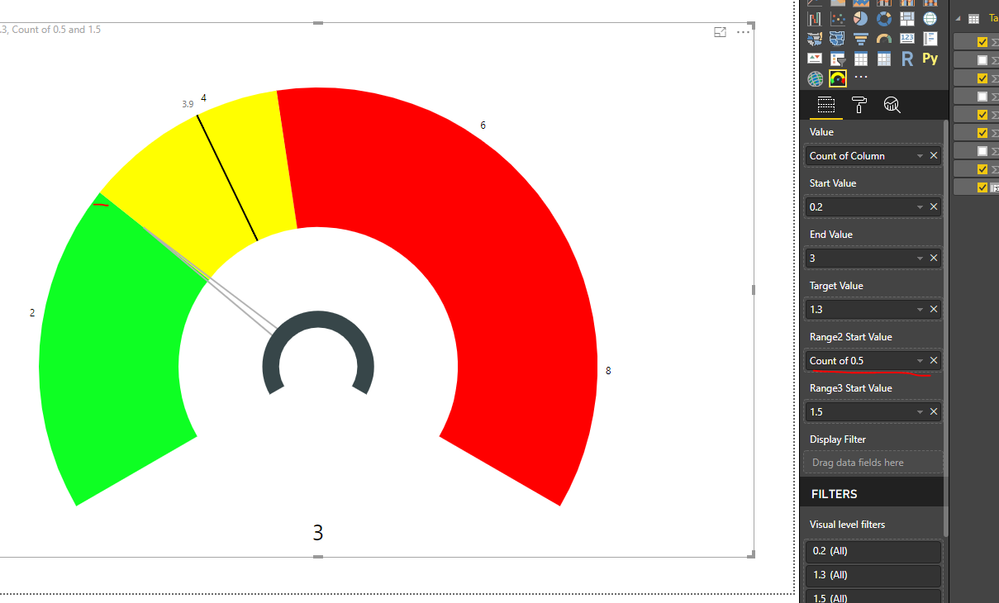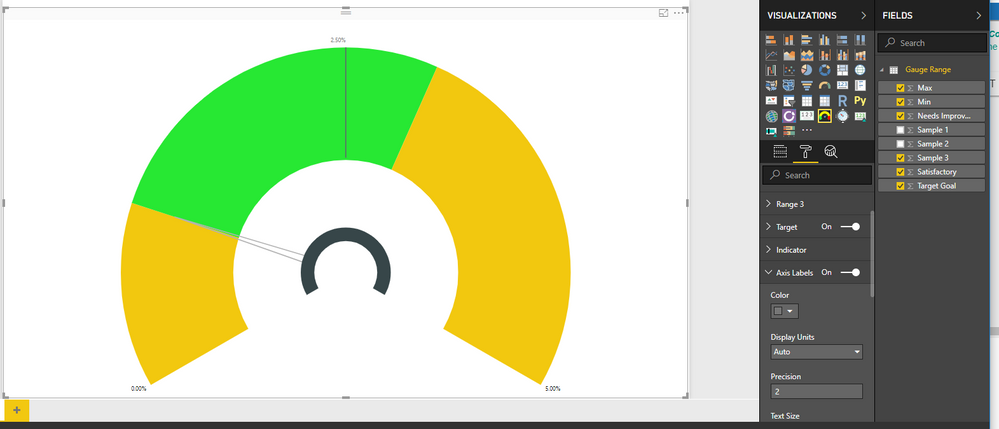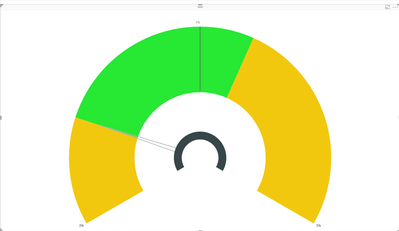FabCon is coming to Atlanta
Join us at FabCon Atlanta from March 16 - 20, 2026, for the ultimate Fabric, Power BI, AI and SQL community-led event. Save $200 with code FABCOMM.
Register now!- Power BI forums
- Get Help with Power BI
- Desktop
- Service
- Report Server
- Power Query
- Mobile Apps
- Developer
- DAX Commands and Tips
- Custom Visuals Development Discussion
- Health and Life Sciences
- Power BI Spanish forums
- Translated Spanish Desktop
- Training and Consulting
- Instructor Led Training
- Dashboard in a Day for Women, by Women
- Galleries
- Data Stories Gallery
- Themes Gallery
- Contests Gallery
- QuickViz Gallery
- Quick Measures Gallery
- Visual Calculations Gallery
- Notebook Gallery
- Translytical Task Flow Gallery
- TMDL Gallery
- R Script Showcase
- Webinars and Video Gallery
- Ideas
- Custom Visuals Ideas (read-only)
- Issues
- Issues
- Events
- Upcoming Events
The Power BI Data Visualization World Championships is back! It's time to submit your entry. Live now!
- Power BI forums
- Forums
- Get Help with Power BI
- Desktop
- Re: Tachometer - Decimal Issue
- Subscribe to RSS Feed
- Mark Topic as New
- Mark Topic as Read
- Float this Topic for Current User
- Bookmark
- Subscribe
- Printer Friendly Page
- Mark as New
- Bookmark
- Subscribe
- Mute
- Subscribe to RSS Feed
- Permalink
- Report Inappropriate Content
Tachometer - Decimal Issue
Hello All,
I was wondering if anyone has come across an issue with the Tachometer visual. I believe i have an issue where it does not count up correctly if the Values for Max, Range2 and Range 3 are all decimals less than 1. I only see count ups when the number is a whole number greater than one.
I was wondering if anyone else has had this happen or i am missing something with this visual. Would be greatly appreciated. At this time i have to simulate the Tics by using text boxes.
- Mark as New
- Bookmark
- Subscribe
- Mute
- Subscribe to RSS Feed
- Permalink
- Report Inappropriate Content
Hi @kritchensBMcD,
I cannot reproduce your issuer here using the desktop version :2.61.5192.601 64-bit (August 2018). Here you need to fill all the Values path of this visual, then it worked well.
For more details, please check the pbix as attached.
https://www.dropbox.com/s/v6ycaizysv8jm8c/Tachometer.pbix?dl=0
Regards,
Frank
If this post helps, then please consider Accept it as the solution to help the others find it more quickly.
- Mark as New
- Bookmark
- Subscribe
- Mute
- Subscribe to RSS Feed
- Permalink
- Report Inappropriate Content
Hi @kritchensBMcD,
Seemed everything goes well in my side, Could you please tell me what is your version of desktop?
Regards,
Frank
If this post helps, then please consider Accept it as the solution to help the others find it more quickly.
- Mark as New
- Bookmark
- Subscribe
- Mute
- Subscribe to RSS Feed
- Permalink
- Report Inappropriate Content
@v-frfei-msft wrote:Hi @kritchensBMcD,
Seemed everything goes well in my side, Could you please tell me what is your version of desktop?
Regards,
Frank
If you attempt to add more count ups its not working. Increase the count under Axis Count > Count and you will see it does not have the steps like in a whole number tachometer.
I am using PBI version : 2.61.5192.601 64-bit (August 2018)
- Mark as New
- Bookmark
- Subscribe
- Mute
- Subscribe to RSS Feed
- Permalink
- Report Inappropriate Content
I've noticed the figure you have underlined is "Count of". If you are doing a count, your numbers would be whole numbers only. Are you confusing Count with Sum?
- Mark as New
- Bookmark
- Subscribe
- Mute
- Subscribe to RSS Feed
- Permalink
- Report Inappropriate Content
@Anonymous wrote:I've noticed the figure you have underlined is "Count of". If you are doing a count, your numbers would be whole numbers only. Are you confusing Count with Sum?
Thats Frank attempting to repoduce the error. My Error i am not doing count, only Min or Sum.
- Mark as New
- Bookmark
- Subscribe
- Mute
- Subscribe to RSS Feed
- Permalink
- Report Inappropriate Content
Hi,
I should have been specific. Its not at the tenth of a decimal. It occurs at a hundreth of a decimal. See attached sample showing the error.
https://www.dropbox.com/s/03p0z7xe0fdasp8/Sample%20Error.pbix?dl=0
@v-frfei-msft wrote:Hi @kritchensBMcD,
I cannot reproduce your issuer here using the desktop version :2.61.5192.601 64-bit (August 2018). Here you need to fill all the Values path of this visual, then it worked well.
For more details, please check the pbix as attached.
https://www.dropbox.com/s/v6ycaizysv8jm8c/Tachometer.pbix?dl=0
Regards,
Frank
Helpful resources
| User | Count |
|---|---|
| 51 | |
| 37 | |
| 31 | |
| 21 | |
| 19 |
| User | Count |
|---|---|
| 138 | |
| 102 | |
| 59 | |
| 36 | |
| 35 |