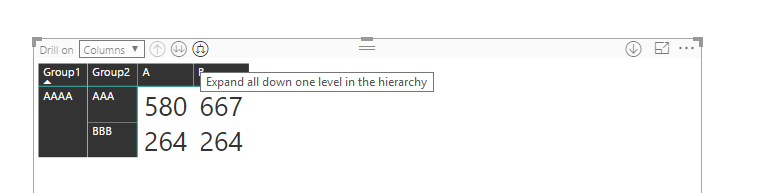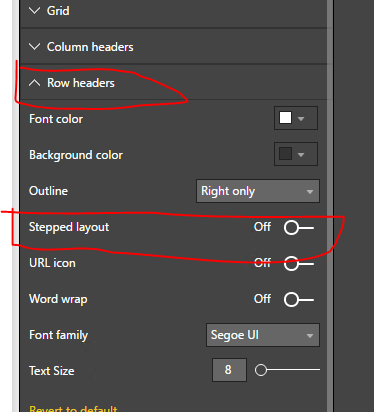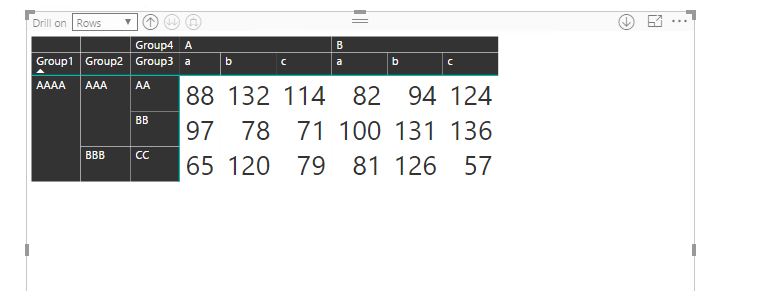FabCon is coming to Atlanta
Join us at FabCon Atlanta from March 16 - 20, 2026, for the ultimate Fabric, Power BI, AI and SQL community-led event. Save $200 with code FABCOMM.
Register now!- Power BI forums
- Get Help with Power BI
- Desktop
- Service
- Report Server
- Power Query
- Mobile Apps
- Developer
- DAX Commands and Tips
- Custom Visuals Development Discussion
- Health and Life Sciences
- Power BI Spanish forums
- Translated Spanish Desktop
- Training and Consulting
- Instructor Led Training
- Dashboard in a Day for Women, by Women
- Galleries
- Data Stories Gallery
- Themes Gallery
- Contests Gallery
- QuickViz Gallery
- Quick Measures Gallery
- Visual Calculations Gallery
- Notebook Gallery
- Translytical Task Flow Gallery
- TMDL Gallery
- R Script Showcase
- Webinars and Video Gallery
- Ideas
- Custom Visuals Ideas (read-only)
- Issues
- Issues
- Events
- Upcoming Events
The Power BI Data Visualization World Championships is back! Get ahead of the game and start preparing now! Learn more
- Power BI forums
- Forums
- Get Help with Power BI
- Desktop
- Re: Tabular table in Power BI
- Subscribe to RSS Feed
- Mark Topic as New
- Mark Topic as Read
- Float this Topic for Current User
- Bookmark
- Subscribe
- Printer Friendly Page
- Mark as New
- Bookmark
- Subscribe
- Mute
- Subscribe to RSS Feed
- Permalink
- Report Inappropriate Content
Tabular table in Power BI
Hi
I have tried to Google around for answers but do not seem to find what I am looking for.
I need to make a matrix consiting of a number of dimensions on rows and a dimension in the columns but the matrix visual only displays one level at any given time. Instead I need to drill up and down.
In PowerPivot you can change the layout to "show item labels in tabular form".
Does anyone know if this is possible to PowerBI?
Solved! Go to Solution.
- Mark as New
- Bookmark
- Subscribe
- Mute
- Subscribe to RSS Feed
- Permalink
- Report Inappropriate Content
I need to make a matrix consiting of a number of dimensions on rows and a dimension in the columns but the matrix visual only displays one level at any given time. Instead I need to drill up and down.
Generally, the columns and rows in matrix are collapsed by default, we can only see one level data. If you want to see all levels data, please click "Expand all donw one level in the hierarchy" button. And set "Stepped layout" option off.
Regards,
Charlie Liao
- Mark as New
- Bookmark
- Subscribe
- Mute
- Subscribe to RSS Feed
- Permalink
- Report Inappropriate Content
Hi, This is very useful. I have a quick questions, based on the example above, how can i make the AAA appear in every line?
- Mark as New
- Bookmark
- Subscribe
- Mute
- Subscribe to RSS Feed
- Permalink
- Report Inappropriate Content
I need to make a matrix consiting of a number of dimensions on rows and a dimension in the columns but the matrix visual only displays one level at any given time. Instead I need to drill up and down.
Generally, the columns and rows in matrix are collapsed by default, we can only see one level data. If you want to see all levels data, please click "Expand all donw one level in the hierarchy" button. And set "Stepped layout" option off.
Regards,
Charlie Liao
- Mark as New
- Bookmark
- Subscribe
- Mute
- Subscribe to RSS Feed
- Permalink
- Report Inappropriate Content
OK,
Indeed, that does work, but here's a situation we have and it looks to me like Power BI doesn't do this. In an excel pivot table, you can select which rows to display in Tabular format such that in the fully collapsed mode you can see the Project name and its overall health status, then open the other layers and they display in the heirarcial manner. This appears to be an "all-or-nothing" solution, i.e.) there isn't a way to select specific rows to turn the stepped layout off on?
- Mark as New
- Bookmark
- Subscribe
- Mute
- Subscribe to RSS Feed
- Permalink
- Report Inappropriate Content
Did you eventually get an answer?
- Mark as New
- Bookmark
- Subscribe
- Mute
- Subscribe to RSS Feed
- Permalink
- Report Inappropriate Content
Helpful resources

Power BI Dataviz World Championships
The Power BI Data Visualization World Championships is back! Get ahead of the game and start preparing now!

| User | Count |
|---|---|
| 38 | |
| 38 | |
| 37 | |
| 28 | |
| 28 |
| User | Count |
|---|---|
| 124 | |
| 89 | |
| 73 | |
| 66 | |
| 65 |