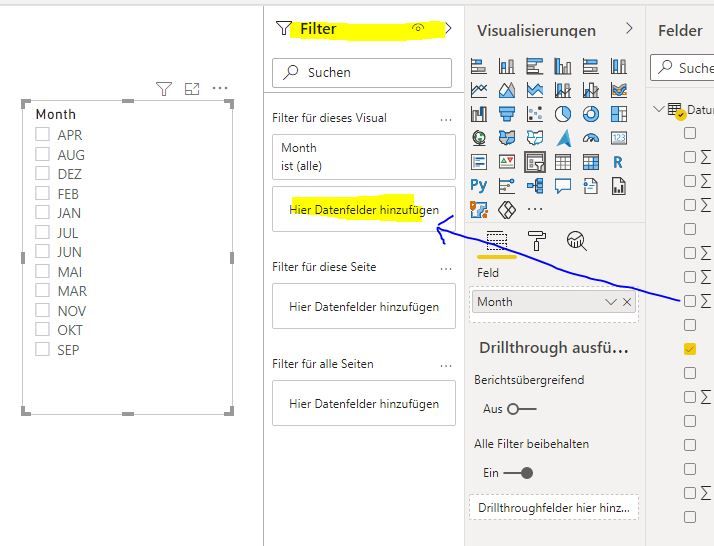FabCon is coming to Atlanta
Join us at FabCon Atlanta from March 16 - 20, 2026, for the ultimate Fabric, Power BI, AI and SQL community-led event. Save $200 with code FABCOMM.
Register now!- Power BI forums
- Get Help with Power BI
- Desktop
- Service
- Report Server
- Power Query
- Mobile Apps
- Developer
- DAX Commands and Tips
- Custom Visuals Development Discussion
- Health and Life Sciences
- Power BI Spanish forums
- Translated Spanish Desktop
- Training and Consulting
- Instructor Led Training
- Dashboard in a Day for Women, by Women
- Galleries
- Data Stories Gallery
- Themes Gallery
- Contests Gallery
- QuickViz Gallery
- Quick Measures Gallery
- Visual Calculations Gallery
- Notebook Gallery
- Translytical Task Flow Gallery
- TMDL Gallery
- R Script Showcase
- Webinars and Video Gallery
- Ideas
- Custom Visuals Ideas (read-only)
- Issues
- Issues
- Events
- Upcoming Events
The Power BI Data Visualization World Championships is back! Get ahead of the game and start preparing now! Learn more
- Power BI forums
- Forums
- Get Help with Power BI
- Desktop
- Tabular Editor HideBlankMembers
- Subscribe to RSS Feed
- Mark Topic as New
- Mark Topic as Read
- Float this Topic for Current User
- Bookmark
- Subscribe
- Printer Friendly Page
- Mark as New
- Bookmark
- Subscribe
- Mute
- Subscribe to RSS Feed
- Permalink
- Report Inappropriate Content
Tabular Editor HideBlankMembers
Hello all,
I have read in the following article within the comments a hint from Marco Russo that it should be possible to set the property "Hide Members" with the Tabular Editor.
This should make it possible that the filter dropdown in an Excel-Pivot that accesses a dataset does not show the empty values in a hierarchy.
However, I can't find this option in the Tabular Editor.
https://www.daxpatterns.com/parent-child-hierarchies/
Solved! Go to Solution.
- Mark as New
- Bookmark
- Subscribe
- Mute
- Subscribe to RSS Feed
- Permalink
- Report Inappropriate Content
There was another hint regarding the comment. The property is not visible until the option "Allow unsupported Power BI features" is enabled in the settings. (Tabular Editor Preferences (menu Settings))
With this it works to hide the empty values within a hierarchy.
- Mark as New
- Bookmark
- Subscribe
- Mute
- Subscribe to RSS Feed
- Permalink
- Report Inappropriate Content
There was another hint regarding the comment. The property is not visible until the option "Allow unsupported Power BI features" is enabled in the settings. (Tabular Editor Preferences (menu Settings))
With this it works to hide the empty values within a hierarchy.
- Mark as New
- Bookmark
- Subscribe
- Mute
- Subscribe to RSS Feed
- Permalink
- Report Inappropriate Content
Hi,
you can set a filter on your filter dropdown. Put the key field in the filter and say greater than 0.
I think this must be work.
- Mark as New
- Bookmark
- Subscribe
- Mute
- Subscribe to RSS Feed
- Permalink
- Report Inappropriate Content
Thank you for your reply. But that is not the question I have.
In my case, you connect to a Power BI dataset via Excel. If one sets a hierarchy in a pivot filter there, it can happen that "empty" entries are displayed (as described in the referenced comment).
In SSAS, as far as I have read, you can prevent this problem by setting the "Hide Members" property to "HideBlankMembers". In Power BI this option does not exist. But according to the comment it should work via Tabular Editor, an external extension for Power BI. However, I can't find this setting.
Helpful resources

Power BI Dataviz World Championships
The Power BI Data Visualization World Championships is back! Get ahead of the game and start preparing now!

| User | Count |
|---|---|
| 39 | |
| 37 | |
| 33 | |
| 32 | |
| 29 |
| User | Count |
|---|---|
| 132 | |
| 86 | |
| 85 | |
| 68 | |
| 64 |