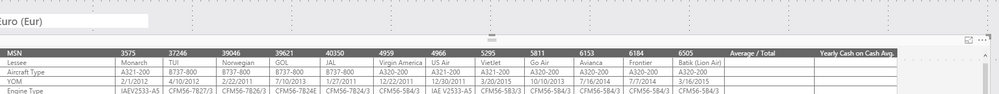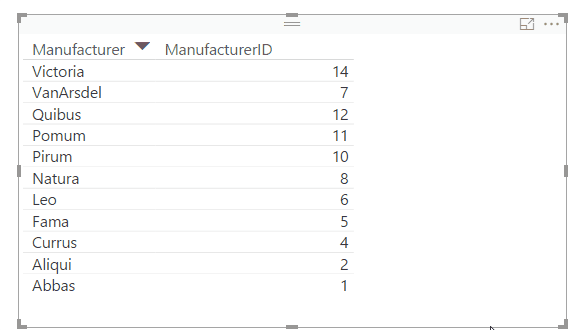FabCon is coming to Atlanta
Join us at FabCon Atlanta from March 16 - 20, 2026, for the ultimate Fabric, Power BI, AI and SQL community-led event. Save $200 with code FABCOMM.
Register now!- Power BI forums
- Get Help with Power BI
- Desktop
- Service
- Report Server
- Power Query
- Mobile Apps
- Developer
- DAX Commands and Tips
- Custom Visuals Development Discussion
- Health and Life Sciences
- Power BI Spanish forums
- Translated Spanish Desktop
- Training and Consulting
- Instructor Led Training
- Dashboard in a Day for Women, by Women
- Galleries
- Data Stories Gallery
- Themes Gallery
- Contests Gallery
- Quick Measures Gallery
- Notebook Gallery
- Translytical Task Flow Gallery
- TMDL Gallery
- R Script Showcase
- Webinars and Video Gallery
- Ideas
- Custom Visuals Ideas (read-only)
- Issues
- Issues
- Events
- Upcoming Events
To celebrate FabCon Vienna, we are offering 50% off select exams. Ends October 3rd. Request your discount now.
- Power BI forums
- Forums
- Get Help with Power BI
- Desktop
- Re: Table viz - autofit columns to fit table viz w...
- Subscribe to RSS Feed
- Mark Topic as New
- Mark Topic as Read
- Float this Topic for Current User
- Bookmark
- Subscribe
- Printer Friendly Page
- Mark as New
- Bookmark
- Subscribe
- Mute
- Subscribe to RSS Feed
- Permalink
- Report Inappropriate Content
Table viz - autofit columns to fit table viz width
HI,
I have table viz that is wide as report. In table viz I have columns that do not fill whole viz width so this does not look nice. Is there some way to make columns fill whole report width? Thanks
Solved! Go to Solution.
- Mark as New
- Bookmark
- Subscribe
- Mute
- Subscribe to RSS Feed
- Permalink
- Report Inappropriate Content
Sorry, default we don't have any option to auto fit.
try this,
1. Adjust the column width manually by exapand.
2. Increase the font size.
hope it will help u dude.
- Mark as New
- Bookmark
- Subscribe
- Mute
- Subscribe to RSS Feed
- Permalink
- Report Inappropriate Content
Hi @Anonymous,
Currently, there is no autofit option for column width in Table visual. In this scenario, you should be able to change the column width manually by dragging the mouse on the right side of column header.
In addition, you can submit your requirements on Power BI ideas to improve this feature and make Power BI better.![]()
Regards
- Mark as New
- Bookmark
- Subscribe
- Mute
- Subscribe to RSS Feed
- Permalink
- Report Inappropriate Content
What about this feature for embedded reports?
We're looking to utilize tables extensively in our web portal, but not having autofit width is a huge handicap to utilizing Power BI as a charting platform.
- Mark as New
- Bookmark
- Subscribe
- Mute
- Subscribe to RSS Feed
- Permalink
- Report Inappropriate Content
It has Columns autofit option in general format section but does not have table size autofit as per the no of columns.
- Mark as New
- Bookmark
- Subscribe
- Mute
- Subscribe to RSS Feed
- Permalink
- Report Inappropriate Content
Hi,
Column Autofit - > Here we have Column Autofit option in general formatting section, it auto adjusts the size of the column as per the content in the respective columns.
Table Size AutoFit - > I am also looking for this, think it is not available.
Please let me know if mine is wrong.
Thanks,
Nagesh
- Mark as New
- Bookmark
- Subscribe
- Mute
- Subscribe to RSS Feed
- Permalink
- Report Inappropriate Content
Hi @Anonymous,
Currently, there is no autofit option for column width in Table visual. In this scenario, you should be able to change the column width manually by dragging the mouse on the right side of column header.
In addition, you can submit your requirements on Power BI ideas to improve this feature and make Power BI better.![]()
Regards
- Mark as New
- Bookmark
- Subscribe
- Mute
- Subscribe to RSS Feed
- Permalink
- Report Inappropriate Content
Thanks,
I'm already doing it as you suggested. Thanks for replaying 🙂
- Mark as New
- Bookmark
- Subscribe
- Mute
- Subscribe to RSS Feed
- Permalink
- Report Inappropriate Content
Hi @Anonymous,
Great to help!![]() Could you accept the corresponding reply as solution to help others who may have similar issue easily find the answer and close this thread?
Could you accept the corresponding reply as solution to help others who may have similar issue easily find the answer and close this thread?
Regards
- Mark as New
- Bookmark
- Subscribe
- Mute
- Subscribe to RSS Feed
- Permalink
- Report Inappropriate Content
Sorry, default we don't have any option to auto fit.
try this,
1. Adjust the column width manually by exapand.
2. Increase the font size.
hope it will help u dude.