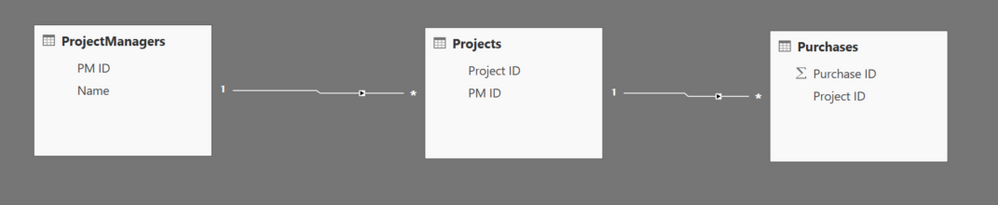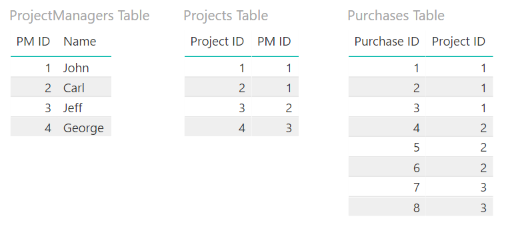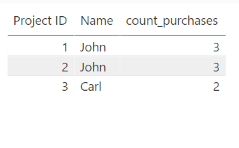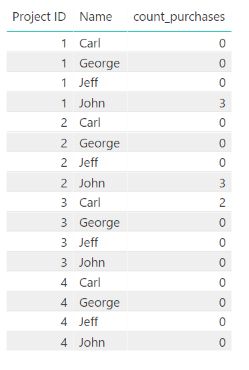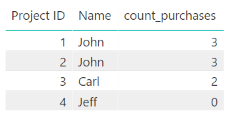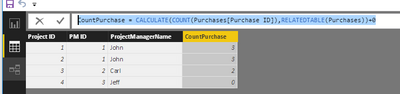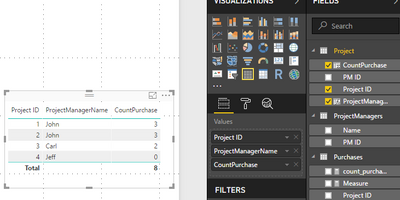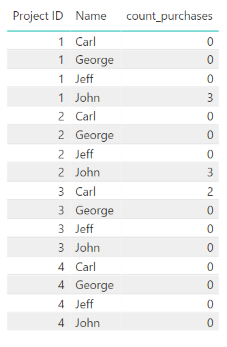Join us at FabCon Vienna from September 15-18, 2025
The ultimate Fabric, Power BI, SQL, and AI community-led learning event. Save €200 with code FABCOMM.
Get registered- Power BI forums
- Get Help with Power BI
- Desktop
- Service
- Report Server
- Power Query
- Mobile Apps
- Developer
- DAX Commands and Tips
- Custom Visuals Development Discussion
- Health and Life Sciences
- Power BI Spanish forums
- Translated Spanish Desktop
- Training and Consulting
- Instructor Led Training
- Dashboard in a Day for Women, by Women
- Galleries
- Data Stories Gallery
- Themes Gallery
- Contests Gallery
- Quick Measures Gallery
- Notebook Gallery
- Translytical Task Flow Gallery
- TMDL Gallery
- R Script Showcase
- Webinars and Video Gallery
- Ideas
- Custom Visuals Ideas (read-only)
- Issues
- Issues
- Events
- Upcoming Events
Compete to become Power BI Data Viz World Champion! First round ends August 18th. Get started.
- Power BI forums
- Forums
- Get Help with Power BI
- Desktop
- Table visualization not showing entries with blank...
- Subscribe to RSS Feed
- Mark Topic as New
- Mark Topic as Read
- Float this Topic for Current User
- Bookmark
- Subscribe
- Printer Friendly Page
- Mark as New
- Bookmark
- Subscribe
- Mute
- Subscribe to RSS Feed
- Permalink
- Report Inappropriate Content
Table visualization not showing entries with blank measure in a column
Hi all,
I need your help with this weird issue I'm facing. I have a data model similar to the following:
Which is filled with this data:
And now I want to display the "Projects[Project ID]", "ProjectManagers[Name]" and "Count of Purchases[ID]" in a table.
So basically this:
Where
count_purchases = COUNTROWS(Purchases)
But, as you can see, it doesn't show project 4, since it doesn't have any purchases and therefore "count_purchases" is a blank.
I already tried:
count_purchases = COUNTROWS(Purchases) + 0
Which then shows all combinations of "Projects[Project ID]" and "ProjectManager[Name]" and looks like this:
Which is, obviously, not what I want as well.
I also tried:
count_purchases =
IF( NOT(ISEMPTY(Purchases)) ||
ISEMPTY(Projects);
COUNTROWS(Purchases);
0)Which does give me the expected result of:
But when using this with my bigger model, with more data, takes to long to compute and uses so much RAM, that it doesn't actually display the table anymore.
So my question is:
How would I be able to display zeros instead of blanks in such a table?
Thanks a lot in advance!
Solved! Go to Solution.
- Mark as New
- Bookmark
- Subscribe
- Mute
- Subscribe to RSS Feed
- Permalink
- Report Inappropriate Content
Hi @jwidauer,
I test using your sample table, please create calculated column rather than measure in Project Table using the formulas below.
ProjectManagerName = RELATED(ProjectManagers[Name]) CountPurchase = CALCULATE(COUNT(Purchases[Purchase ID]),RELATEDTABLE(Purchases))+0
Then create a table visual to display it as follows.
Best Regards,
Angelia
- Mark as New
- Bookmark
- Subscribe
- Mute
- Subscribe to RSS Feed
- Permalink
- Report Inappropriate Content
Try the easiest thing first - is there an option in your visual to show items with no data?
- Mark as New
- Bookmark
- Subscribe
- Mute
- Subscribe to RSS Feed
- Permalink
- Report Inappropriate Content
Unfortunately not that I know of.
I'm just using the standard Table visualization that comes with Power BI Desktop.
- Mark as New
- Bookmark
- Subscribe
- Mute
- Subscribe to RSS Feed
- Permalink
- Report Inappropriate Content
Odd - in your values section, if you hit the drop down on Project ID I'd have expected an option to be there
- Mark as New
- Bookmark
- Subscribe
- Mute
- Subscribe to RSS Feed
- Permalink
- Report Inappropriate Content
WOW Thanks !!
- Mark as New
- Bookmark
- Subscribe
- Mute
- Subscribe to RSS Feed
- Permalink
- Report Inappropriate Content
Oh wow!
I totally missed that!
That's a lot better, but do you think it would be possible to show the blank as a "0"?
- Mark as New
- Bookmark
- Subscribe
- Mute
- Subscribe to RSS Feed
- Permalink
- Report Inappropriate Content
wrote:Oh wow!
I totally missed that!That's a lot better, but do you think it would be possible to show the blank as a "0"?
Try that +0 workaround you referenced in your original post
- Mark as New
- Bookmark
- Subscribe
- Mute
- Subscribe to RSS Feed
- Permalink
- Report Inappropriate Content
That, unfortunately, again shows all combinations of "Projects[Project ID]" and "ProjectManager[Name]", like this:
- Mark as New
- Bookmark
- Subscribe
- Mute
- Subscribe to RSS Feed
- Permalink
- Report Inappropriate Content
Hi @jwidauer,
It's hard to calculate the measure based on rules. For example, which name should be displayed when the count_purchases is 0?
Best Regards,
Angelia
- Mark as New
- Bookmark
- Subscribe
- Mute
- Subscribe to RSS Feed
- Permalink
- Report Inappropriate Content
Hi @v-huizhn-msft,
So for me to be happy with the result, it would have to only show the combinations of "ProjectManagers[Name]" and "Project[ID]" where they have a relation e.g. the "Project[PM ID]" is equal to the "ProjectManagers[ID]".
From the measure standpoint, it should only display 0, if the "Project[ID]", "ProjectManagers[Name]" combination exists in the data.
I hope this clarifies a bit, what I want to do.
- Mark as New
- Bookmark
- Subscribe
- Mute
- Subscribe to RSS Feed
- Permalink
- Report Inappropriate Content
Hi @jwidauer,
I test using your sample table, please create calculated column rather than measure in Project Table using the formulas below.
ProjectManagerName = RELATED(ProjectManagers[Name]) CountPurchase = CALCULATE(COUNT(Purchases[Purchase ID]),RELATEDTABLE(Purchases))+0
Then create a table visual to display it as follows.
Best Regards,
Angelia
- Mark as New
- Bookmark
- Subscribe
- Mute
- Subscribe to RSS Feed
- Permalink
- Report Inappropriate Content
Outputting 0 fixes it for the table visual, but not if you are doing calculations on "BLANK" fields. The table visual should NOT hide values with BLANK() (NULL) values.