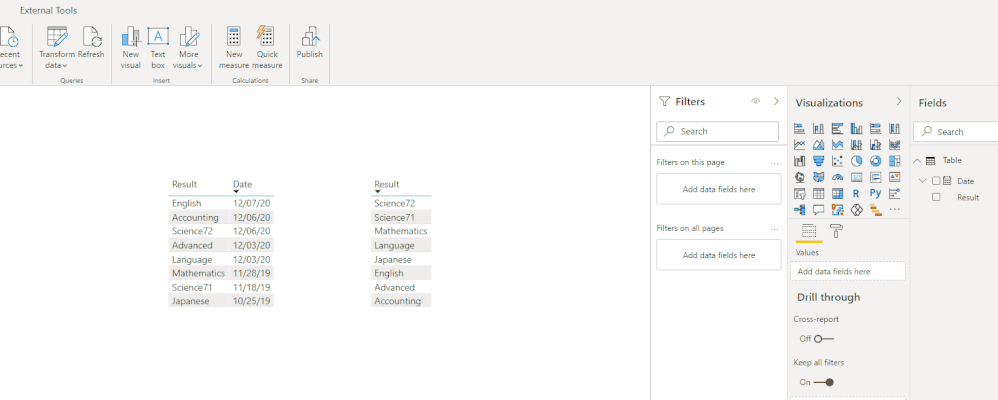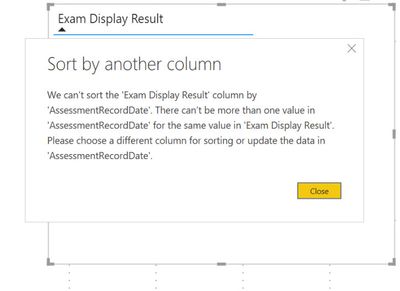FabCon is coming to Atlanta
Join us at FabCon Atlanta from March 16 - 20, 2026, for the ultimate Fabric, Power BI, AI and SQL community-led event. Save $200 with code FABCOMM.
Register now!- Power BI forums
- Get Help with Power BI
- Desktop
- Service
- Report Server
- Power Query
- Mobile Apps
- Developer
- DAX Commands and Tips
- Custom Visuals Development Discussion
- Health and Life Sciences
- Power BI Spanish forums
- Translated Spanish Desktop
- Training and Consulting
- Instructor Led Training
- Dashboard in a Day for Women, by Women
- Galleries
- Data Stories Gallery
- Themes Gallery
- Contests Gallery
- QuickViz Gallery
- Quick Measures Gallery
- Visual Calculations Gallery
- Notebook Gallery
- Translytical Task Flow Gallery
- TMDL Gallery
- R Script Showcase
- Webinars and Video Gallery
- Ideas
- Custom Visuals Ideas (read-only)
- Issues
- Issues
- Events
- Upcoming Events
The Power BI Data Visualization World Championships is back! Get ahead of the game and start preparing now! Learn more
- Power BI forums
- Forums
- Get Help with Power BI
- Desktop
- Re: Table visual sort order based on date column n...
- Subscribe to RSS Feed
- Mark Topic as New
- Mark Topic as Read
- Float this Topic for Current User
- Bookmark
- Subscribe
- Printer Friendly Page
- Mark as New
- Bookmark
- Subscribe
- Mute
- Subscribe to RSS Feed
- Permalink
- Report Inappropriate Content
Table visual sort order based on date column not displayed
Ok, I am feeling a bit foolish - this should not be hard.
I have a Table where I need to show the most recent 10 student results. If there are not enough in the present year I wil show prior year with a (year). I have written a measure and it all works. The problem is I need to sort these results by descending date order starting with the most recent result but not show the actual AssesmentRecordDate column.
What am I missing?
Thanks in advance, Lex
Solved! Go to Solution.
- Mark as New
- Bookmark
- Subscribe
- Mute
- Subscribe to RSS Feed
- Permalink
- Report Inappropriate Content
Hi, @lutho
It’s my pleasure to answer for you.
According to your description, I think you can use 'sort bu column' function in result column.
Like this:
If it doesn’t solve your problem, please feel free to ask me.
Best Regards
Janey Guo
If this post helps, then please consider Accept it as the solution to help the other members find it more quickly.
- Mark as New
- Bookmark
- Subscribe
- Mute
- Subscribe to RSS Feed
- Permalink
- Report Inappropriate Content
Hi, @lutho
I think you need to classify the name of the same exam, for example science71, science72, so that there will be no errors.
Best Regards
Janey Guo
- Mark as New
- Bookmark
- Subscribe
- Mute
- Subscribe to RSS Feed
- Permalink
- Report Inappropriate Content
Hi, @lutho
It’s my pleasure to answer for you.
According to your description, I think you can use 'sort bu column' function in result column.
Like this:
If it doesn’t solve your problem, please feel free to ask me.
Best Regards
Janey Guo
If this post helps, then please consider Accept it as the solution to help the other members find it more quickly.
- Mark as New
- Bookmark
- Subscribe
- Mute
- Subscribe to RSS Feed
- Permalink
- Report Inappropriate Content
Hi Janey - brilliant - I knew there had to be an elegant solution. I took me a while to realise I had to select the results column and then do the sort by column and I have accepted this as the solution for others to leverage.
It did lead into the next minor challenge in that there are duplicate dates message where 2 exams were conducted on the same day. What would be the pro way to address this?
And THANK YOU for your time and effort and skill.
- Mark as New
- Bookmark
- Subscribe
- Mute
- Subscribe to RSS Feed
- Permalink
- Report Inappropriate Content
Janey - my apologies - I am no longer able to accept the above solution as I replied. When you respond I will accept the solution before anything else.
- Mark as New
- Bookmark
- Subscribe
- Mute
- Subscribe to RSS Feed
- Permalink
- Report Inappropriate Content
Hi, @lutho
I think you need to classify the name of the same exam, for example science71, science72, so that there will be no errors.
Best Regards
Janey Guo
- Mark as New
- Bookmark
- Subscribe
- Mute
- Subscribe to RSS Feed
- Permalink
- Report Inappropriate Content
Hi Janey, can you please elaborate on "Classify". I understand that classification is for data sensitivity and done in the Service?
The Example Display Result field I use is actually a measure: the Subject (English), the student test result (70) and IF not the current year a bracketed display of the year of the test.
I cannot find any options that make sense.
- Mark as New
- Bookmark
- Subscribe
- Mute
- Subscribe to RSS Feed
- Permalink
- Report Inappropriate Content
Hi, @lutho
If you use measure, you can’t see the feature of ‘sort by column’, you should use calculated column, right? Is there only one column in your table visual? Can you share your formula and whether the same value appears in the result column?
Best Regards
Janey Guo
- Mark as New
- Bookmark
- Subscribe
- Mute
- Subscribe to RSS Feed
- Permalink
- Report Inappropriate Content
Hi Janey - that confirms why the column was not available for selection.
The table visual has only 1 column - recent history of exam results.
The DAX query is fairly simple (I am still getting my head around the ins and outs of Power BI):
- Mark as New
- Bookmark
- Subscribe
- Mute
- Subscribe to RSS Feed
- Permalink
- Report Inappropriate Content
Hi, @lutho
If you use a measure, then you put only one measure in table visual,it will only display one value instead of a list of values.
Are SYN_AssessmentResults[Description],SYN_AssessmentResults[AssessmentResult] and SYN_AssessmentResults[Year] all measures?
Best Regards
Janey Guo
- Mark as New
- Bookmark
- Subscribe
- Mute
- Subscribe to RSS Feed
- Permalink
- Report Inappropriate Content
Hi Janey, the 3 fields used in the measure are all proper table columns. Given this scenario is the best approach for me to create a calculated column for the "Exam Display Result"?
Warm regards, Lex
- Mark as New
- Bookmark
- Subscribe
- Mute
- Subscribe to RSS Feed
- Permalink
- Report Inappropriate Content
Hi, @lutho
I think you are a little confused about the difference of measure and column. The measure changes with the context.
But no matter what, if you only want to put one column of values on table visual and sort by date, the measure can't be done, you should use column.
Best Regards
Janey Guo
- Mark as New
- Bookmark
- Subscribe
- Mute
- Subscribe to RSS Feed
- Permalink
- Report Inappropriate Content
Janey,
Thank you for everything.
All the best,
Lex
- Mark as New
- Bookmark
- Subscribe
- Mute
- Subscribe to RSS Feed
- Permalink
- Report Inappropriate Content
Hi Janes, I have run into an additional challenge. The method provided works as long as the data set I am trying to order/display does not contain duplicates. I even created a unique displaysortorder field across all exams. Unfortunately students sometimes get the same exam result - resulting in an error message that there are the same values for 2 different displaysortorder values. It seems illogical that PBI is enforcing this constraint. Thoughts?
- Mark as New
- Bookmark
- Subscribe
- Mute
- Subscribe to RSS Feed
- Permalink
- Report Inappropriate Content
@lutho , if it is measure, you sort asc and desc from three dots.
If it is column , the create
Most Recent Excam result 1 =[Most Recent Excam result 1]
Most Recent Excam result Sort = Switch( True() ,
[Most Recent Excam result 1] = "Accouunting ... " , 1 , // Write complete name
//Add others
,10
)
The sort Most Recent Excam result 1 on Most Recent Excam result sort and use that in visual
https://docs.microsoft.com/en-us/power-bi/desktop-sort-by-column
- Mark as New
- Bookmark
- Subscribe
- Mute
- Subscribe to RSS Feed
- Permalink
- Report Inappropriate Content
@lutho , First of check the data type of assessment date, is it date or not. It should be date; if not correct.
In three dots you have option to sort asc and desc. Click on the column name can also change the order.
- Mark as New
- Bookmark
- Subscribe
- Mute
- Subscribe to RSS Feed
- Permalink
- Report Inappropriate Content
Hi Amitchandrak, thanks for responding and perhaps I have confused the question by showing the AssessmentRecordDate in the image attached. My challenge is that what I actually need to show just the subject line aka:
but sorted in the descending AssessmentDateOrder - without showing the actual date.
- Mark as New
- Bookmark
- Subscribe
- Mute
- Subscribe to RSS Feed
- Permalink
- Report Inappropriate Content
Hi,
Could you share the link from where i can download your PBI file.
Regards,
Ashish Mathur
http://www.ashishmathur.com
https://www.linkedin.com/in/excelenthusiasts/
Helpful resources

Power BI Monthly Update - November 2025
Check out the November 2025 Power BI update to learn about new features.

Fabric Data Days
Advance your Data & AI career with 50 days of live learning, contests, hands-on challenges, study groups & certifications and more!

| User | Count |
|---|---|
| 58 | |
| 43 | |
| 41 | |
| 23 | |
| 17 |
| User | Count |
|---|---|
| 188 | |
| 118 | |
| 96 | |
| 64 | |
| 45 |