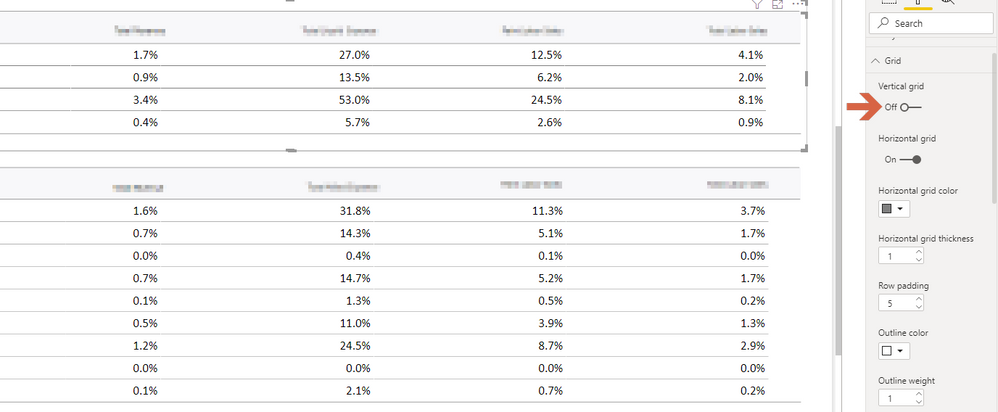Fabric Data Days starts November 4th!
Advance your Data & AI career with 50 days of live learning, dataviz contests, hands-on challenges, study groups & certifications and more!
Get registered- Power BI forums
- Get Help with Power BI
- Desktop
- Service
- Report Server
- Power Query
- Mobile Apps
- Developer
- DAX Commands and Tips
- Custom Visuals Development Discussion
- Health and Life Sciences
- Power BI Spanish forums
- Translated Spanish Desktop
- Training and Consulting
- Instructor Led Training
- Dashboard in a Day for Women, by Women
- Galleries
- Data Stories Gallery
- Themes Gallery
- Contests Gallery
- Quick Measures Gallery
- Visual Calculations Gallery
- Notebook Gallery
- Translytical Task Flow Gallery
- TMDL Gallery
- R Script Showcase
- Webinars and Video Gallery
- Ideas
- Custom Visuals Ideas (read-only)
- Issues
- Issues
- Events
- Upcoming Events
Join us at FabCon Atlanta from March 16 - 20, 2026, for the ultimate Fabric, Power BI, AI and SQL community-led event. Save $200 with code FABCOMM. Register now.
- Power BI forums
- Forums
- Get Help with Power BI
- Desktop
- Re: Table visual showing vertical grids when publi...
- Subscribe to RSS Feed
- Mark Topic as New
- Mark Topic as Read
- Float this Topic for Current User
- Bookmark
- Subscribe
- Printer Friendly Page
- Mark as New
- Bookmark
- Subscribe
- Mute
- Subscribe to RSS Feed
- Permalink
- Report Inappropriate Content
Table visual showing vertical grids when published. Disabled in PBI Desktop.
Having issues with tables where even though vertical grid lines are disabled and do not show on PBI desktop (version 2.82.5858.1161 64-bit (June, 2020) ), when published and using embedded service, vertical lines show on the visual. Chrome and Edge (Chromium) results are visually the same and example below. Firefox shows lines as well but in black (not shown).
PBI Desktop showing vertical grids disabled. (Even have them set to white prior to disabling.)
When published using embedded, table visuals show vertical grid lines (Screenshot from Edge (chromium)
This just doesn't look good and wondering if anyone else has experienced the same issues...
- Mark as New
- Bookmark
- Subscribe
- Mute
- Subscribe to RSS Feed
- Permalink
- Report Inappropriate Content
Same issue 3 years later and no help at all. oofah! Work arounds are awful.
- Mark as New
- Bookmark
- Subscribe
- Mute
- Subscribe to RSS Feed
- Permalink
- Report Inappropriate Content
- Mark as New
- Bookmark
- Subscribe
- Mute
- Subscribe to RSS Feed
- Permalink
- Report Inappropriate Content
Hi @MrChuck ,
This sometimes happens not really sure why, and I haven't found anything that could lead to the base of this issue, can be visualization error, settings of monitor a lot of things.
What I can suggest is that you go to the vertical grilines and make it in the colour white and check if that solves the issue, if not you should post in the suppor part of the forum.
https://community.powerbi.com/t5/Issues/idb-p/Issues
Regards
Miguel Félix
Did I answer your question? Mark my post as a solution!
Proud to be a Super User!
Check out my blog: Power BI em Português- Mark as New
- Bookmark
- Subscribe
- Mute
- Subscribe to RSS Feed
- Permalink
- Report Inappropriate Content
Yes, Already have the vertical grid color set to white and disabled. Have been working in BI for almost 2 years now, and this is the first time I am really seeing it. Other reports appear to be fine.
Guess I'll head on over to support and see if they have any ideas.
Thanks for your input!
- Mark as New
- Bookmark
- Subscribe
- Mute
- Subscribe to RSS Feed
- Permalink
- Report Inappropriate Content
I'm seeing this on my reports as well. Although I'm wondering if it's a browser issue because I only notice it when I'm viewing the report in Chrome, in IE it looks fine.
- Mark as New
- Bookmark
- Subscribe
- Mute
- Subscribe to RSS Feed
- Permalink
- Report Inappropriate Content
Hi , @MrChuck
Do you have resolved it? If yes, you could share your own solution here.
So that other community members will easily find the solution when they get the same issue.
Best Regards,
Community Support Team _ Eason
Helpful resources

FabCon Global Hackathon
Join the Fabric FabCon Global Hackathon—running virtually through Nov 3. Open to all skill levels. $10,000 in prizes!

Power BI Monthly Update - October 2025
Check out the October 2025 Power BI update to learn about new features.

| User | Count |
|---|---|
| 79 | |
| 38 | |
| 31 | |
| 27 | |
| 27 |