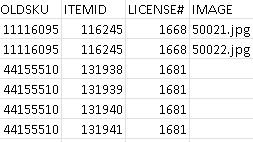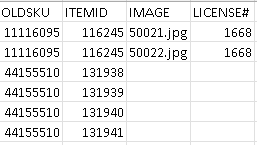FabCon is coming to Atlanta
Join us at FabCon Atlanta from March 16 - 20, 2026, for the ultimate Fabric, Power BI, AI and SQL community-led event. Save $200 with code FABCOMM.
Register now!- Power BI forums
- Get Help with Power BI
- Desktop
- Service
- Report Server
- Power Query
- Mobile Apps
- Developer
- DAX Commands and Tips
- Custom Visuals Development Discussion
- Health and Life Sciences
- Power BI Spanish forums
- Translated Spanish Desktop
- Training and Consulting
- Instructor Led Training
- Dashboard in a Day for Women, by Women
- Galleries
- Data Stories Gallery
- Themes Gallery
- Contests Gallery
- Quick Measures Gallery
- Notebook Gallery
- Translytical Task Flow Gallery
- TMDL Gallery
- R Script Showcase
- Webinars and Video Gallery
- Ideas
- Custom Visuals Ideas (read-only)
- Issues
- Issues
- Events
- Upcoming Events
Calling all Data Engineers! Fabric Data Engineer (Exam DP-700) live sessions are back! Starting October 16th. Sign up.
- Power BI forums
- Forums
- Get Help with Power BI
- Desktop
- Table visual breaks depending on order of chosen c...
- Subscribe to RSS Feed
- Mark Topic as New
- Mark Topic as Read
- Float this Topic for Current User
- Bookmark
- Subscribe
- Printer Friendly Page
- Mark as New
- Bookmark
- Subscribe
- Mute
- Subscribe to RSS Feed
- Permalink
- Report Inappropriate Content
Table visual breaks depending on order of chosen columns.
Hey folks
I have three tables:
Items has OLDSKU, ITEMID. ITEMID is unique Multiple ITEMIDs have same OLDSKU
Licenses has OLDSKU, LICENSE#. OLDSKU is unique. Multiple OLDSKUs have same LICENSE#.
Images has ITEMID, IMAGE., multiple ITEMIDs and IMAGEs
There may not be a match in Images for every ITEMID, so I would expect to see a blank for IMAGE, and I do.
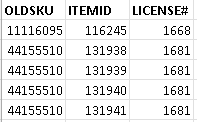
If I put OLDSKU then LICENSE# then IMAGE in a table, I get what I expect, including a blank in IMAGE
However, if I put OLDSKU then IMAGE then LICENSE# in a table, wherever I get a (valid) blank for IMAGE, I get a blank for LICENSE#, even if there is Matching LICENSE#.
I don't think that is the way this visual is supposed to work.
Any Ideas?
Thanx
Phil
- Mark as New
- Bookmark
- Subscribe
- Mute
- Subscribe to RSS Feed
- Permalink
- Report Inappropriate Content
Excellent question. The answer is surprisingly complex. Depending on your data model (which tables do you consider to be "dimensions", which to be "facts" ?) and the choice of the the connection endpoint the behavior will be vastly different. Think about it as left join vs right join etc. Then add in Power BI's abhorrence of gaps in the dimension key column and the concept of "auto exist" and you got yourself a nice confusing mess of options.
Get your data model in order, use the dimension columns first, make sure they are not degenerate.
- Mark as New
- Bookmark
- Subscribe
- Mute
- Subscribe to RSS Feed
- Permalink
- Report Inappropriate Content
Item is a Fact table, with ITEMID as the Unique Key. The other two are dimension tables.
There are multiple items with the same OLDSKU. Licenses is based on OLDSKU, because one record applies to all items under that OLDSKU. (Think of it as any T-shirt with a picture of Abby Road on it as OLDSKU, and each size and color of T-shirt as the individual ITEMID. Anything under that OLDSKU gets the Beatles as a licensor.)
I think I understand what you are getting at, but the only way I can think of to fix it would be to create another table that expands Licensor by ITEMID and use that. The data itself is As Is/Where Is.
Does that sound right?
Thanx
Phil
- Mark as New
- Bookmark
- Subscribe
- Mute
- Subscribe to RSS Feed
- Permalink
- Report Inappropriate Content
Item is a Fact table, with ITEMID as the Unique Key.Fact tables don't usually have unique keys. That's what dimension tables are for.
- Mark as New
- Bookmark
- Subscribe
- Mute
- Subscribe to RSS Feed
- Permalink
- Report Inappropriate Content
Sorry, got that backwards.
Helpful resources

FabCon Global Hackathon
Join the Fabric FabCon Global Hackathon—running virtually through Nov 3. Open to all skill levels. $10,000 in prizes!

Power BI Monthly Update - September 2025
Check out the September 2025 Power BI update to learn about new features.