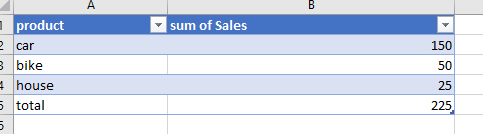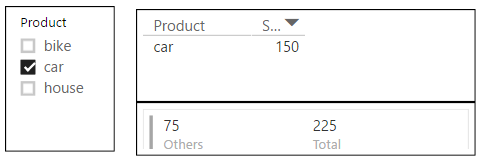European Microsoft Fabric Community Conference
The ultimate Microsoft Fabric, Power BI, Azure AI, and SQL learning event! Join us in Stockholm, Sweden from September 24-27, 2024.
2-for-1 sale on June 20 only!
- Power BI forums
- Updates
- News & Announcements
- Get Help with Power BI
- Desktop
- Service
- Report Server
- Power Query
- Mobile Apps
- Developer
- DAX Commands and Tips
- Custom Visuals Development Discussion
- Health and Life Sciences
- Power BI Spanish forums
- Translated Spanish Desktop
- Training and Consulting
- Instructor Led Training
- Dashboard in a Day for Women, by Women
- Galleries
- Community Connections & How-To Videos
- COVID-19 Data Stories Gallery
- Themes Gallery
- Data Stories Gallery
- R Script Showcase
- Webinars and Video Gallery
- Quick Measures Gallery
- 2021 MSBizAppsSummit Gallery
- 2020 MSBizAppsSummit Gallery
- 2019 MSBizAppsSummit Gallery
- Events
- Ideas
- Custom Visuals Ideas
- Issues
- Issues
- Events
- Upcoming Events
- Community Blog
- Power BI Community Blog
- Custom Visuals Community Blog
- Community Support
- Community Accounts & Registration
- Using the Community
- Community Feedback
Find everything you need to get certified on Fabric—skills challenges, live sessions, exam prep, role guidance, and more. Get started
- Power BI forums
- Forums
- Get Help with Power BI
- Desktop
- Re: Table visual - add an unfiltered totals row
- Subscribe to RSS Feed
- Mark Topic as New
- Mark Topic as Read
- Float this Topic for Current User
- Bookmark
- Subscribe
- Printer Friendly Page
- Mark as New
- Bookmark
- Subscribe
- Mute
- Subscribe to RSS Feed
- Permalink
- Report Inappropriate Content
Table visual - add an unfiltered totals row
Hi All,
I have a client who would like to display a row within the table that totals the items that have been filtered out.
so if I have 20 rows of data displaying sales by product and the end user selects a value from a slicer to filter this down, they would like to see the items that have been removed consolidated under one row - thus maintaining the same grand total.
Has anyone ever done anything like this before?
Thanks
Dog
- Mark as New
- Bookmark
- Subscribe
- Mute
- Subscribe to RSS Feed
- Permalink
- Report Inappropriate Content
If I understand this correctly, you want to keep filtering data and by the filter, they will be changing. But the data filtered out will be displayed somewhere under one row? Or you want to sum all the filtered out data into one row?
- Mark as New
- Bookmark
- Subscribe
- Mute
- Subscribe to RSS Feed
- Permalink
- Report Inappropriate Content
Hi @Pavlous
yes you are correct, I want the filtered out data to appear under one row within the table
so basic table unfiltered would look like this.
then if i filter by "Car" then it would look like this.
this is obviously a very basic view of what I am trying to achieve but the concept is the same.
Thanks
Dog
- Mark as New
- Bookmark
- Subscribe
- Mute
- Subscribe to RSS Feed
- Permalink
- Report Inappropriate Content
Hi @Dog,
While there is no direct way to do it currently, an alternative way is to use the formulas below to create two measures to calculate 'Total Sales' and 'Other Sales'.
Total = CALCULATE(SUM(Table1[Sales]),ALL(Table1))
Others = [Total] - SUM(Table1[Sales])
Then show the two measures on Multi-row Card visual, and put the Card visual under/align your Table visual like below. ![]()
Regards
- Mark as New
- Bookmark
- Subscribe
- Mute
- Subscribe to RSS Feed
- Permalink
- Report Inappropriate Content
Well the thing is, that you cant made dynamicall dependencies on what you will select on filter visual. And also you would need some DAX formula which would cooperate with this dependencies so it can resolve what you are filtering and what to do next.
I do not think, that this is possible to do.
- Mark as New
- Bookmark
- Subscribe
- Mute
- Subscribe to RSS Feed
- Permalink
- Report Inappropriate Content
If it's just to keep the totals then you could perhaps create another table visual with the same measures and use visual interactions to disable filters from affecting this new visual - this way you will keep the grand total.
Helpful resources

Europe’s largest Microsoft Fabric Community Conference
Join the community in Stockholm for expert Microsoft Fabric learning including a very exciting keynote from Arun Ulag, Corporate Vice President, Azure Data.

Power BI Monthly Update - June 2024
Check out the June 2024 Power BI update to learn about new features.

| User | Count |
|---|---|
| 102 | |
| 96 | |
| 80 | |
| 62 | |
| 56 |
| User | Count |
|---|---|
| 256 | |
| 120 | |
| 112 | |
| 83 | |
| 71 |