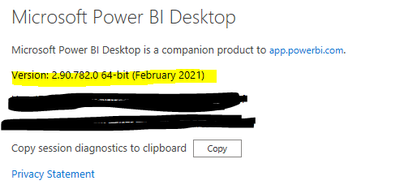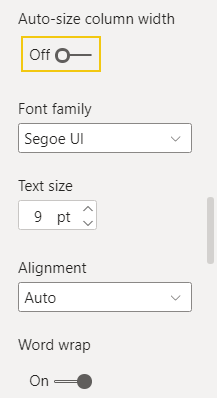FabCon is coming to Atlanta
Join us at FabCon Atlanta from March 16 - 20, 2026, for the ultimate Fabric, Power BI, AI and SQL community-led event. Save $200 with code FABCOMM.
Register now!- Power BI forums
- Get Help with Power BI
- Desktop
- Service
- Report Server
- Power Query
- Mobile Apps
- Developer
- DAX Commands and Tips
- Custom Visuals Development Discussion
- Health and Life Sciences
- Power BI Spanish forums
- Translated Spanish Desktop
- Training and Consulting
- Instructor Led Training
- Dashboard in a Day for Women, by Women
- Galleries
- Data Stories Gallery
- Themes Gallery
- Contests Gallery
- QuickViz Gallery
- Quick Measures Gallery
- Visual Calculations Gallery
- Notebook Gallery
- Translytical Task Flow Gallery
- TMDL Gallery
- R Script Showcase
- Webinars and Video Gallery
- Ideas
- Custom Visuals Ideas (read-only)
- Issues
- Issues
- Events
- Upcoming Events
Get Fabric Certified for FREE during Fabric Data Days. Don't miss your chance! Request now
- Power BI forums
- Forums
- Get Help with Power BI
- Desktop
- Table visual Cells Values word wrap is on but not ...
- Subscribe to RSS Feed
- Mark Topic as New
- Mark Topic as Read
- Float this Topic for Current User
- Bookmark
- Subscribe
- Printer Friendly Page
- Mark as New
- Bookmark
- Subscribe
- Mute
- Subscribe to RSS Feed
- Permalink
- Report Inappropriate Content
Table visual Cells Values word wrap is on but not working
Hi All,
I inserted a table in the visual and included columns of data from the data source. One of the columns has a long text and the text is not gettting wrapped in the cells. I only see characters in one line only.
I am using the Desktop Oct 2020 version. I checked the Formatting options of the table and under Values, I see the Word Wrap selection is on. I am able to change the font size etc, but the word wrap does not seem to be having any effect.
Can anyone advise me what to do? I want to show all the text from the data source in multiple lines in the table, so that when I export the table the data is complete.
Thanks in advance
Solved! Go to Solution.
- Mark as New
- Bookmark
- Subscribe
- Mute
- Subscribe to RSS Feed
- Permalink
- Report Inappropriate Content
Hi @kkanda ,
You can upgrade the version of power bi desktop to the latest version
My current version is the following picture
Can automatically wrap:
This is the URL to view the latest version and download of Dsketop:
https://www.microsoft.com/en-us/download/details.aspx?id=58494
https://docs.microsoft.com/en-us/power-bi/fundamentals/desktop-latest-update
Best Regards,
Liu Yang
If this post helps, then please consider Accept it as the solution to help the other members find it more quickly.
- Mark as New
- Bookmark
- Subscribe
- Mute
- Subscribe to RSS Feed
- Permalink
- Report Inappropriate Content
Hi @kkanda ,
You can upgrade the version of power bi desktop to the latest version
My current version is the following picture
Can automatically wrap:
This is the URL to view the latest version and download of Dsketop:
https://www.microsoft.com/en-us/download/details.aspx?id=58494
https://docs.microsoft.com/en-us/power-bi/fundamentals/desktop-latest-update
Best Regards,
Liu Yang
If this post helps, then please consider Accept it as the solution to help the other members find it more quickly.
- Mark as New
- Bookmark
- Subscribe
- Mute
- Subscribe to RSS Feed
- Permalink
- Report Inappropriate Content
Hello yangliu,
On further investigation, I found that my current version or Power Bi (Oct 2020) does wrap the text in table cells by selecting Word Wrap. I selected Word Wrap for Values and then increased the Font size of the text. Then it works.
Problem appears that the SAP BW App Analyzer is not providing full text to Power BI (or the import feature of Power BI from SAP BW App Analyzer) as I do not see the full text on the Preview window while uploading data from SAP. When the Cube is opened in Excel interface, however, all the text is imported with Word Wrap feature in Excel workbook. So the problem may not get solved by upgrading to Feb 2021 version.
Does the Feb 2021 version includes any change in the data input from SAP?
- Mark as New
- Bookmark
- Subscribe
- Mute
- Subscribe to RSS Feed
- Permalink
- Report Inappropriate Content
@negi007 -- Thanks for the response. The following are the screenshots for the settings for Column Headers and Values for the Table.
The problem is with the cells in the Values section of the Table. I want them to wrap the long text and show the entire content... which is not happening now.
krishna
- Mark as New
- Bookmark
- Subscribe
- Mute
- Subscribe to RSS Feed
- Permalink
- Report Inappropriate Content
@kkanda Word wrap selection On is used when you do not want row headers to appear in multiple lines. It does not impact the data that you export. Your complete data will get exported even if Word wrap is off or on. I hope you have selected below option on your table visual. Please share your visual screenshot or data to assist you further.
Did I answer your question? Mark my post as a solution!
Appreciate your Kudos
Proud to be a Super User!
Follow me on linkedin
- Mark as New
- Bookmark
- Subscribe
- Mute
- Subscribe to RSS Feed
- Permalink
- Report Inappropriate Content
The text in the referred column is showing truncated text in the Editor view even though the Excel workbook (which is the data source for this visual) shows the complete text with word wrap feature. I downloaded the Excel workbook from SAP Business Objects separately and created a test Power BI visual with only the Table included. The referred column in the Table displays the full text in word wrap format. I cannot make out why the text is getting truncated in the first visual.
Helpful resources

Power BI Monthly Update - November 2025
Check out the November 2025 Power BI update to learn about new features.

Fabric Data Days
Advance your Data & AI career with 50 days of live learning, contests, hands-on challenges, study groups & certifications and more!