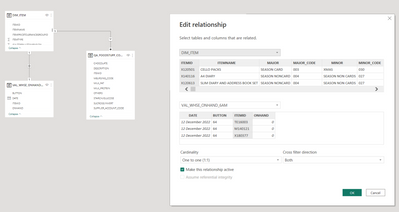FabCon is coming to Atlanta
Join us at FabCon Atlanta from March 16 - 20, 2026, for the ultimate Fabric, Power BI, AI and SQL community-led event. Save $200 with code FABCOMM.
Register now!- Power BI forums
- Get Help with Power BI
- Desktop
- Service
- Report Server
- Power Query
- Mobile Apps
- Developer
- DAX Commands and Tips
- Custom Visuals Development Discussion
- Health and Life Sciences
- Power BI Spanish forums
- Translated Spanish Desktop
- Training and Consulting
- Instructor Led Training
- Dashboard in a Day for Women, by Women
- Galleries
- Data Stories Gallery
- Themes Gallery
- Contests Gallery
- Quick Measures Gallery
- Notebook Gallery
- Translytical Task Flow Gallery
- TMDL Gallery
- R Script Showcase
- Webinars and Video Gallery
- Ideas
- Custom Visuals Ideas (read-only)
- Issues
- Issues
- Events
- Upcoming Events
To celebrate FabCon Vienna, we are offering 50% off select exams. Ends October 3rd. Request your discount now.
- Power BI forums
- Forums
- Get Help with Power BI
- Desktop
- Table totals showing wrong values
- Subscribe to RSS Feed
- Mark Topic as New
- Mark Topic as Read
- Float this Topic for Current User
- Bookmark
- Subscribe
- Printer Friendly Page
- Mark as New
- Bookmark
- Subscribe
- Mute
- Subscribe to RSS Feed
- Permalink
- Report Inappropriate Content
Table totals showing wrong values
Hi I have a measure multiplies one column with other to do the multiplication. The result values are correct but when I look at the totals at the bottom of the table they are showing much bigger numbers. When I filter for singe item totals match to that item but whent there are more than 1 item in the table totals starting to show bigger than values for those items.
This is the DAX measure that I am using.
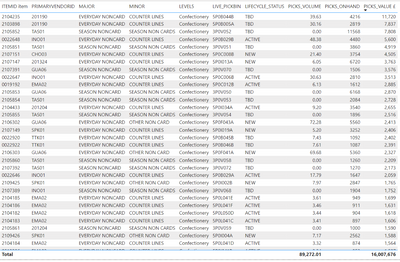
Solved! Go to Solution.
- Mark as New
- Bookmark
- Subscribe
- Mute
- Subscribe to RSS Feed
- Permalink
- Report Inappropriate Content
HI @Justas4478
sorry, I identified another missing piece (i think". Please try:
PICKS_VALUE £ =
SUMX(
DIM_ITEM,
'DIM_ITEM'[UNIT_PURCHASE_COST] * CALCULATE(SUM('VAL_WHSE_ONHAND_6AM'[ONHAND]))
)Best regards
Michael
-----------------------------------------------------
If this post helps, then please consider Accept it as the solution to help the other members find it more quickly.
Appreciate your thumbs up!
@ me in replies or I'll lose your thread.
-----------------------------------------------------
Visit my blog datenhungrig which I recently started with content about business intelligence and Power BI in German and English or follow me on LinkedIn!
- Mark as New
- Bookmark
- Subscribe
- Mute
- Subscribe to RSS Feed
- Permalink
- Report Inappropriate Content
Hi @Justas4478
right ... can you please try:
PICKS_VALUE £ =
SUMX(
DIM_ITEM,
'DIM_ITEM'[UNIT_PURCHASE_COST] * SUM('VAL_WHSE_ONHAND_6AM'[ONHAND])
)
Best regards
Michael
-----------------------------------------------------
If this post helps, then please consider Accept it as the solution to help the other members find it more quickly.
Appreciate your thumbs up!
@ me in replies or I'll lose your thread.
-----------------------------------------------------
Visit my blog datenhungrig which I recently started with content about business intelligence and Power BI in German and English or follow me on LinkedIn!
- Mark as New
- Bookmark
- Subscribe
- Mute
- Subscribe to RSS Feed
- Permalink
- Report Inappropriate Content
@Mikelytics No error this time but totals still wrong. I guess the totals are looking at more items than just the ones on the table maybe.
- Mark as New
- Bookmark
- Subscribe
- Mute
- Subscribe to RSS Feed
- Permalink
- Report Inappropriate Content
HI @Justas4478
sorry, I identified another missing piece (i think". Please try:
PICKS_VALUE £ =
SUMX(
DIM_ITEM,
'DIM_ITEM'[UNIT_PURCHASE_COST] * CALCULATE(SUM('VAL_WHSE_ONHAND_6AM'[ONHAND]))
)Best regards
Michael
-----------------------------------------------------
If this post helps, then please consider Accept it as the solution to help the other members find it more quickly.
Appreciate your thumbs up!
@ me in replies or I'll lose your thread.
-----------------------------------------------------
Visit my blog datenhungrig which I recently started with content about business intelligence and Power BI in German and English or follow me on LinkedIn!
- Mark as New
- Bookmark
- Subscribe
- Mute
- Subscribe to RSS Feed
- Permalink
- Report Inappropriate Content
@Mikelytics It worked. Thank you. Could you explain what was wrong and why solution you provided worked so I could understand and learn?
- Mark as New
- Bookmark
- Subscribe
- Mute
- Subscribe to RSS Feed
- Permalink
- Report Inappropriate Content
Hi @Justas4478
first of all great that irt worked and sure I try to explain it as easy as possible.
lets start with your formula:
SUMX(
DIM_ITEM,
'DIM_ITEM'[UNIT_PURCHASE_COST] * CALCULATE(SUM('VAL_WHSE_ONHAND_6AM'[ONHAND]))
)I used SUMX on the DIM table. This means that we iterate through each line-item of this table.
for each line item we do the multiplication of field one and field two. But why do we need CALCULATE and SUM ofr the second and not for the first on. This is because [UNIT_PURCHASE_COST] is part of the DIM_ITEM table and Power BI gets for each line of DIM_ITEM one specific value in the column [UNIT_PURCHASE_COST].
In the second parameter this is not the case because is part of another table which is linked to DIM_ITEMS. This is why you need an aggregation function like SUM(). BUt as you have seen this was not enough. We also needed CALCULATE to get the right result. This is because SUM by default ignores row context, in this case the row context given by the iteration of DIM_ITEM. But by surrounding it with CALCULTE() you tell Power BI to apply row context and this is why you get the right result in the end.
Best regards
Michael
-----------------------------------------------------
If this post helps, then please consider Accept it as the solution to help the other members find it more quickly.
Appreciate your thumbs up!
@ me in replies or I'll lose your thread.
-----------------------------------------------------
Visit my blog datenhungrig which I recently started with content about business intelligence and Power BI in German and English or follow me on LinkedIn!
- Mark as New
- Bookmark
- Subscribe
- Mute
- Subscribe to RSS Feed
- Permalink
- Report Inappropriate Content
@Mikelytics Thank you it is really good explanation I was not aware that sum ignores row part in the tables. Thanks again.
- Mark as New
- Bookmark
- Subscribe
- Mute
- Subscribe to RSS Feed
- Permalink
- Report Inappropriate Content
Hi @Justas4478
Can you please try the following:
PICKS_VALUE £ =
SUMX(
DIM_ITEM,
'DIM_ITEM'[UNIT_PURCHASE_COST] * 'VAL_WHSE_ONHAND_6AM'[ONHAND]
)
If this does not work then I would need to see your data model, especially how the two tables relate to each other and which columns from which table are used in the visual.
Best regards
Michael
-----------------------------------------------------
If this post helps, then please consider Accept it as the solution to help the other members find it more quickly.
Appreciate your thumbs up!
@ me in replies or I'll lose your thread.
-----------------------------------------------------
Visit my blog datenhungrig which I recently started with content about business intelligence and Power BI in German and English or follow me on LinkedIn!
- Mark as New
- Bookmark
- Subscribe
- Mute
- Subscribe to RSS Feed
- Permalink
- Report Inappropriate Content
@Mikelytics I got this message when I tried your formula.
This is the realationships of the tables. They are connected using ITEM ID.
Let me know if you need more information.