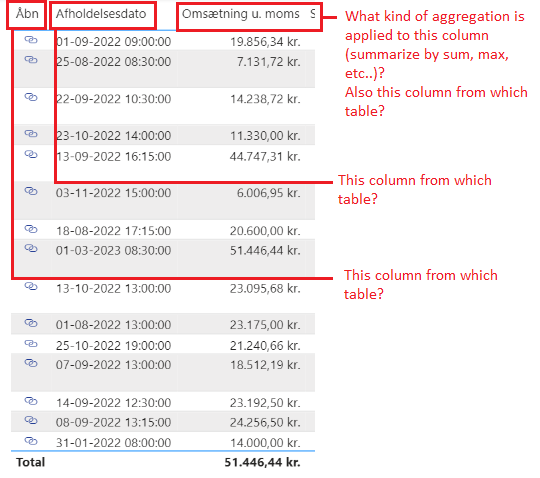FabCon is coming to Atlanta
Join us at FabCon Atlanta from March 16 - 20, 2026, for the ultimate Fabric, Power BI, AI and SQL community-led event. Save $200 with code FABCOMM.
Register now!- Power BI forums
- Get Help with Power BI
- Desktop
- Service
- Report Server
- Power Query
- Mobile Apps
- Developer
- DAX Commands and Tips
- Custom Visuals Development Discussion
- Health and Life Sciences
- Power BI Spanish forums
- Translated Spanish Desktop
- Training and Consulting
- Instructor Led Training
- Dashboard in a Day for Women, by Women
- Galleries
- Data Stories Gallery
- Themes Gallery
- Contests Gallery
- Quick Measures Gallery
- Notebook Gallery
- Translytical Task Flow Gallery
- TMDL Gallery
- R Script Showcase
- Webinars and Video Gallery
- Ideas
- Custom Visuals Ideas (read-only)
- Issues
- Issues
- Events
- Upcoming Events
Calling all Data Engineers! Fabric Data Engineer (Exam DP-700) live sessions are back! Starting October 16th. Sign up.
- Power BI forums
- Forums
- Get Help with Power BI
- Desktop
- Re: Table total not correct
- Subscribe to RSS Feed
- Mark Topic as New
- Mark Topic as Read
- Float this Topic for Current User
- Bookmark
- Subscribe
- Printer Friendly Page
- Mark as New
- Bookmark
- Subscribe
- Mute
- Subscribe to RSS Feed
- Permalink
- Report Inappropriate Content
Table total not correct
I have this table (I am sorry about the weird danish letters in the column names).
I have set it to automatically show the total, and it works in all the columns but the one showed in the image below.
How can I fix this?
Solved! Go to Solution.
- Mark as New
- Bookmark
- Subscribe
- Mute
- Subscribe to RSS Feed
- Permalink
- Report Inappropriate Content
@FrederikB
Apologies for the late response. Please try new measure:
Sum of Max Omsætning =
SUMX (
SUMMARIZE ( Invoices, 'All bookings'[Åbn], 'All bookings'[Afholdelsesdato] ),
CALCULATE ( MAX ( Invoices[Omsætning] ) )
)
- Mark as New
- Bookmark
- Subscribe
- Mute
- Subscribe to RSS Feed
- Permalink
- Report Inappropriate Content
The columns are from these tables:
- Åbn: All bookings
- Afholdelsesdato: All bookings
- Omsætning (meaning revenue): Invoices
Each booking has two invoices, and I have applied a filter to the table, which only shows data from one of the invoices.
I have set the revenue column to Max, the reason being otherwise it will show a wrong value on some of the rows... But know that I think about it, I can see that the total row then shows the maximum value, which must be the intented behaviour.
Which means that I will have to solve my overall problem in a different way that what I have done until now. Thank you!
- Mark as New
- Bookmark
- Subscribe
- Mute
- Subscribe to RSS Feed
- Permalink
- Report Inappropriate Content
@FrederikB
Apologies for the late response. Please try new measure:
Sum of Max Omsætning =
SUMX (
SUMMARIZE ( Invoices, 'All bookings'[Åbn], 'All bookings'[Afholdelsesdato] ),
CALCULATE ( MAX ( Invoices[Omsætning] ) )
)
- Mark as New
- Bookmark
- Subscribe
- Mute
- Subscribe to RSS Feed
- Permalink
- Report Inappropriate Content