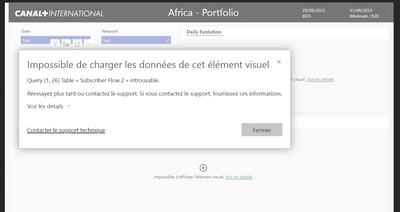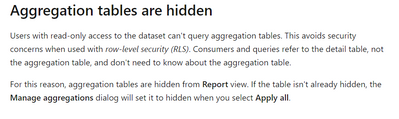Join us at FabCon Vienna from September 15-18, 2025
The ultimate Fabric, Power BI, SQL, and AI community-led learning event. Save €200 with code FABCOMM.
Get registered- Power BI forums
- Get Help with Power BI
- Desktop
- Service
- Report Server
- Power Query
- Mobile Apps
- Developer
- DAX Commands and Tips
- Custom Visuals Development Discussion
- Health and Life Sciences
- Power BI Spanish forums
- Translated Spanish Desktop
- Training and Consulting
- Instructor Led Training
- Dashboard in a Day for Women, by Women
- Galleries
- Data Stories Gallery
- Themes Gallery
- Contests Gallery
- Quick Measures Gallery
- Notebook Gallery
- Translytical Task Flow Gallery
- TMDL Gallery
- R Script Showcase
- Webinars and Video Gallery
- Ideas
- Custom Visuals Ideas (read-only)
- Issues
- Issues
- Events
- Upcoming Events
Enhance your career with this limited time 50% discount on Fabric and Power BI exams. Ends September 15. Request your voucher.
- Power BI forums
- Forums
- Get Help with Power BI
- Desktop
- Table not available in aggregated dataset
- Subscribe to RSS Feed
- Mark Topic as New
- Mark Topic as Read
- Float this Topic for Current User
- Bookmark
- Subscribe
- Printer Friendly Page
- Mark as New
- Bookmark
- Subscribe
- Mute
- Subscribe to RSS Feed
- Permalink
- Report Inappropriate Content
Table not available in aggregated dataset
Hi,
I've created an aggregated dataset and on my side everything works properly, however when the end user goes on the app they see this message:
Table not available. Subscriber flow 2 table is aggragated table which is hidden, as per documentation
I've got RLS applied to both aggregated and detail table and all my measures query detail table. What should I do in this case?
Thanks a lot
Solved! Go to Solution.
- Mark as New
- Bookmark
- Subscribe
- Mute
- Subscribe to RSS Feed
- Permalink
- Report Inappropriate Content
There is no need to specify
FILTER(ALL('Calendar'), 'Calendar'[Dates]<=MAX('Calendar'[Dates])Power BI does that automatically for you. What you will want to try is to move the MAX computation out.
Sales (Other) =
var m = MAX ( 'Calendar'[Dates] )
return CALCULATE (
LASTNONBLANKVALUE ( 'Calendar'[Dates], SUM ( 'Other Actuals'[RECRU] ) ),
'Calendar'[Dates] <= m
)- Mark as New
- Bookmark
- Subscribe
- Mute
- Subscribe to RSS Feed
- Permalink
- Report Inappropriate Content
and all my measures query detail table
please check again, Maybe you overlooked one occurrence - the one feeding this broken visual.
- Mark as New
- Bookmark
- Subscribe
- Mute
- Subscribe to RSS Feed
- Permalink
- Report Inappropriate Content
Hi, it's definitely a bug. None of the visuals have information from subscriber flow 2 table and yet the error points to it.
Through trial and error I found that the problem comes from this measure:
Sales (Other) =
CALCULATE (
LASTNONBLANKVALUE ( 'Calendar'[Dates], SUM ( 'Other Actuals'[RECRU] ) ),
FILTER ( ALL ( 'Calendar' ), 'Calendar'[Dates] <= MAX ( 'Calendar'[Dates] ) )
)
and specifically from the last part
FILTER(ALL('Calendar'), 'Calendar'[Dates]<=MAX('Calendar'[Dates])
When I remove this part, everything works correctly. Please note that the calendar is in dual mode. As you can see, there is no link to "subscriber flow 2" table, even though the message points to it.
How can I modify this mesaure for it to work in the same way? I have one value per month and I want this value to populate every single day with it.
- Mark as New
- Bookmark
- Subscribe
- Mute
- Subscribe to RSS Feed
- Permalink
- Report Inappropriate Content
There is no need to specify
FILTER(ALL('Calendar'), 'Calendar'[Dates]<=MAX('Calendar'[Dates])Power BI does that automatically for you. What you will want to try is to move the MAX computation out.
Sales (Other) =
var m = MAX ( 'Calendar'[Dates] )
return CALCULATE (
LASTNONBLANKVALUE ( 'Calendar'[Dates], SUM ( 'Other Actuals'[RECRU] ) ),
'Calendar'[Dates] <= m
)- Mark as New
- Bookmark
- Subscribe
- Mute
- Subscribe to RSS Feed
- Permalink
- Report Inappropriate Content
It works! Thanks a lot!! 🙂