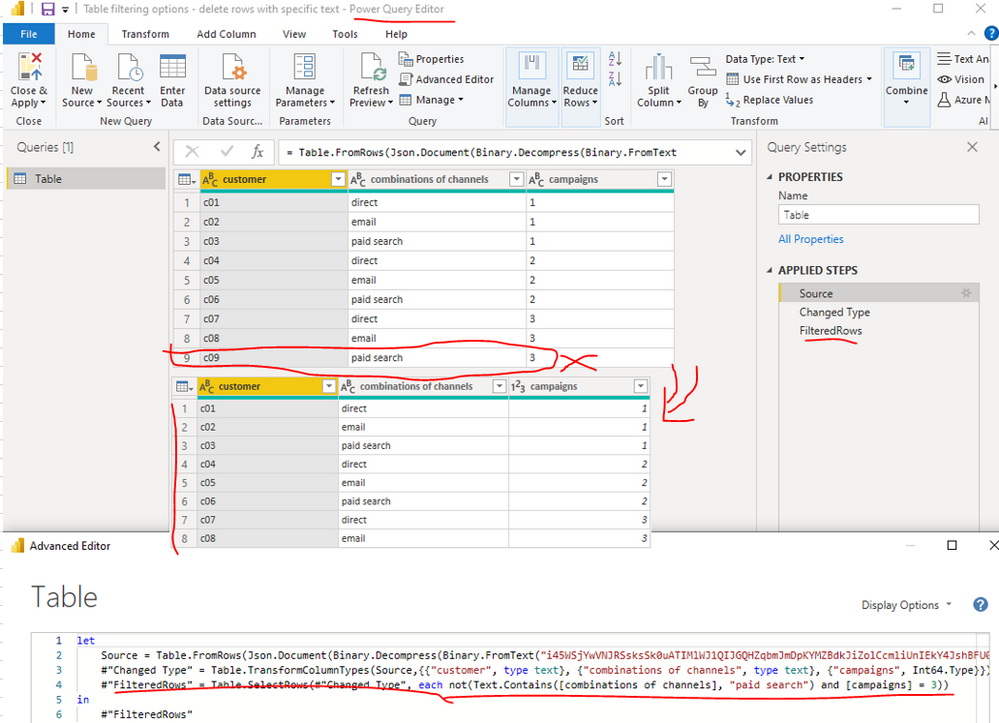Fabric Data Days starts November 4th!
Advance your Data & AI career with 50 days of live learning, dataviz contests, hands-on challenges, study groups & certifications and more!
Get registered- Power BI forums
- Get Help with Power BI
- Desktop
- Service
- Report Server
- Power Query
- Mobile Apps
- Developer
- DAX Commands and Tips
- Custom Visuals Development Discussion
- Health and Life Sciences
- Power BI Spanish forums
- Translated Spanish Desktop
- Training and Consulting
- Instructor Led Training
- Dashboard in a Day for Women, by Women
- Galleries
- Data Stories Gallery
- Themes Gallery
- Contests Gallery
- Quick Measures Gallery
- Visual Calculations Gallery
- Notebook Gallery
- Translytical Task Flow Gallery
- TMDL Gallery
- R Script Showcase
- Webinars and Video Gallery
- Ideas
- Custom Visuals Ideas (read-only)
- Issues
- Issues
- Events
- Upcoming Events
Get Fabric Certified for FREE during Fabric Data Days. Don't miss your chance! Learn more
- Power BI forums
- Forums
- Get Help with Power BI
- Desktop
- Re: Table filtering options - delete rows with spe...
- Subscribe to RSS Feed
- Mark Topic as New
- Mark Topic as Read
- Float this Topic for Current User
- Bookmark
- Subscribe
- Printer Friendly Page
- Mark as New
- Bookmark
- Subscribe
- Mute
- Subscribe to RSS Feed
- Permalink
- Report Inappropriate Content
Table filtering options - delete rows with specific text
Hello,
I was wondering if there is some easy way how to filter table in the advanced filtering mode for text, when I don´t want to keep some rows?
I have table with different combinations of channels (direct, email, paid search etc) and campaigns (1,2,3). My problem is that I want PowerBI to not show me Paid search for campaign 3. So far I am doing it by the advanced search method, but there I would have fill the rows that I WANT TO KEEP. So is there an option on how can I easily unfilter just rows with paid search and campaign 3?
Thank you.
Solved! Go to Solution.
- Mark as New
- Bookmark
- Subscribe
- Mute
- Subscribe to RSS Feed
- Permalink
- Report Inappropriate Content
Hi @Anonymous ,
You can deal with it in Power Query Editor:
let
Source = Table.FromRows(Json.Document(Binary.Decompress(Binary.FromText("i45WSjYwVNJRSsksSk0uATIMlWJ1QIJGQHZqbmJmDpKYMZBdkJiZolCcmliUnIEkY4JshBFU0BTJCJiYGYYRMBlzZCOMoYIWSEbAxCwxjADKxAIA", BinaryEncoding.Base64), Compression.Deflate)), let _t = ((type nullable text) meta [Serialized.Text = true]) in type table [customer = _t, #"combinations of channels" = _t, campaigns = _t]),
#"Changed Type" = Table.TransformColumnTypes(Source,{{"customer", type text}, {"combinations of channels", type text}, {"campaigns", Int64.Type}}),
#"FilteredRows" = Table.SelectRows(#"Changed Type", each not(Text.Contains([combinations of channels], "paid search") and [campaigns] = 3))
in
#"FilteredRows"In addition, you can refer the solution in the following links to get it.
"Does Not Contain" text filter filters too much
Power Query Filter Rows by NOT Contains Criteria - Single Formula Solution
Select Rows if text Contains (Value of a list)
Best Regards
- Mark as New
- Bookmark
- Subscribe
- Mute
- Subscribe to RSS Feed
- Permalink
- Report Inappropriate Content
Hi @Anonymous ,
You can deal with it in Power Query Editor:
let
Source = Table.FromRows(Json.Document(Binary.Decompress(Binary.FromText("i45WSjYwVNJRSsksSk0uATIMlWJ1QIJGQHZqbmJmDpKYMZBdkJiZolCcmliUnIEkY4JshBFU0BTJCJiYGYYRMBlzZCOMoYIWSEbAxCwxjADKxAIA", BinaryEncoding.Base64), Compression.Deflate)), let _t = ((type nullable text) meta [Serialized.Text = true]) in type table [customer = _t, #"combinations of channels" = _t, campaigns = _t]),
#"Changed Type" = Table.TransformColumnTypes(Source,{{"customer", type text}, {"combinations of channels", type text}, {"campaigns", Int64.Type}}),
#"FilteredRows" = Table.SelectRows(#"Changed Type", each not(Text.Contains([combinations of channels], "paid search") and [campaigns] = 3))
in
#"FilteredRows"In addition, you can refer the solution in the following links to get it.
"Does Not Contain" text filter filters too much
Power Query Filter Rows by NOT Contains Criteria - Single Formula Solution
Select Rows if text Contains (Value of a list)
Best Regards
- Mark as New
- Bookmark
- Subscribe
- Mute
- Subscribe to RSS Feed
- Permalink
- Report Inappropriate Content
@Anonymous , Based on what I got
If you want to completely remove those. Filter those out in the power query.
If you want at page or all page level then use filter pane for that
- Mark as New
- Bookmark
- Subscribe
- Mute
- Subscribe to RSS Feed
- Permalink
- Report Inappropriate Content
Thank you and is there an easy way how to filter it? So far I am doing through the advanced filtering options and putting down all the rows I want to keep, which is a bit time consuming.
- Mark as New
- Bookmark
- Subscribe
- Mute
- Subscribe to RSS Feed
- Permalink
- Report Inappropriate Content
Select the visual and add the fields for channel and campaign to the filters for the visual. Then select Paid for channel and 3 for campaign in the corresponding filters.
You can use this method for reports pages or the whole report (you will see the options in the filter pane). However, if it is for the whole report, it is best to filter the tables in Power Query instead.
Did I answer your question? Mark my post as a solution!
In doing so, you are also helping me. Thank you!
Proud to be a Super User!
Paul on Linkedin.
Helpful resources

Fabric Data Days
Advance your Data & AI career with 50 days of live learning, contests, hands-on challenges, study groups & certifications and more!

Power BI Monthly Update - October 2025
Check out the October 2025 Power BI update to learn about new features.

| User | Count |
|---|---|
| 84 | |
| 49 | |
| 36 | |
| 31 | |
| 30 |