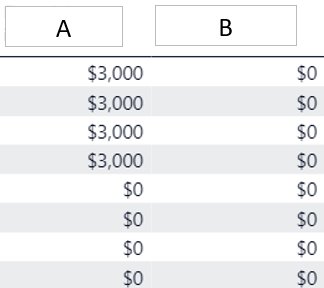Join us at FabCon Vienna from September 15-18, 2025
The ultimate Fabric, Power BI, SQL, and AI community-led learning event. Save €200 with code FABCOMM.
Get registered- Power BI forums
- Get Help with Power BI
- Desktop
- Service
- Report Server
- Power Query
- Mobile Apps
- Developer
- DAX Commands and Tips
- Custom Visuals Development Discussion
- Health and Life Sciences
- Power BI Spanish forums
- Translated Spanish Desktop
- Training and Consulting
- Instructor Led Training
- Dashboard in a Day for Women, by Women
- Galleries
- Data Stories Gallery
- Themes Gallery
- Contests Gallery
- Quick Measures Gallery
- Notebook Gallery
- Translytical Task Flow Gallery
- TMDL Gallery
- R Script Showcase
- Webinars and Video Gallery
- Ideas
- Custom Visuals Ideas (read-only)
- Issues
- Issues
- Events
- Upcoming Events
Enhance your career with this limited time 50% discount on Fabric and Power BI exams. Ends August 31st. Request your voucher.
- Power BI forums
- Forums
- Get Help with Power BI
- Desktop
- Table filter with two field condition
- Subscribe to RSS Feed
- Mark Topic as New
- Mark Topic as Read
- Float this Topic for Current User
- Bookmark
- Subscribe
- Printer Friendly Page
- Mark as New
- Bookmark
- Subscribe
- Mute
- Subscribe to RSS Feed
- Permalink
- Report Inappropriate Content
Table filter with two field condition
Dear all,
When we have table visual, how to set filter with 2 field with OR condition ?
I have like this ->
Both are Measures so both are already a calculation of some other original data table, and I want if either of them has value, show the line (record) else hide.
But I cannot just add new measure and SUM those two and see if there is a value in it, since it is probaby negate each other (plus minus).
Can we do something with the Built-in Filter from Power BI ? The Filter is act as "AND", right ? not "OR". So any trick for this kind of situation ?
Thanks,
Solved! Go to Solution.
- Mark as New
- Bookmark
- Subscribe
- Mute
- Subscribe to RSS Feed
- Permalink
- Report Inappropriate Content
Hi,
This is solved. Just realized I actually only need to add those 2 measure with ABS() function for each. The result will be zero whenever both are zero, then I can use it in "Filter on this visual"
Thanks.
- Mark as New
- Bookmark
- Subscribe
- Mute
- Subscribe to RSS Feed
- Permalink
- Report Inappropriate Content
@admin_xlsior , To have or using slicer you need them to come from two independent tables
then a measure like
calculate(sum(Table[Value]), filter(Table, Table[A] in allselected(A[A]) && Table[B] allselected(B[B]) ) )\
Need of an Independent Table in Power BI: https://youtu.be/lOEW-YUrAbE
- Mark as New
- Bookmark
- Subscribe
- Mute
- Subscribe to RSS Feed
- Permalink
- Report Inappropriate Content
Hi,
If possible, I don't want to have any addition table into it. Can we maintain this on the visual it self ? Because I think this is just a matter of display or not. But I hope I'm right.
So, as mentioned, this two value are measures and in my Table Visual only listed/display these two measure and 1 more from a dimension table related to that measure.
So for example, Measure A and B are SUM of Gross and Net sales (from Order table) and the other column I included in that Table Visual is Customer (from Customer table which related to Order table). This is however only example, and what I needed is whenever the A or B has value, show the line, if both has zero value, hide it.
Hope it is more clear.
Thanks
- Mark as New
- Bookmark
- Subscribe
- Mute
- Subscribe to RSS Feed
- Permalink
- Report Inappropriate Content
Hi,
This is solved. Just realized I actually only need to add those 2 measure with ABS() function for each. The result will be zero whenever both are zero, then I can use it in "Filter on this visual"
Thanks.