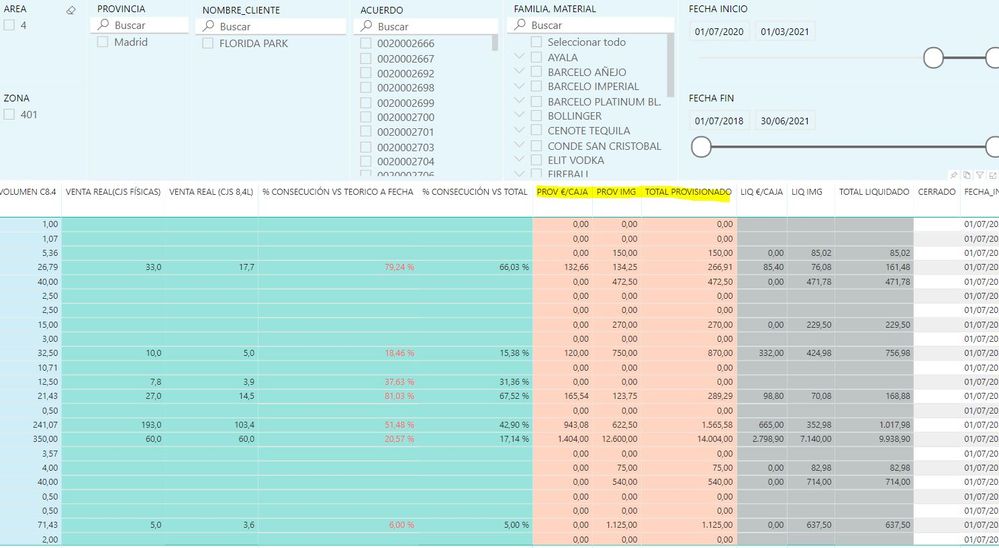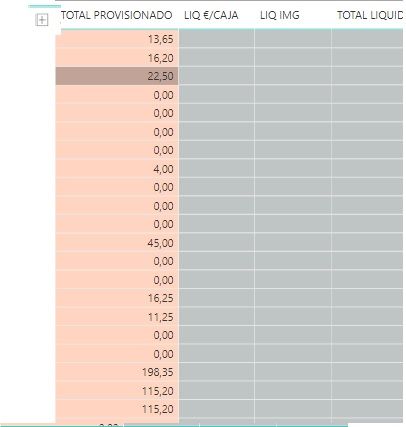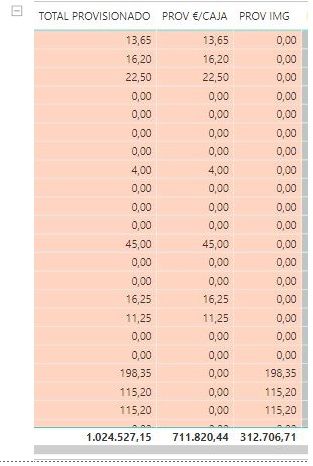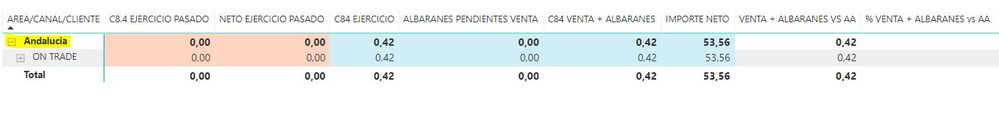Join us at FabCon Vienna from September 15-18, 2025
The ultimate Fabric, Power BI, SQL, and AI community-led learning event. Save €200 with code FABCOMM.
Get registered- Power BI forums
- Get Help with Power BI
- Desktop
- Service
- Report Server
- Power Query
- Mobile Apps
- Developer
- DAX Commands and Tips
- Custom Visuals Development Discussion
- Health and Life Sciences
- Power BI Spanish forums
- Translated Spanish Desktop
- Training and Consulting
- Instructor Led Training
- Dashboard in a Day for Women, by Women
- Galleries
- Data Stories Gallery
- Themes Gallery
- Contests Gallery
- Quick Measures Gallery
- Notebook Gallery
- Translytical Task Flow Gallery
- TMDL Gallery
- R Script Showcase
- Webinars and Video Gallery
- Ideas
- Custom Visuals Ideas (read-only)
- Issues
- Issues
- Events
- Upcoming Events
Enhance your career with this limited time 50% discount on Fabric and Power BI exams. Ends August 31st. Request your voucher.
- Power BI forums
- Forums
- Get Help with Power BI
- Desktop
- Re: Table: expand and collapse columns
- Subscribe to RSS Feed
- Mark Topic as New
- Mark Topic as Read
- Float this Topic for Current User
- Bookmark
- Subscribe
- Printer Friendly Page
- Mark as New
- Bookmark
- Subscribe
- Mute
- Subscribe to RSS Feed
- Permalink
- Report Inappropriate Content
Table: expand and collapse columns
I am designing a table with many columns. The columns can be grouped by diferent concepts.
In this example "Prov €/caja", "Prov Img" and "Total provisionado" can be part of same group.
I want to display by default just one columm "Total provisionado" and, if user press a buton, then display rest of columns.
Something like this:
Columns collapse :
Columns expand:
Please, help!
- Mark as New
- Bookmark
- Subscribe
- Mute
- Subscribe to RSS Feed
- Permalink
- Report Inappropriate Content
I had the same question and found this. Need a table to group them under and use the table, and a measure for the table columns to pulls your measures through.
https://community.powerbi.com/t5/Desktop/Table-expand-and-collapse-columns/td-p/1794850
- Mark as New
- Bookmark
- Subscribe
- Mute
- Subscribe to RSS Feed
- Permalink
- Report Inappropriate Content
Hi @Anonymous ,
It's not supported for Power BI.
You could submit this as an idea.
Best Regards,
Jay
- Mark as New
- Bookmark
- Subscribe
- Mute
- Subscribe to RSS Feed
- Permalink
- Report Inappropriate Content
Ah, ok, I thought you wanted to drill down the columns.
To my knowledge, what you want to do isn't possible with Power BI.
- Mark as New
- Bookmark
- Subscribe
- Mute
- Subscribe to RSS Feed
- Permalink
- Report Inappropriate Content
You need to build a table to define how you want the groupings.
For example:
Group1 | Group2
A | Total provisionado
A | Prov Caja
A | Prov Img
B | etc...
Then, on the matrix, you add both fields to the Columns: Group1 and Group2.
This will add a hierarchy to the columns.
Finally, to display the right values on the matrix, you will need to build a calculated measure:
Measure =
SWITCH( Group1, "A", SWITCH( Group2, "Total provisionado", [Total provisionado], "Prov Caja", [Prov Caja], ....)
Hope it helps!
- Mark as New
- Bookmark
- Subscribe
- Mute
- Subscribe to RSS Feed
- Permalink
- Report Inappropriate Content
- Mark as New
- Bookmark
- Subscribe
- Mute
- Subscribe to RSS Feed
- Permalink
- Report Inappropriate Content
Thank you very much. Your suggestion is very effective. Through SWTCH and HASONEVALUE, you can dynamically expand only the weekly details of the current month
- Mark as New
- Bookmark
- Subscribe
- Mute
- Subscribe to RSS Feed
- Permalink
- Report Inappropriate Content
Thanks for your answer but that is not what I want to do.
I don't want to display diferent columns by selecting diferent groups.
I try to be able to display for every group (an I want to display all groups at same time) only the main column of each group or all columns.
Using my example, By default I want to display only "Total provisionado" column but If user press a button (+/-) then display all columns: "Prov €/caja", "Prov Img" and "Total provisionado".
It is similar to "+/-" button on matrix: