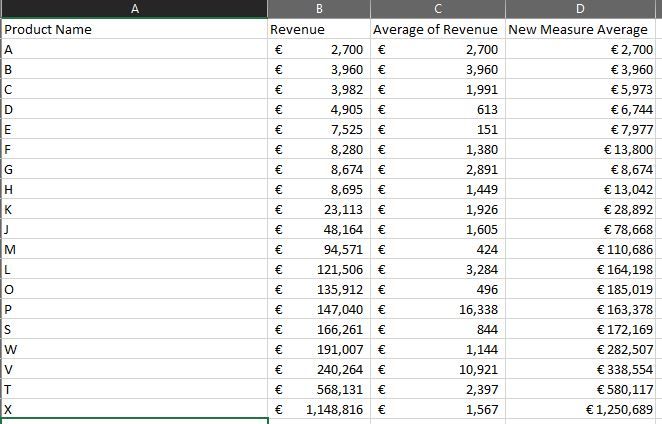Join us at FabCon Vienna from September 15-18, 2025
The ultimate Fabric, Power BI, SQL, and AI community-led learning event. Save €200 with code FABCOMM.
Get registered- Power BI forums
- Get Help with Power BI
- Desktop
- Service
- Report Server
- Power Query
- Mobile Apps
- Developer
- DAX Commands and Tips
- Custom Visuals Development Discussion
- Health and Life Sciences
- Power BI Spanish forums
- Translated Spanish Desktop
- Training and Consulting
- Instructor Led Training
- Dashboard in a Day for Women, by Women
- Galleries
- Data Stories Gallery
- Themes Gallery
- Contests Gallery
- Quick Measures Gallery
- Notebook Gallery
- Translytical Task Flow Gallery
- TMDL Gallery
- R Script Showcase
- Webinars and Video Gallery
- Ideas
- Custom Visuals Ideas (read-only)
- Issues
- Issues
- Events
- Upcoming Events
Enhance your career with this limited time 50% discount on Fabric and Power BI exams. Ends August 31st. Request your voucher.
- Power BI forums
- Forums
- Get Help with Power BI
- Desktop
- Table dax
- Subscribe to RSS Feed
- Mark Topic as New
- Mark Topic as Read
- Float this Topic for Current User
- Bookmark
- Subscribe
- Printer Friendly Page
- Mark as New
- Bookmark
- Subscribe
- Mute
- Subscribe to RSS Feed
- Permalink
- Report Inappropriate Content
Table dax
Hi!
I have a table with revenues and different type of products. The problem is there are some products where the value is 0 hence I would like to take the average revenue value of that product in the table and replace the 0 values with the average
- Mark as New
- Bookmark
- Subscribe
- Mute
- Subscribe to RSS Feed
- Permalink
- Report Inappropriate Content
Sorry, I can't make out, based on the table you posted, which 0 values need replacing. Is that the data table? If so, which rows contain the 0 values which need replacing by the average?
Did I answer your question? Mark my post as a solution!
In doing so, you are also helping me. Thank you!
Proud to be a Super User!
Paul on Linkedin.
- Mark as New
- Bookmark
- Subscribe
- Mute
- Subscribe to RSS Feed
- Permalink
- Report Inappropriate Content
Hi @PaulDBrown
Thank you for your quick support, I have tried the formula into my table it's not bad but it's not showing the excact average amount as per below
Column C is where I took the average revenue of each product name.
Column D is the measure you provided it's slightly different and doesn't reflect the excact average amount from column C.
Where the Product revenue value is 0, I expect the "Average Revenue"(column C) in my table
Thank you
- Mark as New
- Bookmark
- Subscribe
- Mute
- Subscribe to RSS Feed
- Permalink
- Report Inappropriate Content
Hi @Austinehype ,
Basically the measure created by @ PaulDBrown should work in the report. Could you please consider sharing a sample file without any sesentive information or sample data for further discussion? In your posted picture could not confirm what is your expected output.
Best Regards,
Community Support Team _ Yingjie Li
If this post helps, then please consider Accept it as the solution to help the other members find it more quickly.
- Mark as New
- Bookmark
- Subscribe
- Mute
- Subscribe to RSS Feed
- Permalink
- Report Inappropriate Content
For Example:
Product Revenue
A 3432
B 0 take the average of B
C 754
D 0 take the average of D
A 0 take the average of A
B 246
C 1245
D 321
- Mark as New
- Bookmark
- Subscribe
- Mute
- Subscribe to RSS Feed
- Permalink
- Report Inappropriate Content
See if this works for you.
A) As a column in your data table:
using this code to create a calculated column:
Revenue or average =
VAR AverCalc = CALCULATE(AVERAGE('DataTable'[Revenue]),
FILTER('DataTable',
'DataTable'[Product] = EARLIER('DataTable'[Product])))
RETURN
IF('DataTable'[Revenue] = 0, AverCalc,
'DataTable'[Revenue])
B) As a measure:
which is done with:
1) Sum of revenue :
Sum of Revenue = SUM('DataTable'[Revenue])
2) Replace 0 with average:
Replace 0 with Average =
VAR AverCalc = CALCULATE(AVERAGE('DataTable'[Revenue]),
ALLEXCEPT('DataTable', 'DataTable'[Product])) //Calculates the average revenue by product
RETURN
IF(ISINSCOPE('DataTable'[Product]),
IF([Sum of Revenue] = 0, AverCalc,
[Sum of Revenue])) //Replaces 0 revenue with corresponding average.
Did I answer your question? Mark my post as a solution!
In doing so, you are also helping me. Thank you!
Proud to be a Super User!
Paul on Linkedin.