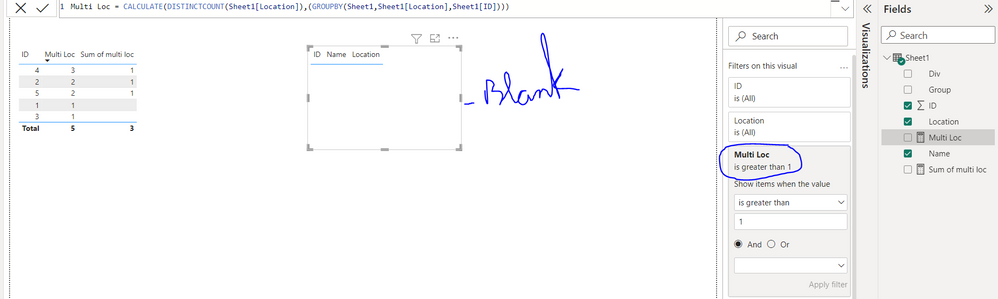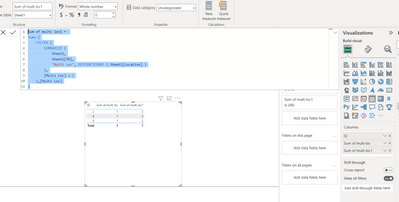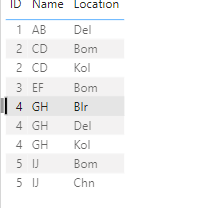Fabric Data Days starts November 4th!
Advance your Data & AI career with 50 days of live learning, dataviz contests, hands-on challenges, study groups & certifications and more!
Get registered- Power BI forums
- Get Help with Power BI
- Desktop
- Service
- Report Server
- Power Query
- Mobile Apps
- Developer
- DAX Commands and Tips
- Custom Visuals Development Discussion
- Health and Life Sciences
- Power BI Spanish forums
- Translated Spanish Desktop
- Training and Consulting
- Instructor Led Training
- Dashboard in a Day for Women, by Women
- Galleries
- Data Stories Gallery
- Themes Gallery
- Contests Gallery
- QuickViz Gallery
- Quick Measures Gallery
- Visual Calculations Gallery
- Notebook Gallery
- Translytical Task Flow Gallery
- TMDL Gallery
- R Script Showcase
- Webinars and Video Gallery
- Ideas
- Custom Visuals Ideas (read-only)
- Issues
- Issues
- Events
- Upcoming Events
Get Fabric Certified for FREE during Fabric Data Days. Don't miss your chance! Request now
- Power BI forums
- Forums
- Get Help with Power BI
- Desktop
- Table become blank after adding filter
- Subscribe to RSS Feed
- Mark Topic as New
- Mark Topic as Read
- Float this Topic for Current User
- Bookmark
- Subscribe
- Printer Friendly Page
- Mark as New
- Bookmark
- Subscribe
- Mute
- Subscribe to RSS Feed
- Permalink
- Report Inappropriate Content
Table become blank after adding filter
Hello All,
Need your help on the below issue.
I have created one measure - "Multi Loc = CALCULATE(DISTINCTCOUNT(Sheet1[Location](GROUPBY(Sheet1,Sheet1[Location],Sheet1[ID])))" BUT when i drag it to filter for onr of my table, everything went blank.
Could anyone help me how to resolve this. Basically I need a table which has other dimension where Multi Loc > 1.
There is another field which I created:
Screen shot for PBI:
Screen shot of Data:
| ID | Name | Location | Group | Div |
| 1 | AB | Del | APAC | Jpn |
| 2 | CD | Kol | APAC | Jpn |
| 3 | EF | Bom | APAC | Jpn |
| 4 | GH | Blr | APAC | Jpn |
| 5 | IJ | Chn | APAC | Aus |
| 2 | CD | Bom | APAC | Aus |
| 4 | GH | Del | APAC | Aus |
| 4 | GH | Kol | APAC | Aus |
| 5 | IJ | Bom | APAC | Aus |
Solved! Go to Solution.
- Mark as New
- Bookmark
- Subscribe
- Mute
- Subscribe to RSS Feed
- Permalink
- Report Inappropriate Content
Hi @Bali21 ,
You can update the formula of measure [Multi Loc] as below, please find the details in the attachment.
Multi Loc =
CALCULATE (
DISTINCTCOUNT ( 'Sheet1'[Location] ),
ALLEXCEPT ( 'Sheet1', 'Sheet1'[ID], 'Sheet1'[Name] )
)or
Multi Loc =
VAR _tab =
SUMMARIZE (
'Sheet1',
'Sheet1'[ID],
'Sheet1'[Name],
"@count",
CALCULATE (
DISTINCTCOUNT ( 'Sheet1'[Location] ),
FILTER (
ALL ( 'Sheet1' ),
'Sheet1'[ID] = EARLIER ( 'Sheet1'[ID] )
&& 'Sheet1'[Name] = EARLIER ( 'Sheet1'[Name] )
)
)
)
RETURN
SUMX ( _tab, [@count] )Best Regards
- Mark as New
- Bookmark
- Subscribe
- Mute
- Subscribe to RSS Feed
- Permalink
- Report Inappropriate Content
thank you!! It works!!
- Mark as New
- Bookmark
- Subscribe
- Mute
- Subscribe to RSS Feed
- Permalink
- Report Inappropriate Content
@Bali21 , If you need sum try like
Sum of multi loc1 =
Sumx (
FILTER (
SUMMARIZE (
Sheet1,
Sheet1[ID],
"Multi Loc", DISTINCTCOUNT ( Sheet1[Location] )
),
[Multi Loc] > 1
),[Multi Loc]
)
With this, you can use visual-level filter
- Mark as New
- Bookmark
- Subscribe
- Mute
- Subscribe to RSS Feed
- Permalink
- Report Inappropriate Content
@amitchandak Thank you for the response!!
However I miss to mention one point here. Is there any way to have "location" field as well in table where "Sum of multi loc1" >1. So my table should have ID, Name, Location which has "Sum of multi loc1" > 1.
Any help much appreciated!
- Mark as New
- Bookmark
- Subscribe
- Mute
- Subscribe to RSS Feed
- Permalink
- Report Inappropriate Content
Hi @Bali21 ,
You can update the formula of measure [Multi Loc] as below, please find the details in the attachment.
Multi Loc =
CALCULATE (
DISTINCTCOUNT ( 'Sheet1'[Location] ),
ALLEXCEPT ( 'Sheet1', 'Sheet1'[ID], 'Sheet1'[Name] )
)or
Multi Loc =
VAR _tab =
SUMMARIZE (
'Sheet1',
'Sheet1'[ID],
'Sheet1'[Name],
"@count",
CALCULATE (
DISTINCTCOUNT ( 'Sheet1'[Location] ),
FILTER (
ALL ( 'Sheet1' ),
'Sheet1'[ID] = EARLIER ( 'Sheet1'[ID] )
&& 'Sheet1'[Name] = EARLIER ( 'Sheet1'[Name] )
)
)
)
RETURN
SUMX ( _tab, [@count] )Best Regards
Helpful resources

Power BI Monthly Update - November 2025
Check out the November 2025 Power BI update to learn about new features.

Fabric Data Days
Advance your Data & AI career with 50 days of live learning, contests, hands-on challenges, study groups & certifications and more!

| User | Count |
|---|---|
| 97 | |
| 74 | |
| 50 | |
| 47 | |
| 44 |