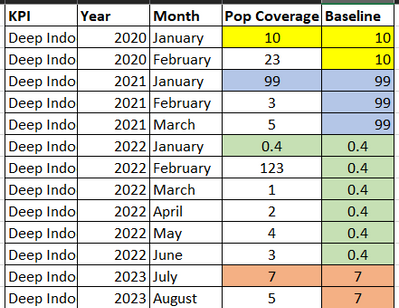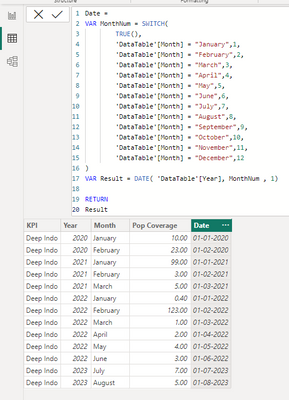FabCon is coming to Atlanta
Join us at FabCon Atlanta from March 16 - 20, 2026, for the ultimate Fabric, Power BI, AI and SQL community-led event. Save $200 with code FABCOMM.
Register now!- Power BI forums
- Get Help with Power BI
- Desktop
- Service
- Report Server
- Power Query
- Mobile Apps
- Developer
- DAX Commands and Tips
- Custom Visuals Development Discussion
- Health and Life Sciences
- Power BI Spanish forums
- Translated Spanish Desktop
- Training and Consulting
- Instructor Led Training
- Dashboard in a Day for Women, by Women
- Galleries
- Data Stories Gallery
- Themes Gallery
- Contests Gallery
- QuickViz Gallery
- Quick Measures Gallery
- Visual Calculations Gallery
- Notebook Gallery
- Translytical Task Flow Gallery
- TMDL Gallery
- R Script Showcase
- Webinars and Video Gallery
- Ideas
- Custom Visuals Ideas (read-only)
- Issues
- Issues
- Events
- Upcoming Events
The Power BI Data Visualization World Championships is back! Get ahead of the game and start preparing now! Learn more
- Power BI forums
- Forums
- Get Help with Power BI
- Desktop
- Re: Table Repeat value based on other column
- Subscribe to RSS Feed
- Mark Topic as New
- Mark Topic as Read
- Float this Topic for Current User
- Bookmark
- Subscribe
- Printer Friendly Page
- Mark as New
- Bookmark
- Subscribe
- Mute
- Subscribe to RSS Feed
- Permalink
- Report Inappropriate Content
Table Repeat value based on other column
Hi All,
I want to create a calculation "Baseline" like the one below that contains the 1st value from [Pop Coverage] col and its repeated though the whole [Year] Col.
please help, I've spent so many hours 😞
Solved! Go to Solution.
- Mark as New
- Bookmark
- Subscribe
- Mute
- Subscribe to RSS Feed
- Permalink
- Report Inappropriate Content
@PatCreator Thanks for your query.
Here is my solution:
1. Create a calculate column for Date in the table using the below DAX:
Date =
VAR MonthNum = SWITCH(
TRUE(),
'DataTable'[Month] = "January",1,
'DataTable'[Month] = "February",2,
'DataTable'[Month] = "March",3,
'DataTable'[Month] = "April",4,
'DataTable'[Month] = "May",5,
'DataTable'[Month] = "June",6,
'DataTable'[Month] = "July",7,
'DataTable'[Month] = "August",8,
'DataTable'[Month] = "September",9,
'DataTable'[Month] = "October",10,
'DataTable'[Month] = "November",11,
'DataTable'[Month] = "December",12
)
VAR Result = DATE( 'DataTable'[Year], MonthNum , 1)
RETURN
Result
Table Snapshot:
2. Create a measure for Baseline:
Baseline =
VAR MinDate =
CALCULATE (
MIN ( 'DataTable'[Date] ),
ALL ( 'DataTable' ),
'DataTable'[Year] = SELECTEDVALUE ( 'DataTable'[Year] )
)
VAR Result =
CALCULATE (
MIN ( 'DataTable'[Pop Coverage] ),
ALL ( 'DataTable' ),
'DataTable'[Year] = SELECTEDVALUE ( 'DataTable'[Year] ),
'DataTable'[Date] = MinDate
)
RETURN
Result
Output Snapshot:
Hope this helps.
|
** If you liked my solution, please give it a thumbs up. And if I did answer your question, please mark this post as a solution, so that it comes in top of the search and help others. Thank you ! Good Luck 👍 |
- Mark as New
- Bookmark
- Subscribe
- Mute
- Subscribe to RSS Feed
- Permalink
- Report Inappropriate Content
@PatCreator Thanks for your query.
Here is my solution:
1. Create a calculate column for Date in the table using the below DAX:
Date =
VAR MonthNum = SWITCH(
TRUE(),
'DataTable'[Month] = "January",1,
'DataTable'[Month] = "February",2,
'DataTable'[Month] = "March",3,
'DataTable'[Month] = "April",4,
'DataTable'[Month] = "May",5,
'DataTable'[Month] = "June",6,
'DataTable'[Month] = "July",7,
'DataTable'[Month] = "August",8,
'DataTable'[Month] = "September",9,
'DataTable'[Month] = "October",10,
'DataTable'[Month] = "November",11,
'DataTable'[Month] = "December",12
)
VAR Result = DATE( 'DataTable'[Year], MonthNum , 1)
RETURN
Result
Table Snapshot:
2. Create a measure for Baseline:
Baseline =
VAR MinDate =
CALCULATE (
MIN ( 'DataTable'[Date] ),
ALL ( 'DataTable' ),
'DataTable'[Year] = SELECTEDVALUE ( 'DataTable'[Year] )
)
VAR Result =
CALCULATE (
MIN ( 'DataTable'[Pop Coverage] ),
ALL ( 'DataTable' ),
'DataTable'[Year] = SELECTEDVALUE ( 'DataTable'[Year] ),
'DataTable'[Date] = MinDate
)
RETURN
Result
Output Snapshot:
Hope this helps.
|
** If you liked my solution, please give it a thumbs up. And if I did answer your question, please mark this post as a solution, so that it comes in top of the search and help others. Thank you ! Good Luck 👍 |
- Mark as New
- Bookmark
- Subscribe
- Mute
- Subscribe to RSS Feed
- Permalink
- Report Inappropriate Content
Thank you!!! 🙂 it works
- Mark as New
- Bookmark
- Subscribe
- Mute
- Subscribe to RSS Feed
- Permalink
- Report Inappropriate Content
Helpful resources

Power BI Dataviz World Championships
The Power BI Data Visualization World Championships is back! Get ahead of the game and start preparing now!

| User | Count |
|---|---|
| 38 | |
| 36 | |
| 33 | |
| 32 | |
| 29 |
| User | Count |
|---|---|
| 129 | |
| 88 | |
| 79 | |
| 68 | |
| 63 |