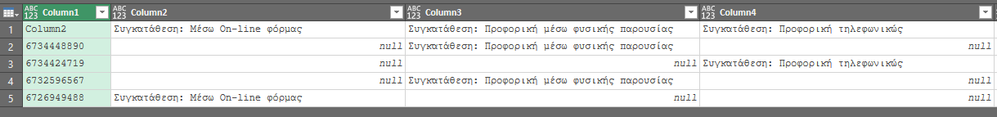FabCon is coming to Atlanta
Join us at FabCon Atlanta from March 16 - 20, 2026, for the ultimate Fabric, Power BI, AI and SQL community-led event. Save $200 with code FABCOMM.
Register now!- Power BI forums
- Get Help with Power BI
- Desktop
- Service
- Report Server
- Power Query
- Mobile Apps
- Developer
- DAX Commands and Tips
- Custom Visuals Development Discussion
- Health and Life Sciences
- Power BI Spanish forums
- Translated Spanish Desktop
- Training and Consulting
- Instructor Led Training
- Dashboard in a Day for Women, by Women
- Galleries
- Data Stories Gallery
- Themes Gallery
- Contests Gallery
- Quick Measures Gallery
- Notebook Gallery
- Translytical Task Flow Gallery
- TMDL Gallery
- R Script Showcase
- Webinars and Video Gallery
- Ideas
- Custom Visuals Ideas (read-only)
- Issues
- Issues
- Events
- Upcoming Events
Calling all Data Engineers! Fabric Data Engineer (Exam DP-700) live sessions are back! Starting October 16th. Sign up.
- Power BI forums
- Forums
- Get Help with Power BI
- Desktop
- Table.Combine : How to handle null values?
- Subscribe to RSS Feed
- Mark Topic as New
- Mark Topic as Read
- Float this Topic for Current User
- Bookmark
- Subscribe
- Printer Friendly Page
- Mark as New
- Bookmark
- Subscribe
- Mute
- Subscribe to RSS Feed
- Permalink
- Report Inappropriate Content
Table.Combine : How to handle null values?
Hi all!
I want to merge ALL columns except the first one on the depicted table.
The column count is dynamic. There maybe more than these.
I'm using the code :
= Table.CombineColumns(TransposedTable , List.Skip(Table.ColumnNames(TransposedTable ),1), Combiner.CombineTextByDelimiter(" / ", QuoteStyle.None),"Merged")to merge all columns except the 1st.
My probem is how to tackle null values, because in these rows I get :
Συγκατάθεση: Μέσω On-line φόρμας / / / Επεξεργασία απαραίτητη για την εκτέλεση σύμβασης
(Sorry for the language, this is greek!)
Is there a function I can write to modify Combiner.CombinTextByDelimiter() in order to OMIT null values?
Solved! Go to Solution.
- Mark as New
- Bookmark
- Subscribe
- Mute
- Subscribe to RSS Feed
- Permalink
- Report Inappropriate Content
A post in an other thread helped me to find my own solution.
Instead of Merging the columns at once, I added a custom column first that uses Text.Combine and at the same time removing NULLs, like that :
AddedCustom = Table.AddColumn(Source , "Merged", (row) => Text.Combine( List.RemoveNulls(List.Skip(Record.FieldValues(row),1)), " / " )),
The community here is very helpful! ![]()
- Mark as New
- Bookmark
- Subscribe
- Mute
- Subscribe to RSS Feed
- Permalink
- Report Inappropriate Content
A post in an other thread helped me to find my own solution.
Instead of Merging the columns at once, I added a custom column first that uses Text.Combine and at the same time removing NULLs, like that :
AddedCustom = Table.AddColumn(Source , "Merged", (row) => Text.Combine( List.RemoveNulls(List.Skip(Record.FieldValues(row),1)), " / " )),
The community here is very helpful! ![]()
- Mark as New
- Bookmark
- Subscribe
- Mute
- Subscribe to RSS Feed
- Permalink
- Report Inappropriate Content
Nice. I didn't know about that function.
- Mark as New
- Bookmark
- Subscribe
- Mute
- Subscribe to RSS Feed
- Permalink
- Report Inappropriate Content
You can use replace to change to a blank string
Enter null in the value to find.
= Table.ReplaceValue(#"Changed Type1",null,"",Replacer.ReplaceValue,{"YourColumn"})
- Mark as New
- Bookmark
- Subscribe
- Mute
- Subscribe to RSS Feed
- Permalink
- Report Inappropriate Content
Unfortunately replacing null with blank string has the same effect.
"String1" | null | "String2" => String1 / / String2 "String1" | "" | "String2" => String1 / / String2
- Mark as New
- Bookmark
- Subscribe
- Mute
- Subscribe to RSS Feed
- Permalink
- Report Inappropriate Content
Ah sorry, misread your request.
You can replace duplicate delimiters with a single one. If there is a chance you can have 3 then repeat the replace,
E.g.
/ / to /
If you have lots of colums and potential nulls you could pivot all but the first row, filter out nulls then unpivot back. However this is probably slower tha just replacing the duplicate delimiters.
- Mark as New
- Bookmark
- Subscribe
- Mute
- Subscribe to RSS Feed
- Permalink
- Report Inappropriate Content
Yes, I tried that, but there is also the problem with null in the first column. (or multiple consecutive nulls).
This could be :
null | "String1" | "String2" => / String1 / String2
It's tough to get them all with replacements afterwards.
If I can't find a solution for omission of nulls DURING Table.Combine, I will go this path (i.e. replace all multiple delimeters and remove first & last ones)
Thanks..
Helpful resources

FabCon Global Hackathon
Join the Fabric FabCon Global Hackathon—running virtually through Nov 3. Open to all skill levels. $10,000 in prizes!

Power BI Monthly Update - September 2025
Check out the September 2025 Power BI update to learn about new features.