FabCon is coming to Atlanta
Join us at FabCon Atlanta from March 16 - 20, 2026, for the ultimate Fabric, Power BI, AI and SQL community-led event. Save $200 with code FABCOMM.
Register now!- Power BI forums
- Get Help with Power BI
- Desktop
- Service
- Report Server
- Power Query
- Mobile Apps
- Developer
- DAX Commands and Tips
- Custom Visuals Development Discussion
- Health and Life Sciences
- Power BI Spanish forums
- Translated Spanish Desktop
- Training and Consulting
- Instructor Led Training
- Dashboard in a Day for Women, by Women
- Galleries
- Data Stories Gallery
- Themes Gallery
- Contests Gallery
- QuickViz Gallery
- Quick Measures Gallery
- Visual Calculations Gallery
- Notebook Gallery
- Translytical Task Flow Gallery
- TMDL Gallery
- R Script Showcase
- Webinars and Video Gallery
- Ideas
- Custom Visuals Ideas (read-only)
- Issues
- Issues
- Events
- Upcoming Events
Vote for your favorite vizzies from the Power BI Dataviz World Championship submissions. Vote now!
- Power BI forums
- Forums
- Get Help with Power BI
- Desktop
- Re: Table Column Total Incorrect
- Subscribe to RSS Feed
- Mark Topic as New
- Mark Topic as Read
- Float this Topic for Current User
- Bookmark
- Subscribe
- Printer Friendly Page
- Mark as New
- Bookmark
- Subscribe
- Mute
- Subscribe to RSS Feed
- Permalink
- Report Inappropriate Content
Table Column Total Incorrect
Hello,
I've encountered an issue totalling a table column in Power BI. I have two columns, a category column and a count column. I want to have the sum of the count column below the table, but it comes up incorrectly. Here's a capture of my table at one time:
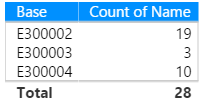
And here it is later:

As you can see, if the total were just a sum of the 'Count of Name' column it'd be returning 32 rather than 28 in the first example, and 29 instead of 28 in the second example. For a bit more information, the table has a filter applied to it such that only dates within the past half day are counted. The individual values under the 'Count of Name' column are correct. When I try just having a card for 'Count of Name' with the date/time filter applied, I get 28 as well. So there's something about the number 28 that Power BI is stuck on.
The way the time filter works is by creating a calculated column with the following equation:
Last Half Day = IF(AND('SignalData'[TYPE]="Poll",'SignalData'[DATE_TIME]>[Past Half Day]),"Past Half Day","")
Past Half Day is a measure, with the simple formula:
Past Half Day = NOW()-(1/2)
The 'Count of Name' column is generated by entering the 'Name' column in my dataset to the Values field and selecting 'Count'. What's really throwing me off is that the individual counts are all correct, it's just the total that is off somehow. The fact that it's reporting 28 consistently tells me that it must be totalling something other than the Count of Name, but I'm not sure what that something is.
Any help or guidance you all can provide would be greatly appreciated.
Regards,
Dan
- Mark as New
- Bookmark
- Subscribe
- Mute
- Subscribe to RSS Feed
- Permalink
- Report Inappropriate Content
It is not you. In PowerBI and Powerpivot, the calculations iterate for each cell so sometimes they display unexpected answers in subtotals and grand totals. It is a difficult concept to explain so I will just leave this blog post here to help you. Explaining it is above my paygrade . . . 🙂
http://www.powerpivotpro.com/2012/03/subtotals-and-grand-totals-that-add-up-correctly/
Did I answer your question? Mark my post as a solution!
Proud to be a Super User!
- Mark as New
- Bookmark
- Subscribe
- Mute
- Subscribe to RSS Feed
- Permalink
- Report Inappropriate Content
Thanks for the link. I think I have something of an understanding of what's happening after, I'm just not sure that the solution offered in that post helps me solve the problem. I'll have to work at it.
Thanks,
Dan
- Mark as New
- Bookmark
- Subscribe
- Mute
- Subscribe to RSS Feed
- Permalink
- Report Inappropriate Content
@nickelcap I would be happy to try an assist further but I would need some idea of what your data looks like. Can you post a sample? Unfortunately, the small amount in your question does not really give a clear picture of what the problem could be.
Did I answer your question? Mark my post as a solution!
Proud to be a Super User!
- Mark as New
- Bookmark
- Subscribe
- Mute
- Subscribe to RSS Feed
- Permalink
- Report Inappropriate Content
Thanks for the offer, @kcantor. Here's a snippet of what my data looks like, along with the formula used to calculate the last half day:
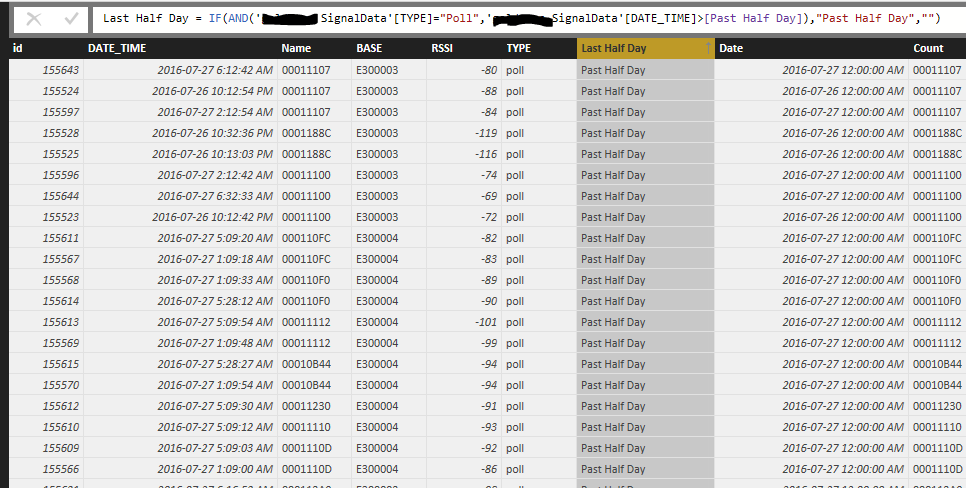
From that sample, in the table visual 'Name' is counted using the 'Count (Distinct)' option and BASE is set as 'Don't summarize'. I then bring the 'Last Half Day' column to 'Visual level filters' and filter to only 'Past Half Day'. Currently, I'm getting something that looks like this:

The total I'm looking for would be 27, not 26.
Thanks,
Dan
- Mark as New
- Bookmark
- Subscribe
- Mute
- Subscribe to RSS Feed
- Permalink
- Report Inappropriate Content
Maybe is because you have equals names in different Base.
Example
Base Name
A John
B John
Distinct Count Result
Base Count
A 1
B 1
Total 1
Lima - Peru
- Mark as New
- Bookmark
- Subscribe
- Mute
- Subscribe to RSS Feed
- Permalink
- Report Inappropriate Content
@Vvelarde I had wondered about that, but even with the standard count the total still is off. Would the duplicate names still throw off the total with the standard count?
- Mark as New
- Bookmark
- Subscribe
- Mute
- Subscribe to RSS Feed
- Permalink
- Report Inappropriate Content
Hi @nickelcap,
I will agree with @kcantor regarding the complexity of total calculation on Power BI and Power Pivot. For better explanation of your problem can you please share more details regarding what COUNT function you are using. Is this Count Distinct or simple count. Like in case Count Distinct, If 2 Bases has same names, then talbe will show 1 against each base and total will be 1 as well because total will be regardless of Base.
Helpful resources

Join our Community Sticker Challenge 2026
If you love stickers, then you will definitely want to check out our Community Sticker Challenge!

Power BI Monthly Update - January 2026
Check out the January 2026 Power BI update to learn about new features.

| User | Count |
|---|---|
| 70 | |
| 52 | |
| 38 | |
| 29 | |
| 22 |
| User | Count |
|---|---|
| 135 | |
| 121 | |
| 54 | |
| 37 | |
| 32 |
