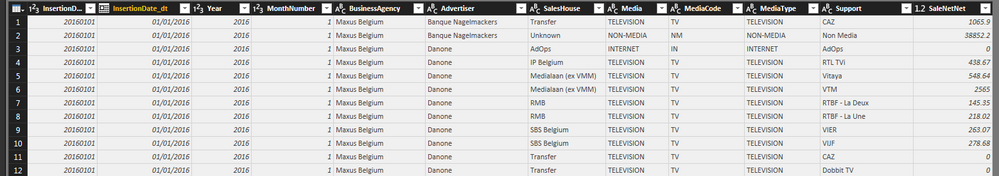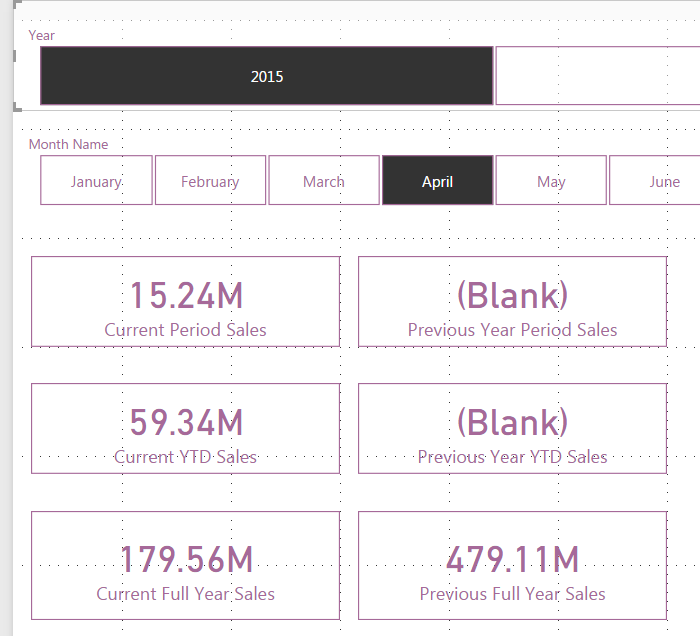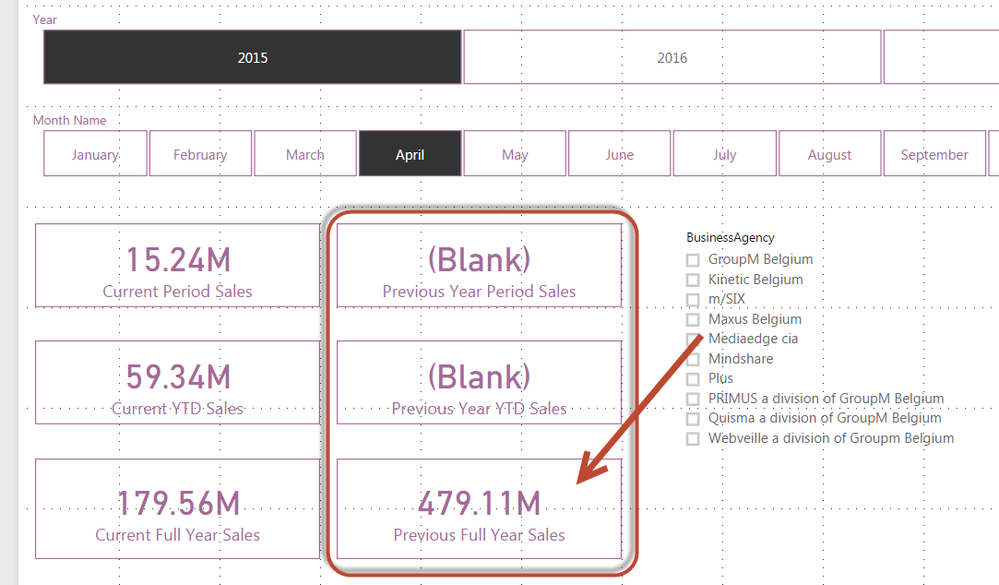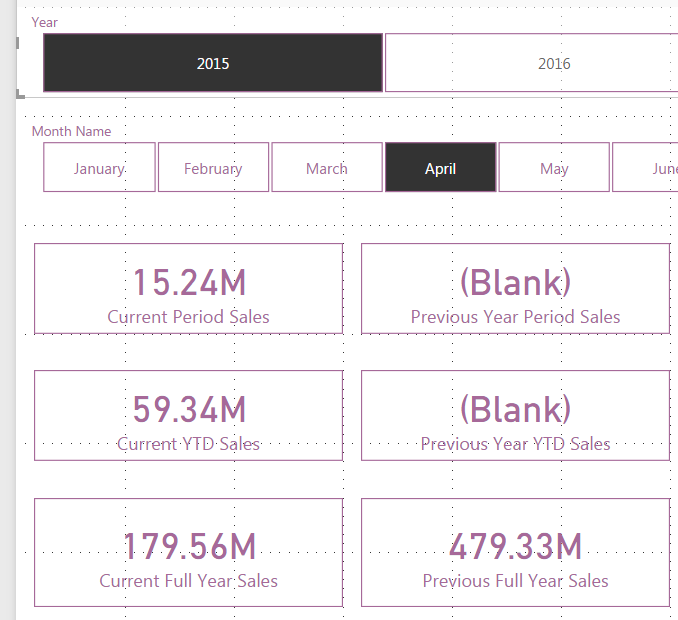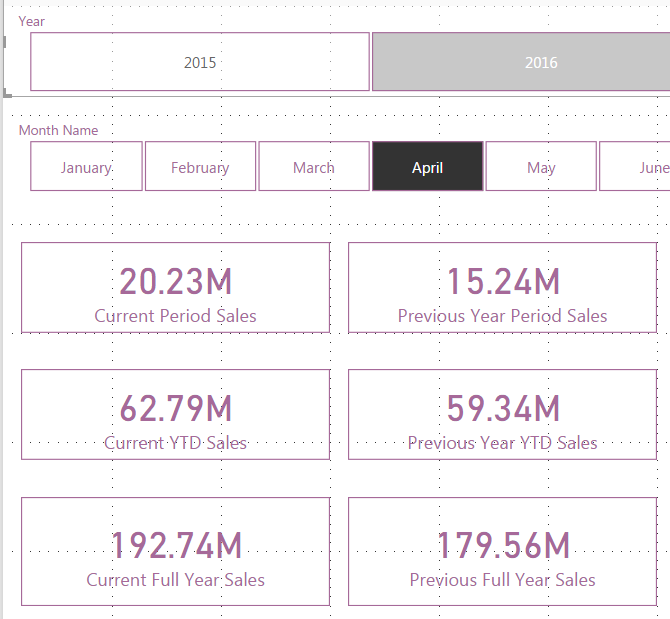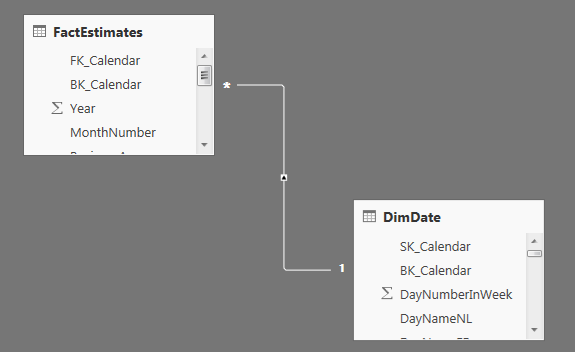FabCon is coming to Atlanta
Join us at FabCon Atlanta from March 16 - 20, 2026, for the ultimate Fabric, Power BI, AI and SQL community-led event. Save $200 with code FABCOMM.
Register now!- Power BI forums
- Get Help with Power BI
- Desktop
- Service
- Report Server
- Power Query
- Mobile Apps
- Developer
- DAX Commands and Tips
- Custom Visuals Development Discussion
- Health and Life Sciences
- Power BI Spanish forums
- Translated Spanish Desktop
- Training and Consulting
- Instructor Led Training
- Dashboard in a Day for Women, by Women
- Galleries
- Data Stories Gallery
- Themes Gallery
- Contests Gallery
- QuickViz Gallery
- Quick Measures Gallery
- Visual Calculations Gallery
- Notebook Gallery
- Translytical Task Flow Gallery
- TMDL Gallery
- R Script Showcase
- Webinars and Video Gallery
- Ideas
- Custom Visuals Ideas (read-only)
- Issues
- Issues
- Events
- Upcoming Events
The Power BI Data Visualization World Championships is back! Get ahead of the game and start preparing now! Learn more
- Power BI forums
- Forums
- Get Help with Power BI
- Desktop
- Re: TOTALYTD not working
- Subscribe to RSS Feed
- Mark Topic as New
- Mark Topic as Read
- Float this Topic for Current User
- Bookmark
- Subscribe
- Printer Friendly Page
- Mark as New
- Bookmark
- Subscribe
- Mute
- Subscribe to RSS Feed
- Permalink
- Report Inappropriate Content
TOTALYTD not working
Hi,
Really can't figure out why TOTALYTD is not working. Have seen the tutorial, read the posts here but can't get it to work.
I'm trying to have a running sum for each month.
Any help is more than welcome
David
YTD = TOTALYTD(sum(Query1[SaleNetNet]);Query1[InsertionDate_dt];all(Query1[InsertionDate_dt]))
Solved! Go to Solution.
- Mark as New
- Bookmark
- Subscribe
- Mute
- Subscribe to RSS Feed
- Permalink
- Report Inappropriate Content
Hi @ADP007
sorry I haven't got one drive account from work.
in the pbix file, i went into the relationship area and deleted the relationship you had between FK_Calendar and SK_Calendar and created a new relationship between the BK_Calendar columns.
does that help?
Dog.
- Mark as New
- Bookmark
- Subscribe
- Mute
- Subscribe to RSS Feed
- Permalink
- Report Inappropriate Content
just in case I'm not online I'll post anyways
both filters are set against the Year and MonthNameEN columns from DimDate table
SumOfSales = sum(FactEstimates[SaleNetNet])
Current Period Sales = CALCULATE([SumOfSales])
Previous Year Period Sales = CALCULATE([SumOfSales], SAMEPERIODLASTYEAR(DimDate[BK_Calendar]))
Current YTD Sales = CALCULATE([SumOfSales], DATESYTD(DimDate[BK_Calendar]))
Previous Year YTD Sales = CALCULATE([Current YTD Sales], SAMEPERIODLASTYEAR(DimDate[BK_Calendar]))
Current Full Year Sales = CALCULATE([SumOfSales], ALL(DimDate), DATESBETWEEN(DimDate[BK_Calendar], STARTOFYEAR(DimDate[BK_Calendar]), ENDOFYEAR(DimDate[BK_Calendar])))
Previous Full Year Sales = CALCULATE([Current Full Year Sales], SAMEPERIODLASTYEAR(DimDate[BK_Calendar]))
- Mark as New
- Bookmark
- Subscribe
- Mute
- Subscribe to RSS Feed
- Permalink
- Report Inappropriate Content
Hi David,
the previous full year is returning a total of all salesnet for 2014 as there are no dates in the date table.
there are two options I suppose, you could populate those 2014 dates in the DimDate table which would return a blank for the joined records.
or
amend the measure to manually work out the start and end dates of the previous year and only return data if these are populated.
Previous Full Year Sales =
var startdate = DATEADD(STARTOFYEAR(DimDate[BK_Calendar]), -1, YEAR)
var enddate = DATEADD(ENDOFYEAR(DimDate[BK_Calendar]), -1, YEAR)
RETURN
IF(ISBLANK(startdate) || ISBLANK(enddate),blank(), CALCULATE([SumOfSales], ALL(DimDate), DATESBETWEEN(DimDate[BK_Calendar], startdate, enddate)))
Dog.
- Mark as New
- Bookmark
- Subscribe
- Mute
- Subscribe to RSS Feed
- Permalink
- Report Inappropriate Content
HI Dog,
That is exactly what I need. Many thanks.
Can you send me the report somehow? Mail? (adp@skynet.be)
Thanks
D.
- Mark as New
- Bookmark
- Subscribe
- Mute
- Subscribe to RSS Feed
- Permalink
- Report Inappropriate Content
Hi Dog,
It looks great except the Previous Full Year Sales when there is no data for the previous year. It show some value.
Also can I add other slicers that will interact with the calculation ? For example BusinessAgency ?
Thanks for your great help
- Mark as New
- Bookmark
- Subscribe
- Mute
- Subscribe to RSS Feed
- Permalink
- Report Inappropriate Content
assuming the business agency stuff is in a linked table (or the same as salenet value) then yep additional slicers will work fine.
re. the blank values just check for within an IF
Previous Full Year Sales = CALCULATE([Current Full Year Sales], SAMEPERIODLASTYEAR(DimDate[BK_Calendar]))
becomes (i used variables I find it easier to read)
Previous Full Year Sales =
var PFYS = CALCULATE([Current Full Year Sales], SAMEPERIODLASTYEAR(DimDate[BK_Calendar]))
RETURN
if(ISBLANK(PFYS), 0, PFYS)
- Mark as New
- Bookmark
- Subscribe
- Mute
- Subscribe to RSS Feed
- Permalink
- Report Inappropriate Content
Many thanks again
It's not the blank values that are an issue, it's the 479.11M. It should also show a blank value. No idea what this value is.
Thanks
- Mark as New
- Bookmark
- Subscribe
- Mute
- Subscribe to RSS Feed
- Permalink
- Report Inappropriate Content
Ah ok.
do you know if that one is working at all? so if you select "2016" does the previous year value change to 179.56?
Thanks
- Mark as New
- Bookmark
- Subscribe
- Mute
- Subscribe to RSS Feed
- Permalink
- Report Inappropriate Content
Works fine , just when there is no data for previous year it show some strange value.
- Mark as New
- Bookmark
- Subscribe
- Mute
- Subscribe to RSS Feed
- Permalink
- Report Inappropriate Content
and just to play devils advocate.
can you send a shot of the 2014 year selected as well please?
- Mark as New
- Bookmark
- Subscribe
- Mute
- Subscribe to RSS Feed
- Permalink
- Report Inappropriate Content
I don't have data for 2014 in my result set. In my query I select only 2015,2016,2017 & 2018.
- Mark as New
- Bookmark
- Subscribe
- Mute
- Subscribe to RSS Feed
- Permalink
- Report Inappropriate Content
Hi David,
the previous full year is returning a total of all salesnet for 2014 as there are no dates in the date table.
there are two options I suppose, you could populate those 2014 dates in the DimDate table which would return a blank for the joined records.
or
amend the measure to manually work out the start and end dates of the previous year and only return data if these are populated.
Previous Full Year Sales =
var startdate = DATEADD(STARTOFYEAR(DimDate[BK_Calendar]), -1, YEAR)
var enddate = DATEADD(ENDOFYEAR(DimDate[BK_Calendar]), -1, YEAR)
RETURN
IF(ISBLANK(startdate) || ISBLANK(enddate),blank(), CALCULATE([SumOfSales], ALL(DimDate), DATESBETWEEN(DimDate[BK_Calendar], startdate, enddate)))
Dog.
- Mark as New
- Bookmark
- Subscribe
- Mute
- Subscribe to RSS Feed
- Permalink
- Report Inappropriate Content
Great stuff. Thanks again.
- Mark as New
- Bookmark
- Subscribe
- Mute
- Subscribe to RSS Feed
- Permalink
- Report Inappropriate Content
No that's fine I just wanted to see what the Current Full Year card came out like.
- Mark as New
- Bookmark
- Subscribe
- Mute
- Subscribe to RSS Feed
- Permalink
- Report Inappropriate Content
@ADP007 i'm using something like this. Maybe it helps
This Month Sales =
VAR
CurrentDate = TODAY()
RETURN
CALCULATE(SUM('Table'[Sales]) ,(DateKey[Month number] = MONTH(CurrentDate)-1), DateKey[Year] = YEAR(CurrentDate))
You can play from here.
For example if you want last month sales, you just add -1 after MONTH(CurrentDate) (i added it with bold)
I think if you replace MONTH(CurrentDate)-1) with 4 will work just fine (to retrieve april sales)
Also, to retrieve same period sales but for previous year you just add a -1 after YEAR(CurrentDate):
This Month Sales -1 Year =
VAR
CurrentDate = TODAY()
RETURN
CALCULATE(SUM('Table'[Sales]) ,(DateKey[Month number] = MONTH(CurrentDate)), DateKey[Year] = YEAR(CurrentDate)-1)
Try it out.
BR,
Andrei
- Mark as New
- Bookmark
- Subscribe
- Mute
- Subscribe to RSS Feed
- Permalink
- Report Inappropriate Content
Sure,
Upload them to your OneDrive and share the link
- Mark as New
- Bookmark
- Subscribe
- Mute
- Subscribe to RSS Feed
- Permalink
- Report Inappropriate Content
Hi,
I tried also usuing a dimDate table joined with a 1-to-many relationship. So two tables.
Same result.
- Mark as New
- Bookmark
- Subscribe
- Mute
- Subscribe to RSS Feed
- Permalink
- Report Inappropriate Content
You need to use the CaledarTable that is connected to your Query1 table.
Then use:
YTD = TOTALYTD(sum(Query1[SaleNetNet]);CalendarTable[Date_dt])
Michael
Helpful resources

Power BI Dataviz World Championships
The Power BI Data Visualization World Championships is back! Get ahead of the game and start preparing now!

| User | Count |
|---|---|
| 40 | |
| 38 | |
| 36 | |
| 29 | |
| 28 |
| User | Count |
|---|---|
| 126 | |
| 88 | |
| 78 | |
| 66 | |
| 65 |