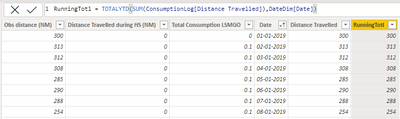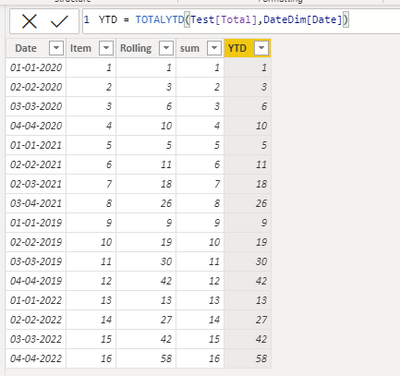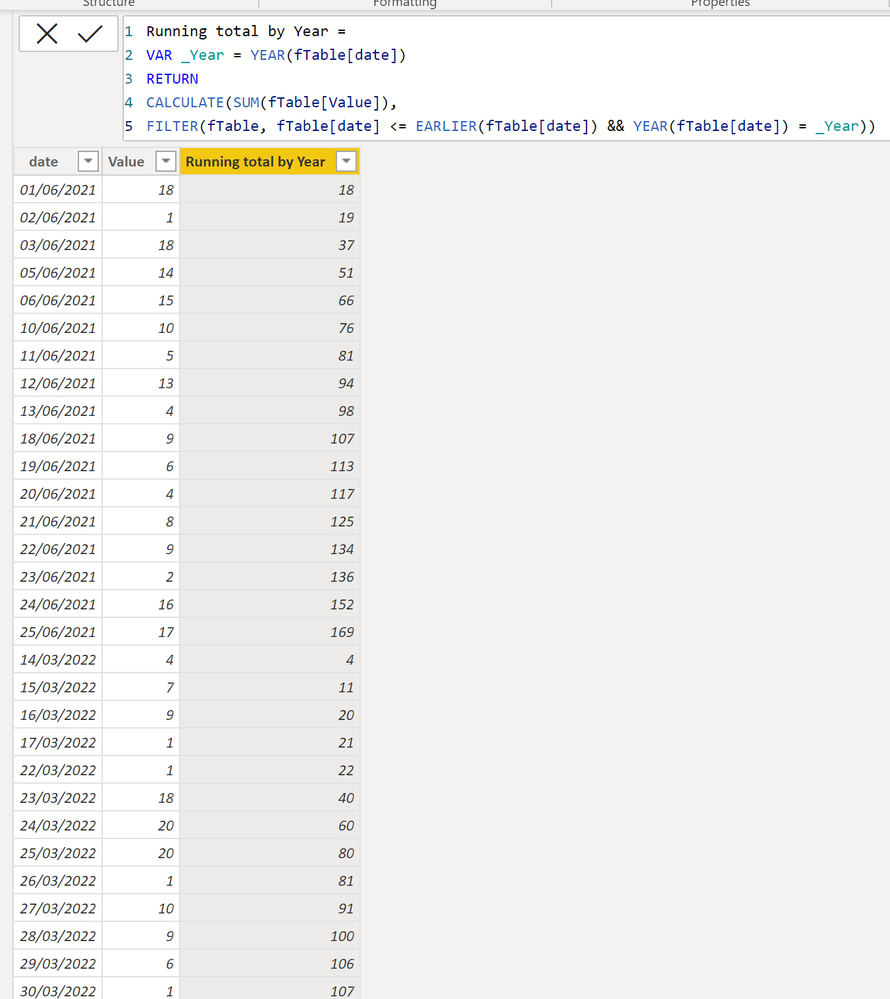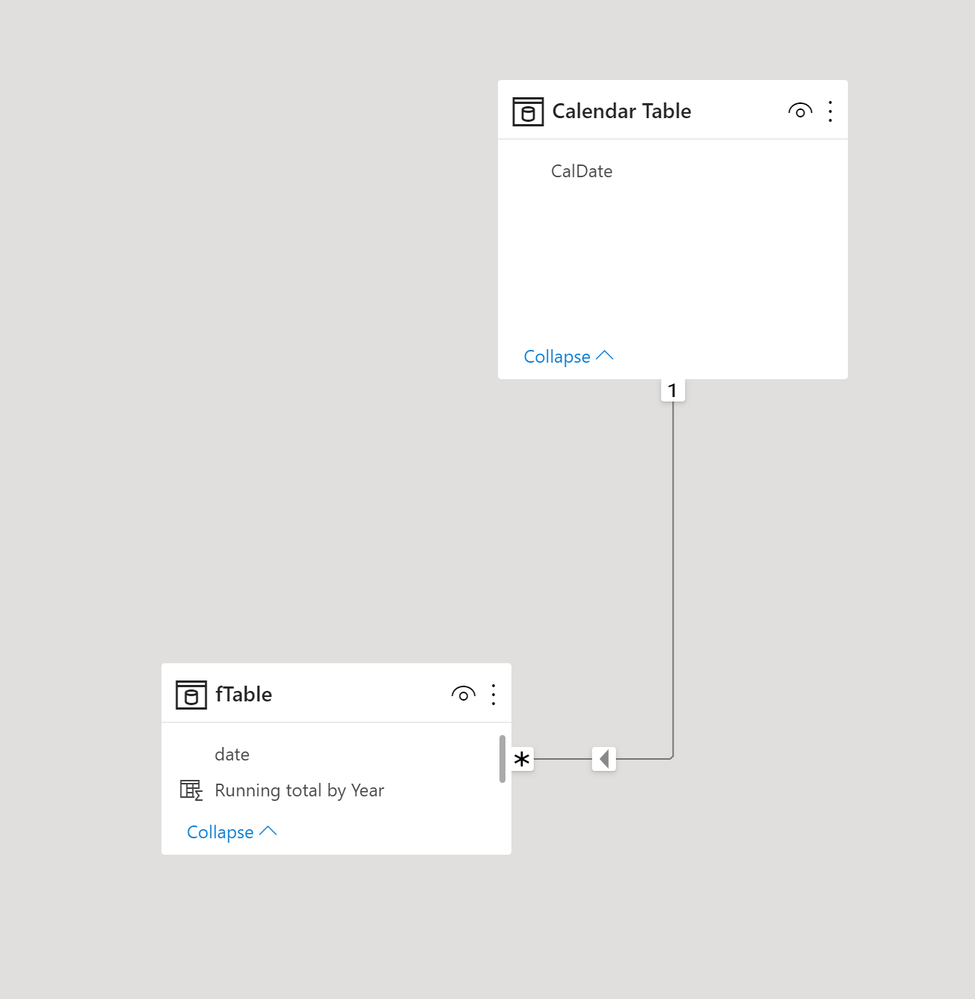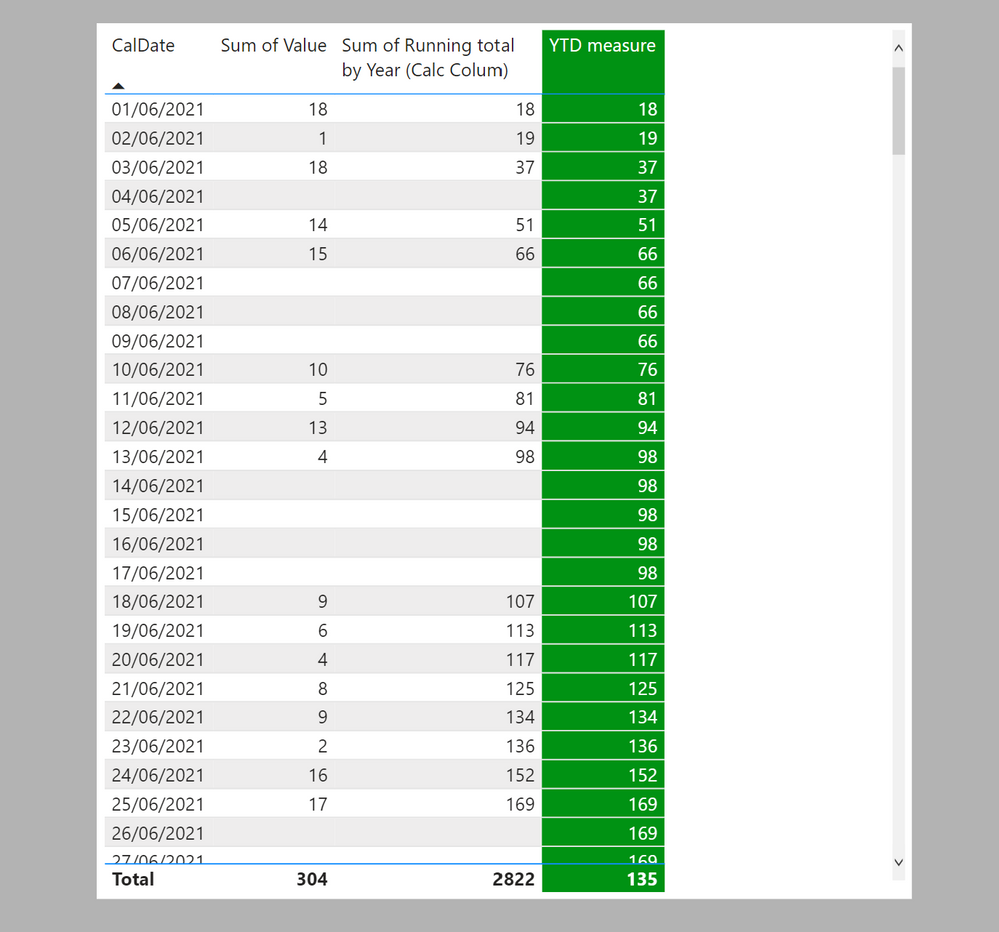FabCon is coming to Atlanta
Join us at FabCon Atlanta from March 16 - 20, 2026, for the ultimate Fabric, Power BI, AI and SQL community-led event. Save $200 with code FABCOMM.
Register now!- Power BI forums
- Get Help with Power BI
- Desktop
- Service
- Report Server
- Power Query
- Mobile Apps
- Developer
- DAX Commands and Tips
- Custom Visuals Development Discussion
- Health and Life Sciences
- Power BI Spanish forums
- Translated Spanish Desktop
- Training and Consulting
- Instructor Led Training
- Dashboard in a Day for Women, by Women
- Galleries
- Data Stories Gallery
- Themes Gallery
- Contests Gallery
- QuickViz Gallery
- Quick Measures Gallery
- Visual Calculations Gallery
- Notebook Gallery
- Translytical Task Flow Gallery
- TMDL Gallery
- R Script Showcase
- Webinars and Video Gallery
- Ideas
- Custom Visuals Ideas (read-only)
- Issues
- Issues
- Events
- Upcoming Events
Get Fabric Certified for FREE during Fabric Data Days. Don't miss your chance! Request now
- Power BI forums
- Forums
- Get Help with Power BI
- Desktop
- TOTALYTD Giving same value as the source column
- Subscribe to RSS Feed
- Mark Topic as New
- Mark Topic as Read
- Float this Topic for Current User
- Bookmark
- Subscribe
- Printer Friendly Page
- Mark as New
- Bookmark
- Subscribe
- Mute
- Subscribe to RSS Feed
- Permalink
- Report Inappropriate Content
TOTALYTD Giving same value as the source column
Hi,
I'm trying to create a simple running total column for the values in "Distance Travelled". My fomula in the column "RunningTotl" is as follows:
I'm having a separate date table "DateDim" with only dates, years and names of month.
But my formula is not working. It still gives the same values as the column "Distance Travelled".
I have tried the same with measure and using the measure to fill the column, still no use.
However, the formula seems to be working fine with a test table i created myself with some random data (see below):
Please help me in figuring this out.
Thanks in advance!
Solved! Go to Solution.
- Mark as New
- Bookmark
- Subscribe
- Mute
- Subscribe to RSS Feed
- Permalink
- Report Inappropriate Content
Ok. for the calculated column:
Running total by Year =
VAR _Year =
YEAR ( fTable[date] )
RETURN
CALCULATE (
SUM ( fTable[Value] ),
FILTER (
fTable,
fTable[date] <= EARLIER ( fTable[date] )
&& YEAR ( fTable[date] ) = _Year
)
)
As a measure
the model:
YTD measure =
TOTALYTD(SUM(fTable[Value]), 'Calendar Table'[CalDate])
Did I answer your question? Mark my post as a solution!
In doing so, you are also helping me. Thank you!
Proud to be a Super User!
Paul on Linkedin.
- Mark as New
- Bookmark
- Subscribe
- Mute
- Subscribe to RSS Feed
- Permalink
- Report Inappropriate Content
Ok. for the calculated column:
Running total by Year =
VAR _Year =
YEAR ( fTable[date] )
RETURN
CALCULATE (
SUM ( fTable[Value] ),
FILTER (
fTable,
fTable[date] <= EARLIER ( fTable[date] )
&& YEAR ( fTable[date] ) = _Year
)
)
As a measure
the model:
YTD measure =
TOTALYTD(SUM(fTable[Value]), 'Calendar Table'[CalDate])
Did I answer your question? Mark my post as a solution!
In doing so, you are also helping me. Thank you!
Proud to be a Super User!
Paul on Linkedin.
- Mark as New
- Bookmark
- Subscribe
- Mute
- Subscribe to RSS Feed
- Permalink
- Report Inappropriate Content
Hi, Thank you very much!!
- It worked!
- Mark as New
- Bookmark
- Subscribe
- Mute
- Subscribe to RSS Feed
- Permalink
- Report Inappropriate Content
Is the a reason you need these calculations as physical columns in a table? Normally these calculations are done using measures to be displayed in visuals in a report
Did I answer your question? Mark my post as a solution!
In doing so, you are also helping me. Thank you!
Proud to be a Super User!
Paul on Linkedin.
- Mark as New
- Bookmark
- Subscribe
- Mute
- Subscribe to RSS Feed
- Permalink
- Report Inappropriate Content
Not necessarily. But since I'm trying to learn it would be nice if i could have these values in the table as well.
Helpful resources

Power BI Monthly Update - November 2025
Check out the November 2025 Power BI update to learn about new features.

Fabric Data Days
Advance your Data & AI career with 50 days of live learning, contests, hands-on challenges, study groups & certifications and more!

| User | Count |
|---|---|
| 103 | |
| 80 | |
| 62 | |
| 50 | |
| 45 |