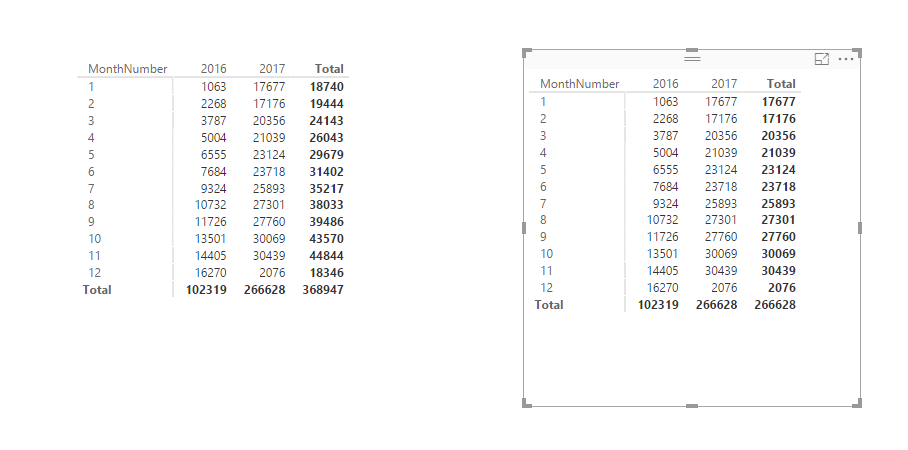FabCon is coming to Atlanta
Join us at FabCon Atlanta from March 16 - 20, 2026, for the ultimate Fabric, Power BI, AI and SQL community-led event. Save $200 with code FABCOMM.
Register now!- Power BI forums
- Get Help with Power BI
- Desktop
- Service
- Report Server
- Power Query
- Mobile Apps
- Developer
- DAX Commands and Tips
- Custom Visuals Development Discussion
- Health and Life Sciences
- Power BI Spanish forums
- Translated Spanish Desktop
- Training and Consulting
- Instructor Led Training
- Dashboard in a Day for Women, by Women
- Galleries
- Data Stories Gallery
- Themes Gallery
- Contests Gallery
- QuickViz Gallery
- Quick Measures Gallery
- Visual Calculations Gallery
- Notebook Gallery
- Translytical Task Flow Gallery
- TMDL Gallery
- R Script Showcase
- Webinars and Video Gallery
- Ideas
- Custom Visuals Ideas (read-only)
- Issues
- Issues
- Events
- Upcoming Events
The Power BI Data Visualization World Championships is back! Get ahead of the game and start preparing now! Learn more
- Power BI forums
- Forums
- Get Help with Power BI
- Desktop
- TOTALYTD DAX function doesn't work
- Subscribe to RSS Feed
- Mark Topic as New
- Mark Topic as Read
- Float this Topic for Current User
- Bookmark
- Subscribe
- Printer Friendly Page
- Mark as New
- Bookmark
- Subscribe
- Mute
- Subscribe to RSS Feed
- Permalink
- Report Inappropriate Content
TOTALYTD DAX function doesn't work
Hello,
I'm following Power BI tuto and good news, I'm already stuck at the TOTALYTD DAX function.
Here is an extract of the test table (Excel) I created (and I generated around 700 lines):
Sales | Date | MonthNumber | Year |
4 | 01/01/2016 | 1 | 2016 |
6 | 02/01/2016 | 1 | 2016 |
8 | 03/01/2016 | 1 | 2016 |
38 | 04/01/2016 | 1 | 2016 |
54 | 05/01/2016 | 1 | 2016 |
2 | 06/01/2016 | 1 | 2016 |
5 | 07/01/2016 | 1 | 2016 |
23 | 08/01/2016 | 1 | 2016 |
24 | 09/01/2016 | 1 | 2016 |
I'd like to have a cumulative view of the sales by month for each year so I created this variable:
YTD = TOTALYTD(SUM(Sheet1[Sales]);Sheet1[Date])
When I create a matrix with MonthNumbers as rows, Years as columns and YTD as values (right matrix), I get the same as when I create a matrix with MonthNumbers as rows, Years as columns and Sales as values (right matrix).
Does someone have an idea?
Thanks a lot!
Solved! Go to Solution.
- Mark as New
- Bookmark
- Subscribe
- Mute
- Subscribe to RSS Feed
- Permalink
- Report Inappropriate Content
Since you are using a date column in the same table as the sales data when you use the month column the calculation will be made month on month and not based on the YTD measure you nwed to add the date column to your table and select the hierarchy and theb the month that qay you will have the YTD calculation.
One good practice for this kind of calculation is to create a calendar table with non repetive dates and with month, year, quarter,... columns and then create a relationship between the calendar and the Sales date then use the columns in the calendar to make the axis/main columns in your visuals that way the measures will work ad expectef.
Regards,
MFelix
Regards
Miguel Félix
Did I answer your question? Mark my post as a solution!
Proud to be a Super User!
Check out my blog: Power BI em Português- Mark as New
- Bookmark
- Subscribe
- Mute
- Subscribe to RSS Feed
- Permalink
- Report Inappropriate Content
Since you are using a date column in the same table as the sales data when you use the month column the calculation will be made month on month and not based on the YTD measure you nwed to add the date column to your table and select the hierarchy and theb the month that qay you will have the YTD calculation.
One good practice for this kind of calculation is to create a calendar table with non repetive dates and with month, year, quarter,... columns and then create a relationship between the calendar and the Sales date then use the columns in the calendar to make the axis/main columns in your visuals that way the measures will work ad expectef.
Regards,
MFelix
Regards
Miguel Félix
Did I answer your question? Mark my post as a solution!
Proud to be a Super User!
Check out my blog: Power BI em Português- Mark as New
- Bookmark
- Subscribe
- Mute
- Subscribe to RSS Feed
- Permalink
- Report Inappropriate Content
Hi @MFelix,
Thank you for your solution!
By creating a seperate calendar table and linking the 2 tables, my measures perfectly works.
Regards,
thimremy
- Mark as New
- Bookmark
- Subscribe
- Mute
- Subscribe to RSS Feed
- Permalink
- Report Inappropriate Content
Hi @thimremy
I dont get your point , u need to calculate cumulative sum of sales by month ?
if u neeed to calculate sum of sale group by month
measure= calculate(sum(sheet1[sales]); DATESMTD(Sheet1[Date])
Let me know your need exactly
- Mark as New
- Bookmark
- Subscribe
- Mute
- Subscribe to RSS Feed
- Permalink
- Report Inappropriate Content
Hi @Mariam1991,
Yes, I need to calculate a cumulative sum of sales througout the months (For example: for February 2017, I need to sum sales of January & February 2017).
As you said, to calculate sum of sales group by month, the following measure you offered perfectly works:
measure= calculate(sum(sheet1[sales]); DATESMTD(Sheet1[Date])
And to calculate a cumulative sum of sales througout the months, I tried @MFelix's solution to create a separate calendar table and I used my initial measure (YTD = TOTALYTD(SUM(Sales[Sales]);Date[Date])) and it perfectly worked.
Thank you for having answered so quickly!
Regards,
thimremy
Helpful resources

Power BI Dataviz World Championships
The Power BI Data Visualization World Championships is back! Get ahead of the game and start preparing now!

| User | Count |
|---|---|
| 39 | |
| 37 | |
| 33 | |
| 33 | |
| 29 |
| User | Count |
|---|---|
| 134 | |
| 96 | |
| 78 | |
| 67 | |
| 65 |