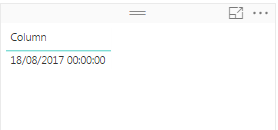Join us at FabCon Vienna from September 15-18, 2025
The ultimate Fabric, Power BI, SQL, and AI community-led learning event. Save €200 with code FABCOMM.
Get registered- Power BI forums
- Get Help with Power BI
- Desktop
- Service
- Report Server
- Power Query
- Mobile Apps
- Developer
- DAX Commands and Tips
- Custom Visuals Development Discussion
- Health and Life Sciences
- Power BI Spanish forums
- Translated Spanish Desktop
- Training and Consulting
- Instructor Led Training
- Dashboard in a Day for Women, by Women
- Galleries
- Data Stories Gallery
- Themes Gallery
- Contests Gallery
- Quick Measures Gallery
- Notebook Gallery
- Translytical Task Flow Gallery
- TMDL Gallery
- R Script Showcase
- Webinars and Video Gallery
- Ideas
- Custom Visuals Ideas (read-only)
- Issues
- Issues
- Events
- Upcoming Events
Enhance your career with this limited time 50% discount on Fabric and Power BI exams. Ends September 15. Request your voucher.
- Power BI forums
- Forums
- Get Help with Power BI
- Desktop
- TODAY() functions works on desktop but fail in the...
- Subscribe to RSS Feed
- Mark Topic as New
- Mark Topic as Read
- Float this Topic for Current User
- Bookmark
- Subscribe
- Printer Friendly Page
- Mark as New
- Bookmark
- Subscribe
- Mute
- Subscribe to RSS Feed
- Permalink
- Report Inappropriate Content
TODAY() functions works on desktop but fail in the web app
I created a new column with today() expression.
Column = TODAY()
And put it to in a table
When I publish it on the PowerBI web app, it returns an error like this
In red it says something like
"There was an error with the data gateway".
And in the with box it says:
"Was not possible to recover the data for this visual. Try again later.
Try again later or contact the support. If you contact the support, give these details:
Task ID
Request ID
Correlation ID
Hour
Version
"
I think there is something with languages. My PowerBI Desktop is set to Portuguese (Brazil) and the web api (app.powerbi.com) is set to Portuguese.
Solved! Go to Solution.
- Mark as New
- Bookmark
- Subscribe
- Mute
- Subscribe to RSS Feed
- Permalink
- Report Inappropriate Content
I found the problem.
My .pbix (Desktop) uses an account (database account) with default language diferent from the account that is used to access the data from the gateway.
When I change the gateway database account to use the same account that pbix uses, the error was fixed.
- Mark as New
- Bookmark
- Subscribe
- Mute
- Subscribe to RSS Feed
- Permalink
- Report Inappropriate Content
As the error message said, the issue is related to your gateway. You may re-install your data gateway and make sure it's online. If this issue still persists, please create a support ticket.
Regards,
- Mark as New
- Bookmark
- Subscribe
- Mute
- Subscribe to RSS Feed
- Permalink
- Report Inappropriate Content
The gatway is fine and online. I have many other reports and they are running as expected.
I dont think TODAY() function use the gateway.
Anyway, I will try to create a support ticket.
Tks.
- Mark as New
- Bookmark
- Subscribe
- Mute
- Subscribe to RSS Feed
- Permalink
- Report Inappropriate Content
I found the problem.
My .pbix (Desktop) uses an account (database account) with default language diferent from the account that is used to access the data from the gateway.
When I change the gateway database account to use the same account that pbix uses, the error was fixed.
Helpful resources
| User | Count |
|---|---|
| 69 | |
| 68 | |
| 66 | |
| 55 | |
| 28 |
| User | Count |
|---|---|
| 112 | |
| 82 | |
| 66 | |
| 48 | |
| 43 |