Fabric Data Days starts November 4th!
Advance your Data & AI career with 50 days of live learning, dataviz contests, hands-on challenges, study groups & certifications and more!
Get registered- Power BI forums
- Get Help with Power BI
- Desktop
- Service
- Report Server
- Power Query
- Mobile Apps
- Developer
- DAX Commands and Tips
- Custom Visuals Development Discussion
- Health and Life Sciences
- Power BI Spanish forums
- Translated Spanish Desktop
- Training and Consulting
- Instructor Led Training
- Dashboard in a Day for Women, by Women
- Galleries
- Data Stories Gallery
- Themes Gallery
- Contests Gallery
- Quick Measures Gallery
- Visual Calculations Gallery
- Notebook Gallery
- Translytical Task Flow Gallery
- TMDL Gallery
- R Script Showcase
- Webinars and Video Gallery
- Ideas
- Custom Visuals Ideas (read-only)
- Issues
- Issues
- Events
- Upcoming Events
Join us at FabCon Atlanta from March 16 - 20, 2026, for the ultimate Fabric, Power BI, AI and SQL community-led event. Save $200 with code FABCOMM. Register now.
- Power BI forums
- Forums
- Get Help with Power BI
- Desktop
- Switch true can not convert text with integer
- Subscribe to RSS Feed
- Mark Topic as New
- Mark Topic as Read
- Float this Topic for Current User
- Bookmark
- Subscribe
- Printer Friendly Page
- Mark as New
- Bookmark
- Subscribe
- Mute
- Subscribe to RSS Feed
- Permalink
- Report Inappropriate Content
Switch true can not convert text with integer
Hi guys,
I have the following measure:
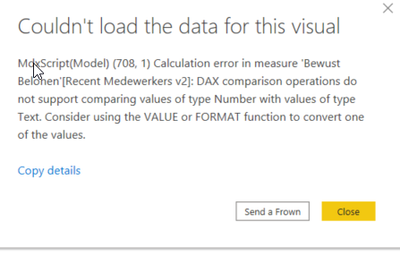
the column year has the data type whole number and the two measures of total employee 2019 and total employee 2020 are created as follows:
Solved! Go to Solution.
- Mark as New
- Bookmark
- Subscribe
- Mute
- Subscribe to RSS Feed
- Permalink
- Report Inappropriate Content
@rsanyoto , check datatype of year once
Try like
MeasureXXX =
SWITCH( TRUE(),
VALUES(DimDate[year])= 2019, [Total Employee 2019],
VALUES(DimDate[year])= 2020, [Totaal Employee2020],
BLANK())
or
MeasureXXX =
SWITCH( TRUE(),
max(DimDate[year])= 2019, [Total Employee 2019],
Max(DimDate[year])= 2020, [Totaal Employee2020],
BLANK())
- Mark as New
- Bookmark
- Subscribe
- Mute
- Subscribe to RSS Feed
- Permalink
- Report Inappropriate Content
@rsanyoto , check datatype of year once
Try like
MeasureXXX =
SWITCH( TRUE(),
VALUES(DimDate[year])= 2019, [Total Employee 2019],
VALUES(DimDate[year])= 2020, [Totaal Employee2020],
BLANK())
or
MeasureXXX =
SWITCH( TRUE(),
max(DimDate[year])= 2019, [Total Employee 2019],
Max(DimDate[year])= 2020, [Totaal Employee2020],
BLANK())
- Mark as New
- Bookmark
- Subscribe
- Mute
- Subscribe to RSS Feed
- Permalink
- Report Inappropriate Content


