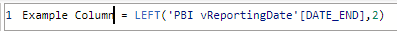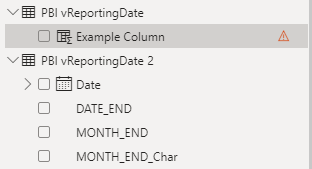FabCon is coming to Atlanta
Join us at FabCon Atlanta from March 16 - 20, 2026, for the ultimate Fabric, Power BI, AI and SQL community-led event. Save $200 with code FABCOMM.
Register now!- Power BI forums
- Get Help with Power BI
- Desktop
- Service
- Report Server
- Power Query
- Mobile Apps
- Developer
- DAX Commands and Tips
- Custom Visuals Development Discussion
- Health and Life Sciences
- Power BI Spanish forums
- Translated Spanish Desktop
- Training and Consulting
- Instructor Led Training
- Dashboard in a Day for Women, by Women
- Galleries
- Data Stories Gallery
- Themes Gallery
- Contests Gallery
- Quick Measures Gallery
- Notebook Gallery
- Translytical Task Flow Gallery
- TMDL Gallery
- R Script Showcase
- Webinars and Video Gallery
- Ideas
- Custom Visuals Ideas (read-only)
- Issues
- Issues
- Events
- Upcoming Events
Join the Fabric FabCon Global Hackathon—running virtually through Nov 3. Open to all skill levels. $10,000 in prizes! Register now.
- Power BI forums
- Forums
- Get Help with Power BI
- Desktop
- Re: Switch connection to a different Power BI Serv...
- Subscribe to RSS Feed
- Mark Topic as New
- Mark Topic as Read
- Float this Topic for Current User
- Bookmark
- Subscribe
- Printer Friendly Page
- Mark as New
- Bookmark
- Subscribe
- Mute
- Subscribe to RSS Feed
- Permalink
- Report Inappropriate Content
Switch connection to a different Power BI Service Dataset without breaking calculated columns
Hi everyone,
I've been scratching my head over this the last couple of days.
Whenever I switch the connection every calculated column remains in the table i originally created it in, keeping the name of the table but without any other fields. Both datasets in question have the same table / data structure / data type.
The new connection simply creates a table with a 2 appendix with all the fiels except the calculated column.
Here's an example:
I created a very basic calculated column as an example
Located in this table
When I switch the connection to a different dataset, the structure looks like the following, the new connection created a new table:
I'm quite sure it has something to do with how Power BI handles calculated columns being attached to tables directly so it might not be possible but i didn't loose hope yet :D. I tried changing a couple of this with tabular editor but the only thing I could thing of was to recreate all calculated columns and measures to restore the functionality.
Here are my questions:
- It is possible to switch a direct query connection to a Power BI Dataset to a different dataset without breaking calculated columns and measures that depend on said column?
- If not, do you know the least painful way of transfering calculated columns and dependent measures to the new table?
Best regards and have a nice day!
Timo
- Mark as New
- Bookmark
- Subscribe
- Mute
- Subscribe to RSS Feed
- Permalink
- Report Inappropriate Content
@Wienforth Well, with DAX Editor Pro (Enterprise DNA) you can select your columns, switch the Table and click Save to transfer the calculated column to another table. I really should release a free version of that tool...or maybe add that functionality to Metadata Mechanic.
Follow on LinkedIn
@ me in replies or I'll lose your thread!!!
Instead of a Kudo, please vote for this idea
Become an expert!: Enterprise DNA
External Tools: MSHGQM
YouTube Channel!: Microsoft Hates Greg
Latest book!: DAX For Humans
DAX is easy, CALCULATE makes DAX hard...
- Mark as New
- Bookmark
- Subscribe
- Mute
- Subscribe to RSS Feed
- Permalink
- Report Inappropriate Content
that would be more than fantastic! 😄 Do you know of any other sort of pain free way to transfer columns?
Best regards and thanks as always for your replies!
Timo
- Mark as New
- Bookmark
- Subscribe
- Mute
- Subscribe to RSS Feed
- Permalink
- Report Inappropriate Content
@Wienforth I would think that Tabular Editor could do it if you wrote the C# code. I'll have to dig up my code for moving calculated columns and measures. There may be other third-party tools out there, I'd have to look around and see what's out there. With measures you can just change the Home table, but there's nothing native that I know with for calculated columns.
Follow on LinkedIn
@ me in replies or I'll lose your thread!!!
Instead of a Kudo, please vote for this idea
Become an expert!: Enterprise DNA
External Tools: MSHGQM
YouTube Channel!: Microsoft Hates Greg
Latest book!: DAX For Humans
DAX is easy, CALCULATE makes DAX hard...