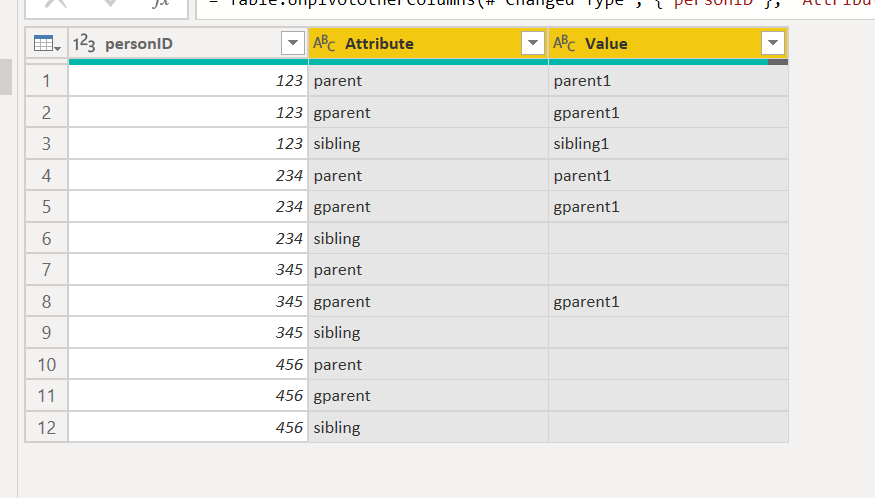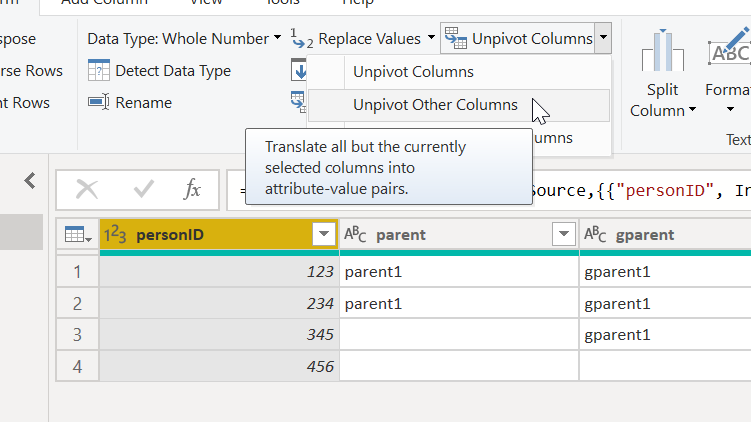FabCon is coming to Atlanta
Join us at FabCon Atlanta from March 16 - 20, 2026, for the ultimate Fabric, Power BI, AI and SQL community-led event. Save $200 with code FABCOMM.
Register now!- Power BI forums
- Get Help with Power BI
- Desktop
- Service
- Report Server
- Power Query
- Mobile Apps
- Developer
- DAX Commands and Tips
- Custom Visuals Development Discussion
- Health and Life Sciences
- Power BI Spanish forums
- Translated Spanish Desktop
- Training and Consulting
- Instructor Led Training
- Dashboard in a Day for Women, by Women
- Galleries
- Data Stories Gallery
- Themes Gallery
- Contests Gallery
- QuickViz Gallery
- Quick Measures Gallery
- Visual Calculations Gallery
- Notebook Gallery
- Translytical Task Flow Gallery
- TMDL Gallery
- R Script Showcase
- Webinars and Video Gallery
- Ideas
- Custom Visuals Ideas (read-only)
- Issues
- Issues
- Events
- Upcoming Events
The Power BI Data Visualization World Championships is back! Get ahead of the game and start preparing now! Learn more
- Power BI forums
- Forums
- Get Help with Power BI
- Desktop
- Re: Summarizing count and percentage of string val...
- Subscribe to RSS Feed
- Mark Topic as New
- Mark Topic as Read
- Float this Topic for Current User
- Bookmark
- Subscribe
- Printer Friendly Page
- Mark as New
- Bookmark
- Subscribe
- Mute
- Subscribe to RSS Feed
- Permalink
- Report Inappropriate Content
Summarizing count and percentage of string values in matrix
Hello,
I have search everywhere for a solution to my problem, and I'm sure it's an easy fix, I just don't know the correct way to describe what I need to do.
I have a table with information with unique IDs. Four columns in the table include string values that I want to show in a matrix. I want to summarize those four columns with a count and percentage of total.
For example:
| personID | parent | gparent | sibling |
| 123 | parent1 | gparent1 | sibling1 |
| 234 | parent1 | gparent1 | |
| 345 | gparent1 | ||
| 456 |
shows as in matrix:
| Count | Percentage | |
| parent | 2 | 50% |
| gparent | 3 | 75% |
| sibling | 1 | 25% |
I have learned to do quite a bit in PowerBI, but this one has me baffled.
Thank you!
Solved! Go to Solution.
- Mark as New
- Bookmark
- Subscribe
- Mute
- Subscribe to RSS Feed
- Permalink
- Report Inappropriate Content
you can try to select the first column and unpivot other columns in PQ
then create two measure
count = countx(FILTER('Table (2)','Table (2)'[Value]<>""),'Table (2)'[Value])
percentage = [count]/COUNTROWS('Table (2)')Did I answer your question? Mark my post as a solution!
Proud to be a Super User!
- Mark as New
- Bookmark
- Subscribe
- Mute
- Subscribe to RSS Feed
- Permalink
- Report Inappropriate Content
you can try to select the first column and unpivot other columns in PQ
then create two measure
count = countx(FILTER('Table (2)','Table (2)'[Value]<>""),'Table (2)'[Value])
percentage = [count]/COUNTROWS('Table (2)')Did I answer your question? Mark my post as a solution!
Proud to be a Super User!
- Mark as New
- Bookmark
- Subscribe
- Mute
- Subscribe to RSS Feed
- Permalink
- Report Inappropriate Content
Thank you! This is a feature I wasn't aware of and it did answer my question, but with one minor tweak. After unpivoting, the rows with null values were removed from the result, which skewed my percentages. I simply then adjusted the second measure to calculate using the total number of rows from the master table.
Would you tell me how you unpivoted and retained the blank rows?
Thank you for teaching me one more feature of PQ!
- Mark as New
- Bookmark
- Subscribe
- Mute
- Subscribe to RSS Feed
- Permalink
- Report Inappropriate Content
select the personID column and unpivot other columns
pls see the attachment below
Did I answer your question? Mark my post as a solution!
Proud to be a Super User!
- Mark as New
- Bookmark
- Subscribe
- Mute
- Subscribe to RSS Feed
- Permalink
- Report Inappropriate Content
Okay, got it! The issue was that the cells without data were null, not blank in my dataset. I converted them to blank and now it works perfectly!
Thank you!
- Mark as New
- Bookmark
- Subscribe
- Mute
- Subscribe to RSS Feed
- Permalink
- Report Inappropriate Content
you are welcome
Did I answer your question? Mark my post as a solution!
Proud to be a Super User!
Helpful resources

Power BI Dataviz World Championships
The Power BI Data Visualization World Championships is back! Get ahead of the game and start preparing now!

| User | Count |
|---|---|
| 66 | |
| 44 | |
| 40 | |
| 29 | |
| 19 |
| User | Count |
|---|---|
| 200 | |
| 126 | |
| 103 | |
| 70 | |
| 54 |