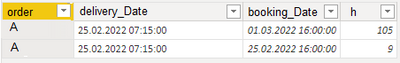FabCon is coming to Atlanta
Join us at FabCon Atlanta from March 16 - 20, 2026, for the ultimate Fabric, Power BI, AI and SQL community-led event. Save $200 with code FABCOMM.
Register now!- Power BI forums
- Get Help with Power BI
- Desktop
- Service
- Report Server
- Power Query
- Mobile Apps
- Developer
- DAX Commands and Tips
- Custom Visuals Development Discussion
- Health and Life Sciences
- Power BI Spanish forums
- Translated Spanish Desktop
- Training and Consulting
- Instructor Led Training
- Dashboard in a Day for Women, by Women
- Galleries
- Data Stories Gallery
- Themes Gallery
- Contests Gallery
- QuickViz Gallery
- Quick Measures Gallery
- Visual Calculations Gallery
- Notebook Gallery
- Translytical Task Flow Gallery
- TMDL Gallery
- R Script Showcase
- Webinars and Video Gallery
- Ideas
- Custom Visuals Ideas (read-only)
- Issues
- Issues
- Events
- Upcoming Events
The Power BI Data Visualization World Championships is back! Get ahead of the game and start preparing now! Learn more
- Power BI forums
- Forums
- Get Help with Power BI
- Desktop
- Re: Summarizing Issue
- Subscribe to RSS Feed
- Mark Topic as New
- Mark Topic as Read
- Float this Topic for Current User
- Bookmark
- Subscribe
- Printer Friendly Page
- Mark as New
- Bookmark
- Subscribe
- Mute
- Subscribe to RSS Feed
- Permalink
- Report Inappropriate Content
Summarizing Issue
Hello Community,
I think this issue is pretty simple but I'm struggeling a bit and won't spend more time on it:
yy_delete =
SUMMARIZE(ALLSELECTED(Transactions),Transactions[order],Transactions[delivery_Date], Transactions[booking_Date],"h",DATEDIFF(Transactions[delivery_Date],Transactions[booking_Date],HOUR))
I have dublicated orders in the summarize-output which I'd like to avoid by only keeping the lates booking_Date. In the example above the desired output should look like this:
A | 25.02.2022 07:15:00 | 01.03.2022 16:00:00 | 105
Thank you in advance!
- Mark as New
- Bookmark
- Subscribe
- Mute
- Subscribe to RSS Feed
- Permalink
- Report Inappropriate Content
@Anonymous , Try a measure like
Measure =
VAR __id = MAX ('Transactions'[order] )
VAR __date = CALCULATE ( MAX('Transactions'[booking_Date] ), ALLSELECTED ('Transactions' ), 'Transactions'[order] = __id )
return
CALCULATE ( sumx(Transactions, DATEDIFF(Transactions[delivery_Date],Transactions[booking_Date],HOUR)), VALUES ('Transactions'[order] ),'Transactions'[order] = __id,'Transactions'[booking_Date] = __date )
- Mark as New
- Bookmark
- Subscribe
- Mute
- Subscribe to RSS Feed
- Permalink
- Report Inappropriate Content
Hello,
thank you!
This worked for me:
var _vTableTmp =
SUMMARIZE(ALLSELECTED(Transactions)
,Transactions[order]
,Transactions[delivery_Date]
,"MaxBookingDate"
,max(Transactions[booking_Date])
)
var _vTable =
SUMMARIZE(_vTableTmp
,Transactions[order]
,Transactions[delivery_Date]
,[MaxBookingDate]
,"vDelta",
DATEDIFF(Transactions[delivery_Date],[MaxBookingDate],HOUR)
)
Helpful resources

Power BI Dataviz World Championships
The Power BI Data Visualization World Championships is back! Get ahead of the game and start preparing now!

| User | Count |
|---|---|
| 40 | |
| 36 | |
| 34 | |
| 31 | |
| 27 |
| User | Count |
|---|---|
| 136 | |
| 103 | |
| 67 | |
| 65 | |
| 56 |