Join us at FabCon Vienna from September 15-18, 2025
The ultimate Fabric, Power BI, SQL, and AI community-led learning event. Save €200 with code FABCOMM.
Get registeredGo To
- Power BI forums
- Get Help with Power BI
- Desktop
- Service
- Report Server
- Power Query
- Mobile Apps
- Developer
- DAX Commands and Tips
- Custom Visuals Development Discussion
- Health and Life Sciences
- Power BI Spanish forums
- Translated Spanish Desktop
- Training and Consulting
- Instructor Led Training
- Dashboard in a Day for Women, by Women
- Galleries
- Data Stories Gallery
- Themes Gallery
- Contests Gallery
- Quick Measures Gallery
- Notebook Gallery
- Translytical Task Flow Gallery
- TMDL Gallery
- R Script Showcase
- Webinars and Video Gallery
- Ideas
- Custom Visuals Ideas (read-only)
- Issues
- Issues
- Events
- Upcoming Events
Turn on suggestions
Auto-suggest helps you quickly narrow down your search results by suggesting possible matches as you type.
Showing results for
Enhance your career with this limited time 50% discount on Fabric and Power BI exams. Ends August 31st. Request your voucher.
- Power BI forums
- Forums
- Get Help with Power BI
- Desktop
- Re: Summarizing - Grouping values in a calculate t...
Reply
Topic Options
- Subscribe to RSS Feed
- Mark Topic as New
- Mark Topic as Read
- Float this Topic for Current User
- Bookmark
- Subscribe
- Printer Friendly Page
- Mark as New
- Bookmark
- Subscribe
- Mute
- Subscribe to RSS Feed
- Permalink
- Report Inappropriate Content
Summarizing - Grouping values in a calculate table
04-20-2023
07:18 AM
Hi guys,
Please need your help in this topic.
I have a star schema with classic sales/cost/volume values as a fact table and some other dimension table with product, time, country, ecc.
I have created starting from this dataset a table with the below formula:
Tabella =
SUMMARIZE(
ADDCOLUMNS(
'Fact Table',
"FY2022 Revenue", CALCULATE( [Revenue], Dim_Date[Fiscal Year] = "FY2022"),
"FY2023 Revenue", CALCULATE( [Revenue], Dim_Date[Fiscal Year] = "FY2023"),
"FY2022 Quantity", CALCULATE( [Volume], Dim_Date[Fiscal Year] = "FY2022" ),
"FY2023 Quantity", CALCULATE( [Volume], Dim_Date[Fiscal Year] = "FY2023" ),
"FY2022 COGS", CALCULATE( SUM( ICMI[COGS] ), Dim_Date[Fiscal Year] = "FY2022" ),
"FY2023 COGS", CALCULATE( SUM( ICMI[COGS] ), Dim_Date[Fiscal Year] = "FY2023" )
),
Dim_Date[FP Month Number],
Dim_Country[Country],
FactTable[Customer N],
FactTable[Customer],
FactTable[P&L Line ],
FactTable[Material N],
Dim_Material[Material Desc],
[FY2022 Revenue],
[FY2023 Revenue],
[FY2022 Quantity],
[FY2023 Quantity],
[FY2022 COGS],
[FY2023 COGS]
)
The above formula retrieve the table I want but with only a problem: the value are not roll up (I dont know which terms best describe the problem) but I have made and excel file in order to show the desired result.
The above formula retrieve the table I want but with only a problem: the value are not roll up (I dont know which terms best describe the problem) but I have made and excel file in order to show the desired result.
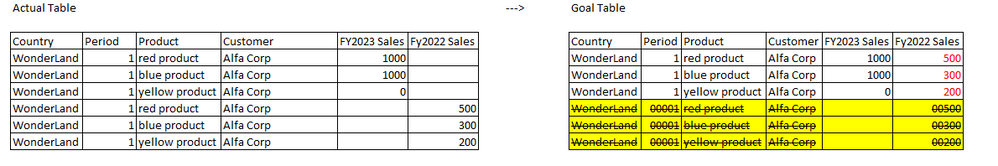
Could someone help me to fix the above dax formula?
Thank much for your precious help
Solved! Go to Solution.
1 ACCEPTED SOLUTION
- Mark as New
- Bookmark
- Subscribe
- Mute
- Subscribe to RSS Feed
- Permalink
- Report Inappropriate Content
04-20-2023
07:47 AM
Try
Tabella =
ADDCOLUMNS (
SUMMARIZE (
'Fact Table',
Dim_Date[FP Month Number],
Dim_Country[Country],
FactTable[Customer N],
FactTable[Customer],
FactTable[P&L Line ],
FactTable[Material N],
Dim_Material[Material Desc]
),
"FY2022 Revenue", CALCULATE ( [Revenue], Dim_Date[Fiscal Year] = "FY2022" ),
"FY2023 Revenue", CALCULATE ( [Revenue], Dim_Date[Fiscal Year] = "FY2023" ),
"FY2022 Quantity", CALCULATE ( [Volume], Dim_Date[Fiscal Year] = "FY2022" ),
"FY2023 Quantity", CALCULATE ( [Volume], Dim_Date[Fiscal Year] = "FY2023" ),
"FY2022 COGS", CALCULATE ( SUM ( ICMI[COGS] ), Dim_Date[Fiscal Year] = "FY2022" ),
"FY2023 COGS", CALCULATE ( SUM ( ICMI[COGS] ), Dim_Date[Fiscal Year] = "FY2023" )
)
4 REPLIES 4
- Mark as New
- Bookmark
- Subscribe
- Mute
- Subscribe to RSS Feed
- Permalink
- Report Inappropriate Content
04-20-2023
07:47 AM
Try
Tabella =
ADDCOLUMNS (
SUMMARIZE (
'Fact Table',
Dim_Date[FP Month Number],
Dim_Country[Country],
FactTable[Customer N],
FactTable[Customer],
FactTable[P&L Line ],
FactTable[Material N],
Dim_Material[Material Desc]
),
"FY2022 Revenue", CALCULATE ( [Revenue], Dim_Date[Fiscal Year] = "FY2022" ),
"FY2023 Revenue", CALCULATE ( [Revenue], Dim_Date[Fiscal Year] = "FY2023" ),
"FY2022 Quantity", CALCULATE ( [Volume], Dim_Date[Fiscal Year] = "FY2022" ),
"FY2023 Quantity", CALCULATE ( [Volume], Dim_Date[Fiscal Year] = "FY2023" ),
"FY2022 COGS", CALCULATE ( SUM ( ICMI[COGS] ), Dim_Date[Fiscal Year] = "FY2022" ),
"FY2023 COGS", CALCULATE ( SUM ( ICMI[COGS] ), Dim_Date[Fiscal Year] = "FY2023" )
)
- Mark as New
- Bookmark
- Subscribe
- Mute
- Subscribe to RSS Feed
- Permalink
- Report Inappropriate Content
- Mark as New
- Bookmark
- Subscribe
- Mute
- Subscribe to RSS Feed
- Permalink
- Report Inappropriate Content
04-20-2023
08:08 AM
can you share a screenshot of the dataview for my code please, I want to see what the raw table looks like.
- Mark as New
- Bookmark
- Subscribe
- Mute
- Subscribe to RSS Feed
- Permalink
- Report Inappropriate Content
05-08-2023
08:31 AM
It was working, my mistake. Thank you
ES
Helpful resources
Featured Topics
Top Solution Authors
| User | Count |
|---|---|
| 77 | |
| 77 | |
| 36 | |
| 30 | |
| 28 |
Top Kudoed Authors
| User | Count |
|---|---|
| 106 | |
| 97 | |
| 55 | |
| 49 | |
| 46 |


