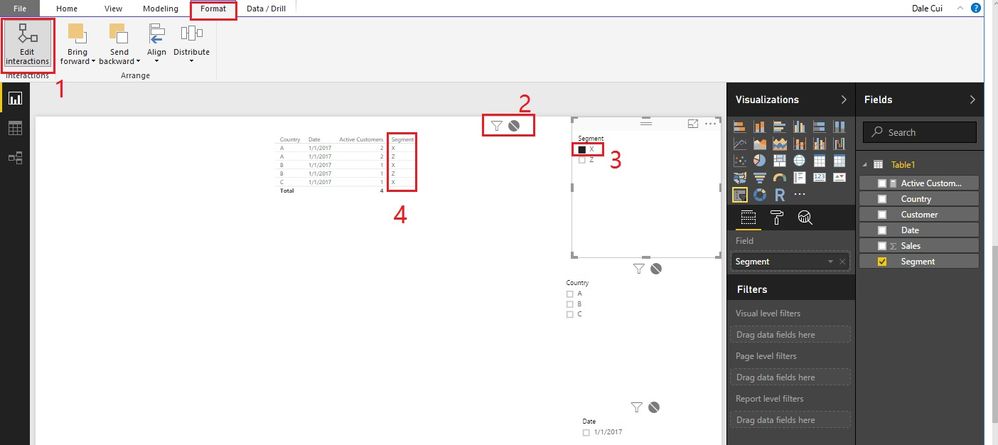FabCon is coming to Atlanta
Join us at FabCon Atlanta from March 16 - 20, 2026, for the ultimate Fabric, Power BI, AI and SQL community-led event. Save $200 with code FABCOMM.
Register now!- Power BI forums
- Get Help with Power BI
- Desktop
- Service
- Report Server
- Power Query
- Mobile Apps
- Developer
- DAX Commands and Tips
- Custom Visuals Development Discussion
- Health and Life Sciences
- Power BI Spanish forums
- Translated Spanish Desktop
- Training and Consulting
- Instructor Led Training
- Dashboard in a Day for Women, by Women
- Galleries
- Data Stories Gallery
- Themes Gallery
- Contests Gallery
- Quick Measures Gallery
- Visual Calculations Gallery
- Notebook Gallery
- Translytical Task Flow Gallery
- TMDL Gallery
- R Script Showcase
- Webinars and Video Gallery
- Ideas
- Custom Visuals Ideas (read-only)
- Issues
- Issues
- Events
- Upcoming Events
Calling all Data Engineers! Fabric Data Engineer (Exam DP-700) live sessions are back! Starting October 16th. Sign up.
- Power BI forums
- Forums
- Get Help with Power BI
- Desktop
- Re: Summarize with filters
- Subscribe to RSS Feed
- Mark Topic as New
- Mark Topic as Read
- Float this Topic for Current User
- Bookmark
- Subscribe
- Printer Friendly Page
- Mark as New
- Bookmark
- Subscribe
- Mute
- Subscribe to RSS Feed
- Permalink
- Report Inappropriate Content
Summarize with filters
Hello,
I have this table, and I want to create a measure that can tells me how many customers have bought at least one unit, in a specific point in time.
Basically, I want to have a filters on my my page to play with: dates, and countries.
the measure should tell me for a selected country and date how many customers have bought at least one unit, regardless the segment.
does anyone have a formula in mind?
would it be better to create a table instead?
(in the example I put only one date)
| Date | Country | Segment | Customer | Sales |
| 01-01-17 | A | X | John | 1 |
| 01-01-17 | A | X | Al | 2 |
| 01-01-17 | A | Z | John | 2 |
| 01-01-17 | A | Z | Al | 2 |
| 01-01-17 | B | Z | Ross | 0 |
| 01-01-17 | B | X | Jane | 1 |
| 01-01-17 | B | Z | Jane | 1 |
| 01-01-17 | C | X | Frank | 1 |
thanks
Solved! Go to Solution.
- Mark as New
- Bookmark
- Subscribe
- Mute
- Subscribe to RSS Feed
- Permalink
- Report Inappropriate Content
Well, I think I found the solution:
# of dealers = CALCULATE(DISTINCTCOUNT([Customer]),filter(ALLEXCEPT(Sheet1,Sheet4[country]),Sheet1[sales]>0),FILTER(ALLEXCEPT(Sheet1,Sheet4[country]),Sheet1[Date]=Max(Sheet1[Date])))
regards
- Mark as New
- Bookmark
- Subscribe
- Mute
- Subscribe to RSS Feed
- Permalink
- Report Inappropriate Content
HI @LS1700,
If I understand you correctly, I think the following calculated measure might be close. It will simply count the number of customers based on your current slicer selections over the other fields. Let me know how this goes,
Active Customers = CALCULATE(
DISTINCTCOUNT(Table1[Customer]),
FILTER('Table1',SUM('Table1'[Sales])>0))
- Mark as New
- Bookmark
- Subscribe
- Mute
- Subscribe to RSS Feed
- Permalink
- Report Inappropriate Content
I tried your the same thing at first. The problem is that I have buttons on my page with segments. So if I click on one segment the formula will calculate the value for the selected segment. And I do not want that.
Makes sense?
Thank you
- Mark as New
- Bookmark
- Subscribe
- Mute
- Subscribe to RSS Feed
- Permalink
- Report Inappropriate Content
Hi @LS1700,
The filters interact with each other. We can use "Edit interactions" to control them. You can set them with step 1 and 2 in the image. You can see the result with step 3 and 4.
Maybe this measure is better.
Active Customers =
CALCULATE (
DISTINCTCOUNT ( Table1[Customer] ),
'Table1'[Sales] > 0,
ALLEXCEPT ( Table1, Table1[Country], Table1[Date] )
)
If this post helps, then please consider Accept it as the solution to help the other members find it more quickly.
- Mark as New
- Bookmark
- Subscribe
- Mute
- Subscribe to RSS Feed
- Permalink
- Report Inappropriate Content
I had the very same idea for the interactions, but the problem is that I need the results of the measure to calculate another value.
Yes... Not simple 🙂
- Mark as New
- Bookmark
- Subscribe
- Mute
- Subscribe to RSS Feed
- Permalink
- Report Inappropriate Content
Hi, @LS1700
With this measure I just posted, the result will only be filtered by "country" and "date". So other slicer like "Segment" will not affect the result. The slicer only hide or show the result, but not recalculate it now.
Active Customers =
CALCULATE (
DISTINCTCOUNT ( Table1[Customer] ),
'Table1'[Sales] > 0,
ALLEXCEPT ( Table1, Table1[Country], Table1[Date] )
)
Best regards
Dale
If this post helps, then please consider Accept it as the solution to help the other members find it more quickly.
- Mark as New
- Bookmark
- Subscribe
- Mute
- Subscribe to RSS Feed
- Permalink
- Report Inappropriate Content
Hi,
thanks for your suggestion.
I feel it is very close to what I am looking for. Unfortunately it does not entirely fulfil what I am looking for.
the porblem is with the date: my date "filter" is a slicer, I use this formula to filteron the largest date selcted within the slicer:
filter(all(Sheet1[Month Date]), Sheet1[Month Date]=Max(Sheet1[Month Date])))
the problem is that if I add it to your formula it will start to ingnore the "ALLEXCEPT".
I have been looking to other posts on the forum, it seems the "FILTER" function removes the condition "ALLEXPECT"
https://community.powerbi.com/t5/Desktop/Filter-and-Allexcept/m-p/87832
any idea?
- Mark as New
- Bookmark
- Subscribe
- Mute
- Subscribe to RSS Feed
- Permalink
- Report Inappropriate Content
Well, I think I found the solution:
# of dealers = CALCULATE(DISTINCTCOUNT([Customer]),filter(ALLEXCEPT(Sheet1,Sheet4[country]),Sheet1[sales]>0),FILTER(ALLEXCEPT(Sheet1,Sheet4[country]),Sheet1[Date]=Max(Sheet1[Date])))
regards
Helpful resources

FabCon Global Hackathon
Join the Fabric FabCon Global Hackathon—running virtually through Nov 3. Open to all skill levels. $10,000 in prizes!

Power BI Monthly Update - October 2025
Check out the October 2025 Power BI update to learn about new features.