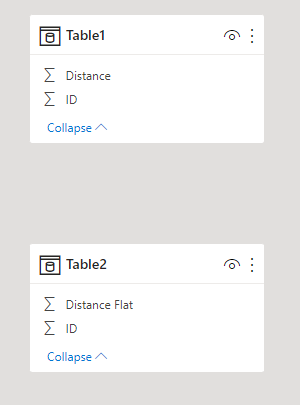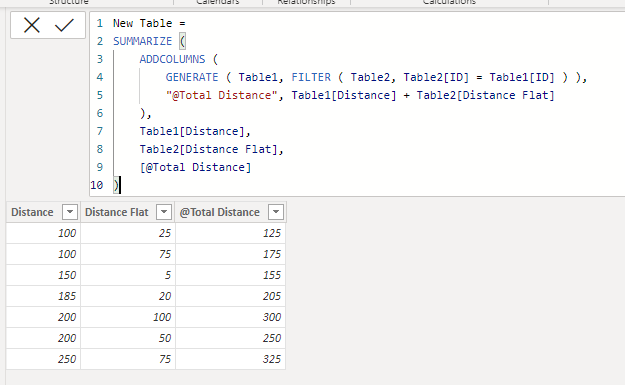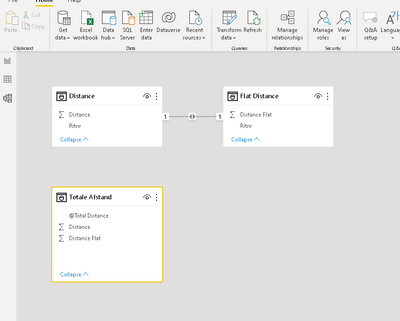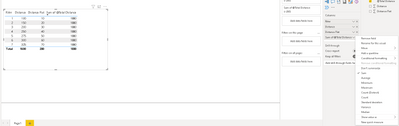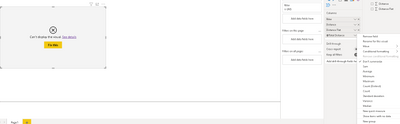FabCon is coming to Atlanta
Join us at FabCon Atlanta from March 16 - 20, 2026, for the ultimate Fabric, Power BI, AI and SQL community-led event. Save $200 with code FABCOMM.
Register now!- Power BI forums
- Get Help with Power BI
- Desktop
- Service
- Report Server
- Power Query
- Mobile Apps
- Developer
- DAX Commands and Tips
- Custom Visuals Development Discussion
- Health and Life Sciences
- Power BI Spanish forums
- Translated Spanish Desktop
- Training and Consulting
- Instructor Led Training
- Dashboard in a Day for Women, by Women
- Galleries
- Data Stories Gallery
- Themes Gallery
- Contests Gallery
- QuickViz Gallery
- Quick Measures Gallery
- Visual Calculations Gallery
- Notebook Gallery
- Translytical Task Flow Gallery
- TMDL Gallery
- R Script Showcase
- Webinars and Video Gallery
- Ideas
- Custom Visuals Ideas (read-only)
- Issues
- Issues
- Events
- Upcoming Events
Vote for your favorite vizzies from the Power BI Dataviz World Championship submissions. Vote now!
- Power BI forums
- Forums
- Get Help with Power BI
- Desktop
- Summarize problems
- Subscribe to RSS Feed
- Mark Topic as New
- Mark Topic as Read
- Float this Topic for Current User
- Bookmark
- Subscribe
- Printer Friendly Page
- Mark as New
- Bookmark
- Subscribe
- Mute
- Subscribe to RSS Feed
- Permalink
- Report Inappropriate Content
Summarize problems
Hello all,
I am having again an issue, probably pretty simple.
I need the sum of 2 different columns from 2 different tables.
Tried different options, but i won't get the wright solution in my visual.
-I have 2 columns from 2 different tables.
Table 1 [Column Distance]
Table 2 [Column Flat Distance]
-I Need a new Column named [Total Distance]
So the Sum between Distance + Flat Distance.
Now i am, having the formula:
| Table 1 | Table 2 | Expected | Result now | |||
| Distance | DIstance Flat | |||||
| 100 | 25 | 125 | 951669 | |||
| 150 | 5 | 155 | 951669 | |||
| 100 | 75 | 175 | 951669 | |||
| 200 | 100 | 300 | 951669 | |||
| 185 | 20 | 205 | 951669 | |||
| 200 | 50 | 250 | 951669 | |||
| 250 | 75 | 325 | 951669 |
Do you guys have an idea?
Thanks,
- Mark as New
- Bookmark
- Subscribe
- Mute
- Subscribe to RSS Feed
- Permalink
- Report Inappropriate Content
Good mornig,
Does somebody else, has any idea?
I'am stuck.
Gr,
- Mark as New
- Bookmark
- Subscribe
- Mute
- Subscribe to RSS Feed
- Permalink
- Report Inappropriate Content
Hi,
I am not sure how your datamodel looks like, but if you are looking for creating a new table, please check the below picture and the attached pbix file.
New Table =
SUMMARIZE (
ADDCOLUMNS (
GENERATE ( Table1, FILTER ( Table2, Table2[ID] = Table1[ID] ) ),
"@Total Distance", Table1[Distance] + Table2[Distance Flat]
),
Table1[Distance],
Table2[Distance Flat],
[@Total Distance]
)
If this post helps, then please consider accepting it as the solution to help other members find it faster, and give a big thumbs up.
Click here to visit my LinkedIn page
- Mark as New
- Bookmark
- Subscribe
- Mute
- Subscribe to RSS Feed
- Permalink
- Report Inappropriate Content
Hello Jihwan,
Thank you for your response.
Unforunatly i becom an error when i will use your text:
I added a newe column and putted your text in here.
Is this the wright way?
Gr
- Mark as New
- Bookmark
- Subscribe
- Mute
- Subscribe to RSS Feed
- Permalink
- Report Inappropriate Content
Hi,
Thank you for your message.
I am not sure how to check it without seeing your datamodel, but I see that you put that as a calculated column. My DAX formula is for creating a table, not a column.
Please share your sample pbix file's link, and then I can try to look into it to come up with a solution.
Thanks.
If this post helps, then please consider accepting it as the solution to help other members find it faster, and give a big thumbs up.
Click here to visit my LinkedIn page
- Mark as New
- Bookmark
- Subscribe
- Mute
- Subscribe to RSS Feed
- Permalink
- Report Inappropriate Content
Hello,
Also with a new Table, i become this error.
Attach you will find my dummy "Distance"PBIX file, with the same settings and relationship.
Sorry, i will find out now how to share this link.
In this file your code is working, but the outcome in my visual is still the sum of al values together.
When i change this to "don't summarize" i become below error.
- Mark as New
- Bookmark
- Subscribe
- Mute
- Subscribe to RSS Feed
- Permalink
- Report Inappropriate Content
Helpful resources

Power BI Dataviz World Championships
Vote for your favorite vizzies from the Power BI World Championship submissions!

Join our Community Sticker Challenge 2026
If you love stickers, then you will definitely want to check out our Community Sticker Challenge!

Power BI Monthly Update - January 2026
Check out the January 2026 Power BI update to learn about new features.

| User | Count |
|---|---|
| 58 | |
| 52 | |
| 40 | |
| 17 | |
| 16 |
| User | Count |
|---|---|
| 112 | |
| 109 | |
| 40 | |
| 33 | |
| 27 |