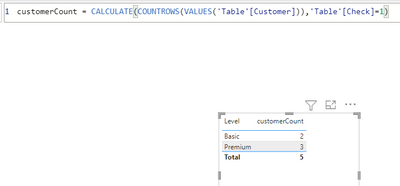Join us at FabCon Vienna from September 15-18, 2025
The ultimate Fabric, Power BI, SQL, and AI community-led learning event. Save €200 with code FABCOMM.
Get registered- Power BI forums
- Get Help with Power BI
- Desktop
- Service
- Report Server
- Power Query
- Mobile Apps
- Developer
- DAX Commands and Tips
- Custom Visuals Development Discussion
- Health and Life Sciences
- Power BI Spanish forums
- Translated Spanish Desktop
- Training and Consulting
- Instructor Led Training
- Dashboard in a Day for Women, by Women
- Galleries
- Data Stories Gallery
- Themes Gallery
- Contests Gallery
- Quick Measures Gallery
- Notebook Gallery
- Translytical Task Flow Gallery
- TMDL Gallery
- R Script Showcase
- Webinars and Video Gallery
- Ideas
- Custom Visuals Ideas (read-only)
- Issues
- Issues
- Events
- Upcoming Events
Compete to become Power BI Data Viz World Champion! First round ends August 18th. Get started.
- Power BI forums
- Forums
- Get Help with Power BI
- Desktop
- Summarize by one column ignoring other columns
- Subscribe to RSS Feed
- Mark Topic as New
- Mark Topic as Read
- Float this Topic for Current User
- Bookmark
- Subscribe
- Printer Friendly Page
- Mark as New
- Bookmark
- Subscribe
- Mute
- Subscribe to RSS Feed
- Permalink
- Report Inappropriate Content
Summarize by one column ignoring other columns
Hello,
I need some help with restructing one of my measures. I am trying to summarize a table by a particular column and calculating the MIN datetime, but I would like to ignore other column. Here is the example of what I am trying to do.
Actual Data
| Level | Customer | Join Date | filterRecords |
| Basic | A | 1/31/2022 10:15 | 1 |
| Premium | A | 1/31/2022 10:35 | 1 |
| Basic | B | 1/31/2022 10:55 | 1 |
| Basic | B | 1/31/2022 10:25 | 1 |
| Premium | B | 1/31/2022 11:35 | 1 |
| Basic | A | 1/31/2022 10:15 | 0 |
| Premium | A | 1/31/2022 10:35 | 0 |
| Basic | C | 1/31/2022 10:15 | 1 |
| Premium | C | 1/30/2022 10:35 | 1 |
| Basic | D | 1/31/2022 10:55 | 1 |
| Basic | D | 1/31/2022 10:25 | 1 |
| Premium | D | 1/28/2022 11:35 | 1 |
| Basic | C | 1/31/2022 10:15 | 0 |
| Premium | C | 1/31/2022 10:35 | 0 |
| Basic | E | 1/31/2022 10:55 | 1 |
| Basic | E | 1/31/2022 10:25 | 1 |
| Premium | E | 1/21/2022 11:35 | 1 |
This is a subset of how my data looks like. In this (filterRecords) is one of the measure that I have created based on certain criteria.
Below is my desired result
| Basic | 2 |
| Premium | 3 |
| Total | 5 |
I want to calculate total number of customers based on the condition where filterRecords= 1 and then I need to count the customers based on their minimum join date MIN (joinDate). Currently my measure is returning two records for customer A as there are 2 Levels against customer A.
I would like the measure to return only one record for customer A based on the MIN(joinDate).
Here is the measure I have tried.
customerCount =
var tempTable1 =
CALCULATETABLE(
Table,
FILTER( Table, Table[_filterRecords] = 1 ))
var tempTable2 =
SUMMARIZE(tempTable1,Table[Customer],"Min Date", CALCULATE(MIN(Table[JoinDate]), ALLEXCEPT(Table, Table[Customer])))
RETURN
COUNTROWS(tempTable2)
Can someone please help me with this measure ? I am not sure what I am doing wrong here.
Any help on this would be greatly appreciated.
Thank you
Regards
Solved! Go to Solution.
- Mark as New
- Bookmark
- Subscribe
- Mute
- Subscribe to RSS Feed
- Permalink
- Report Inappropriate Content
You were pretty close.
customerCount =
VAR c =
CALCULATETABLE (
'Table',
ALLEXCEPT ( 'Table', 'Table'[Level] ),
'Table'[filterRecords] = 1
) -- only consider valid records
VAR j =
ADDCOLUMNS (
c,
"min join",
VAR d = [Customer]
RETURN
CALCULATE ( MIN ( 'Table'[Join Date] ), ALL ( 'Table' ), 'Table'[Customer] = d )
) -- calculate earliest join date
VAR f =
FILTER ( j, [Join Date] = [min join] ) -- only consider rows for min join date
RETURN
COUNTROWS ( f )
or all in one:
customerCount =
COUNTROWS (
FILTER (
ADDCOLUMNS (
CALCULATETABLE (
'Table',
ALLEXCEPT ( 'Table', 'Table'[Level] ),
'Table'[filterRecords] = 1
),
"min join",
VAR d = [Customer]
RETURN
CALCULATE ( MIN ( 'Table'[Join Date] ), ALL ( 'Table' ), 'Table'[Customer] = d )
),
[Join Date] = [min join]
)
)
- Mark as New
- Bookmark
- Subscribe
- Mute
- Subscribe to RSS Feed
- Permalink
- Report Inappropriate Content
Hi @JIGAR
When you summarize your temp table on Customer, there is no context of Level...I did add a Calculated column instead
Check =
VAR T1=FILTER(ALL('Table'),'Table'[filterRecords]=1&&[Customer]=EARLIER('Table'[Customer]))
VAR T2=GROUPBY(T1,[Customer],"minDate",MINX(CURRENTGROUP(),[Join Date]))
RETURN
IF([Join Date]=MAXX(T2,[minDate]),1,0)
customerCount = CALCULATE(COUNTROWS(VALUES('Table'[Customer])),'Table'[Check]=1)
- Mark as New
- Bookmark
- Subscribe
- Mute
- Subscribe to RSS Feed
- Permalink
- Report Inappropriate Content
You were pretty close.
customerCount =
VAR c =
CALCULATETABLE (
'Table',
ALLEXCEPT ( 'Table', 'Table'[Level] ),
'Table'[filterRecords] = 1
) -- only consider valid records
VAR j =
ADDCOLUMNS (
c,
"min join",
VAR d = [Customer]
RETURN
CALCULATE ( MIN ( 'Table'[Join Date] ), ALL ( 'Table' ), 'Table'[Customer] = d )
) -- calculate earliest join date
VAR f =
FILTER ( j, [Join Date] = [min join] ) -- only consider rows for min join date
RETURN
COUNTROWS ( f )
or all in one:
customerCount =
COUNTROWS (
FILTER (
ADDCOLUMNS (
CALCULATETABLE (
'Table',
ALLEXCEPT ( 'Table', 'Table'[Level] ),
'Table'[filterRecords] = 1
),
"min join",
VAR d = [Customer]
RETURN
CALCULATE ( MIN ( 'Table'[Join Date] ), ALL ( 'Table' ), 'Table'[Customer] = d )
),
[Join Date] = [min join]
)
)