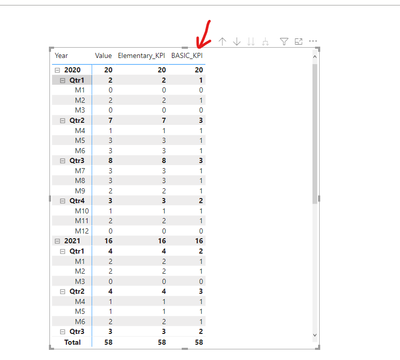Join us at FabCon Vienna from September 15-18, 2025
The ultimate Fabric, Power BI, SQL, and AI community-led learning event. Save €200 with code FABCOMM.
Get registered- Power BI forums
- Get Help with Power BI
- Desktop
- Service
- Report Server
- Power Query
- Mobile Apps
- Developer
- DAX Commands and Tips
- Custom Visuals Development Discussion
- Health and Life Sciences
- Power BI Spanish forums
- Translated Spanish Desktop
- Training and Consulting
- Instructor Led Training
- Dashboard in a Day for Women, by Women
- Galleries
- Data Stories Gallery
- Themes Gallery
- Contests Gallery
- Quick Measures Gallery
- Notebook Gallery
- Translytical Task Flow Gallery
- TMDL Gallery
- R Script Showcase
- Webinars and Video Gallery
- Ideas
- Custom Visuals Ideas (read-only)
- Issues
- Issues
- Events
- Upcoming Events
Compete to become Power BI Data Viz World Champion! First round ends August 18th. Get started.
- Power BI forums
- Forums
- Get Help with Power BI
- Desktop
- Summarize a variable's result in a measure
- Subscribe to RSS Feed
- Mark Topic as New
- Mark Topic as Read
- Float this Topic for Current User
- Bookmark
- Subscribe
- Printer Friendly Page
- Mark as New
- Bookmark
- Subscribe
- Mute
- Subscribe to RSS Feed
- Permalink
- Report Inappropriate Content
Summarize a variable's result in a measure
I have a measure which is returning a percentage from 0-100% and I have a matrix table with 4 level (1 - highest, 4 - transactional level).
What I would like to achieve is that based on my measure I would like to have another measure which is returning "1" on the level 4th (transactional) and have a second calculation which will summarize the 4th level's "1" on the 3rd level
Elementary_KPI = the KPI which result is from 0% to 100%
--------------------------------------------------------------------------------
VAR CALC_KPI = IF([Elementary_KPI] <> 0,1)
VAR FINAL =
So the scope is the to summarize CALC_KPI's result in the SUM_CALC_KPI, is it possible or did I approach this from a wrong direction?
Solved! Go to Solution.
- Mark as New
- Bookmark
- Subscribe
- Mute
- Subscribe to RSS Feed
- Permalink
- Report Inappropriate Content
Hi, @Anonymous
Please try formula as below:
CALC_KPI = IF([Elementary_KPI] <> 0,1)+0 SUM_CALC_KPI = SUMX(VALUES('Table'),[CALC_KPI])BASIC_KPI =
IF (
ISINSCOPE ( 'Table'[4th_level] ),
[SUM_CALC_KPI],
IF ( ISINSCOPE ( 'Table'[3th_level] ), [SUM_CALC_KPI], 'Table'[Elementary_KPI] )
)result:
Best Regards,
Community Support Team _ Eason
- Mark as New
- Bookmark
- Subscribe
- Mute
- Subscribe to RSS Feed
- Permalink
- Report Inappropriate Content
Hi, @Anonymous
Please try formula as below:
CALC_KPI = IF([Elementary_KPI] <> 0,1)+0 SUM_CALC_KPI = SUMX(VALUES('Table'),[CALC_KPI])BASIC_KPI =
IF (
ISINSCOPE ( 'Table'[4th_level] ),
[SUM_CALC_KPI],
IF ( ISINSCOPE ( 'Table'[3th_level] ), [SUM_CALC_KPI], 'Table'[Elementary_KPI] )
)result:
Best Regards,
Community Support Team _ Eason
- Mark as New
- Bookmark
- Subscribe
- Mute
- Subscribe to RSS Feed
- Permalink
- Report Inappropriate Content
Hi @v-easonf-msft,
Thank you so much for the help! One thing, you wrote the following code:
IF ( ISINSCOPE ( 'Table'[3th_level] ), [SUM_CALC_KPI], 'Table'[Elementary_KPI] )
)
I have to modify to that:
IF ( ISINSCOPE ( 'Table'[3th_level] ), [SUM_CALC_KPI], [Elementary_KPI] )
)
With this it is working now.