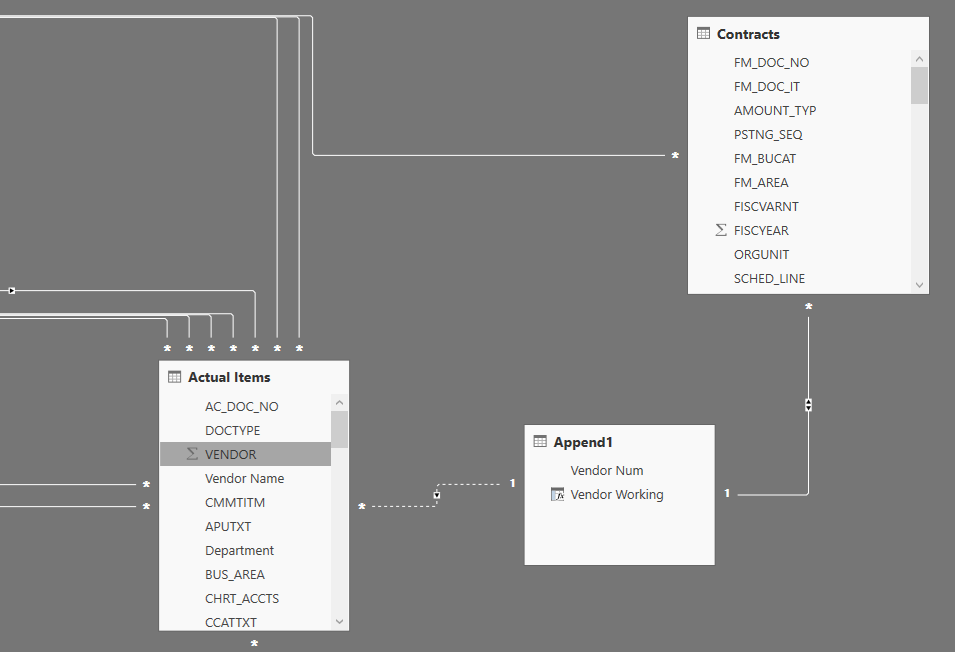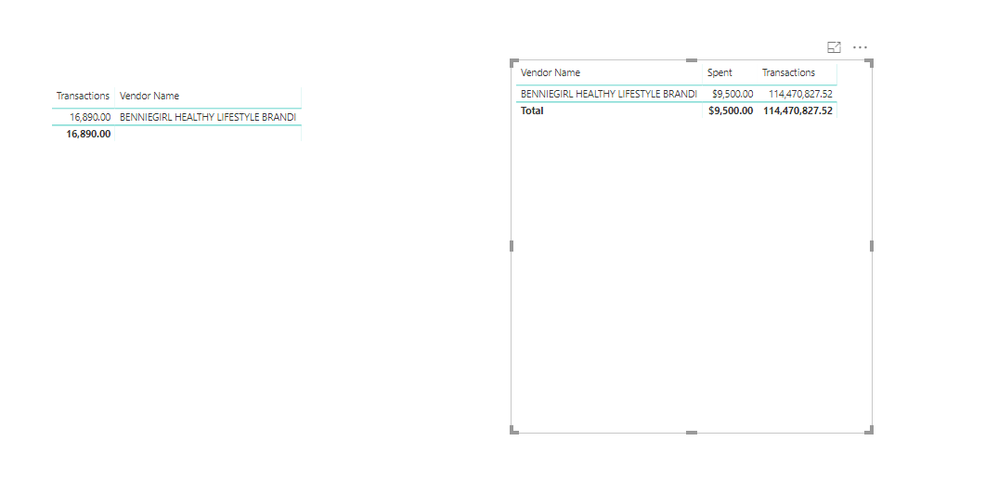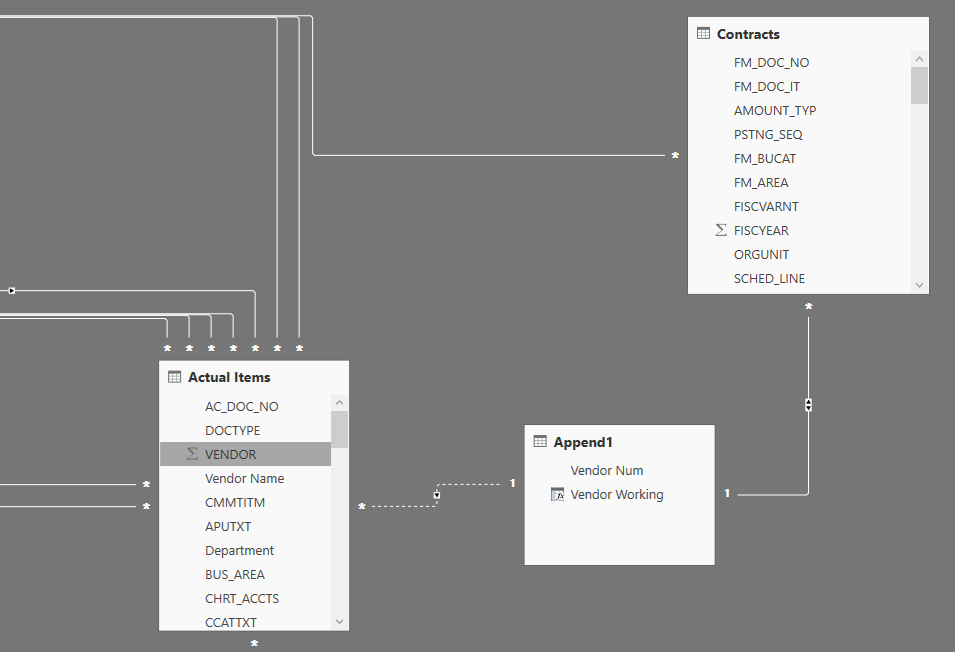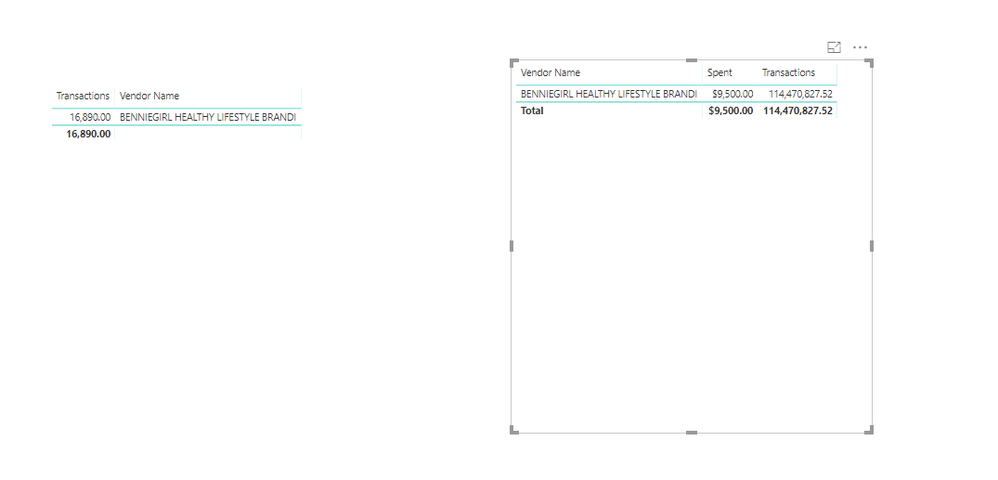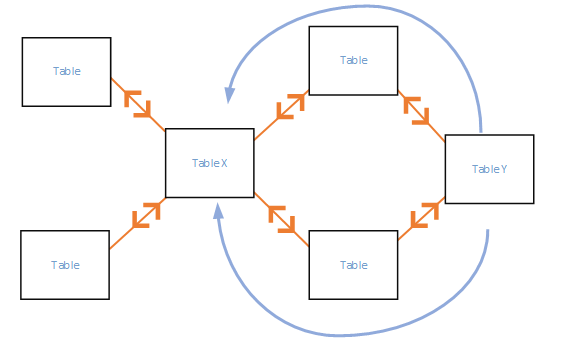FabCon is coming to Atlanta
Join us at FabCon Atlanta from March 16 - 20, 2026, for the ultimate Fabric, Power BI, AI and SQL community-led event. Save $200 with code FABCOMM.
Register now!- Power BI forums
- Get Help with Power BI
- Desktop
- Service
- Report Server
- Power Query
- Mobile Apps
- Developer
- DAX Commands and Tips
- Custom Visuals Development Discussion
- Health and Life Sciences
- Power BI Spanish forums
- Translated Spanish Desktop
- Training and Consulting
- Instructor Led Training
- Dashboard in a Day for Women, by Women
- Galleries
- Data Stories Gallery
- Themes Gallery
- Contests Gallery
- Quick Measures Gallery
- Notebook Gallery
- Translytical Task Flow Gallery
- TMDL Gallery
- R Script Showcase
- Webinars and Video Gallery
- Ideas
- Custom Visuals Ideas (read-only)
- Issues
- Issues
- Events
- Upcoming Events
To celebrate FabCon Vienna, we are offering 50% off select exams. Ends October 3rd. Request your discount now.
- Power BI forums
- Forums
- Get Help with Power BI
- Desktop
- Model and Relationship Help - Need Unique Values
- Subscribe to RSS Feed
- Mark Topic as New
- Mark Topic as Read
- Float this Topic for Current User
- Bookmark
- Subscribe
- Printer Friendly Page
- Mark as New
- Bookmark
- Subscribe
- Mute
- Subscribe to RSS Feed
- Permalink
- Report Inappropriate Content
Summarize/Append failing to get a Working Relationship without Unique Values
I have a table for contracts and actual items. My Contracts table houses the initial amount of the contract. The Actuals Table include the Debits from the contracts. I would like to make a connection via my vendor numbers (vendors are who the contracts are assigned to). I have tried to different ways to make a connection. One with the Summarize function:
VendorTypes = SUMMARIZE(
UNION(
SUMMARIZE('Contracts','Contracts'[Vendor Name],'Contracts'[VENDOR]),
SUMMARIZE('Actual Items','Actual Items'[Vendor Name],'Actual Items'[VENDOR])
),
[Vendor Name],[VENDOR])And another with Append, a video I found here: https://www.youtube.com/watch?v=vAvQ8pCnWDk
In which I create two new tables from the contracts and actuals vendor numbers, remove the duplicates, and append them. After removing the null values, I am able to create a relationship, but I cannot get the values I would like. Below is a screenshot of my relationships and a screen shot of the not working chart.
As you can see I have a Many to 1 between my Append 1 table and Contracts with "Both" as Cross filter tied together with the vendor number that has null values removed. There is also a connection to my Vendor Number in my Actuals Table, but it is a Many to 1 with "Single" Corss Filter Direction but the relationship is inactive? Not sure why?
On the left is the contract amounts consisting of the Contracts' Vendor Name and Transaction Amount. The right the actuals Vendor name and amount spent. The last number is my attempt at putting the Contracts Transactions into the Actuals Chart that is comprised of The Actuals Table's Spent and Vendor Name. Ideally, I would like to able to something like this:
| Vendor | Initial Amount | Spent | Remaining |
| Benniegirl Healthy Lifestyle | 16890 | 9500 | 7390 |
- Mark as New
- Bookmark
- Subscribe
- Mute
- Subscribe to RSS Feed
- Permalink
- Report Inappropriate Content
I have a table for contracts and actual items. My Contracts table houses the initial amount of the contract. The Actuals Table include the Debits from the contracts. I would like to make a connection via my vendor numbers (vendors are who the contracts are assigned to). I have tried to different ways to make a connection. One with the Summarize function:
VendorTypes = SUMMARIZE(
UNION(
SUMMARIZE('Contracts','Contracts'[Vendor Name],'Contracts'[VENDOR]),
SUMMARIZE('Actual Items','Actual Items'[Vendor Name],'Actual Items'[VENDOR])
),
[Vendor Name],[VENDOR])And another with Append, a video I found here: https://www.youtube.com/watch?v=vAvQ8pCnWDk
In which I create two new tables from the contracts and actuals vendor numbers, remove the duplicates, and append them. After removing the null values, I am able to create a relationship, but I cannot get the values I would like. Below is a screenshot of my relationships and a screen shot of the not working chart.
As you can see I have a Many to 1 between my Append 1 table and Contracts with "Both" as Cross filter tied together with the vendor number that has null values removed.
On the left is the contract amounts consisting of the Contracts' Vendor Name and Transaction Amount. The right the actuals Vendor name and amount spent. The last number is my attempt at putting the Contracts Transactions into the Actuals Chart that is comprised of The Actuals Table's Spent and Vendor Name. Ideally, I would like to able to something like this:
| Vendor | Initial Amount | Spent | Remaining |
| Benniegirl Healthy Lifestyle | 16890 | 9500 | 7390 |
- Mark as New
- Bookmark
- Subscribe
- Mute
- Subscribe to RSS Feed
- Permalink
- Report Inappropriate Content
Hi @bw70316 ,
It seemed you want to create a many-to-many relationship, could you have checked your relationship with loops like below:
You could refer below link about the relationships:
And if you still could not solve the problem, could you please share your file to have a test if possible?
Regards,
Daniel He
If this post helps, then please consider Accept it as the solution to help the other members find it more quickly.