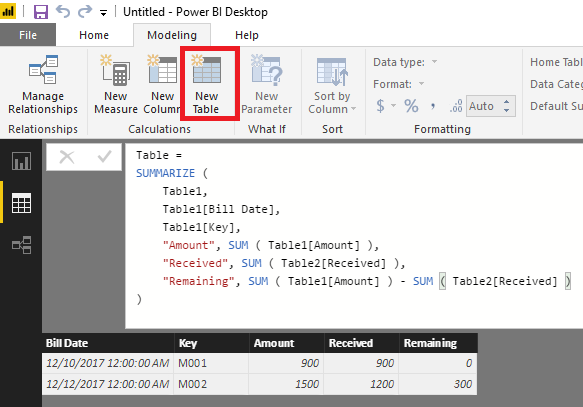Fabric Data Days starts November 4th!
Advance your Data & AI career with 50 days of live learning, dataviz contests, hands-on challenges, study groups & certifications and more!
Get registered- Power BI forums
- Get Help with Power BI
- Desktop
- Service
- Report Server
- Power Query
- Mobile Apps
- Developer
- DAX Commands and Tips
- Custom Visuals Development Discussion
- Health and Life Sciences
- Power BI Spanish forums
- Translated Spanish Desktop
- Training and Consulting
- Instructor Led Training
- Dashboard in a Day for Women, by Women
- Galleries
- Data Stories Gallery
- Themes Gallery
- Contests Gallery
- QuickViz Gallery
- Quick Measures Gallery
- Visual Calculations Gallery
- Notebook Gallery
- Translytical Task Flow Gallery
- TMDL Gallery
- R Script Showcase
- Webinars and Video Gallery
- Ideas
- Custom Visuals Ideas (read-only)
- Issues
- Issues
- Events
- Upcoming Events
Get Fabric Certified for FREE during Fabric Data Days. Don't miss your chance! Request now
- Power BI forums
- Forums
- Get Help with Power BI
- Desktop
- Re: Summarising values from two tables
- Subscribe to RSS Feed
- Mark Topic as New
- Mark Topic as Read
- Float this Topic for Current User
- Bookmark
- Subscribe
- Printer Friendly Page
- Mark as New
- Bookmark
- Subscribe
- Mute
- Subscribe to RSS Feed
- Permalink
- Report Inappropriate Content
Summarising values from two tables
Hi,
I have two tables where in Bills are stored in one table & payments are in another table, need to create a new table with following information. Both tables are in data model, I need to know the DAX formula to generate the output table.
Thanks in Advance.
Regards,
Jay
Solved! Go to Solution.
- Mark as New
- Bookmark
- Subscribe
- Mute
- Subscribe to RSS Feed
- Permalink
- Report Inappropriate Content
Hi @Jayadev,
Based on my test, the formula(DAX) below should work in your scenario. ![]()
Table =
SUMMARIZE (
Table1,
Table1[Bill Date],
Table1[Key],
"Amount", SUM ( Table1[Amount] ),
"Received", SUM ( Table2[Received] ),
"Remaining", SUM ( Table1[Amount] ) - SUM ( Table2[Received] )
)
Regards
- Mark as New
- Bookmark
- Subscribe
- Mute
- Subscribe to RSS Feed
- Permalink
- Report Inappropriate Content
Hi @Jayadev,
Great to help! Could you accept my reply above as solution to close this thread? ![]()
Regards
- Mark as New
- Bookmark
- Subscribe
- Mute
- Subscribe to RSS Feed
- Permalink
- Report Inappropriate Content
What is "Key"? I assume that is an invoice number? And did you intend for the 'Key' & 'Customer' in the second line of the required output to be 'M020' & 'Abc' respectively? Is there a relationship between the two tables? Or is there a bridge table in between - like a 'Key' header table?
- Mark as New
- Bookmark
- Subscribe
- Mute
- Subscribe to RSS Feed
- Permalink
- Report Inappropriate Content
Thanks for the attention.
You are right, Key is, Invoice Number, there is relationship, table A will have multiple rows, Table B one record for each invoice number.
Yes required output to be M010, M020 respectively. I made mistake in my example, you pointed out rightly
Thanks once again for attention, please help me to apply the DAX.
Regards,
Jay
- Mark as New
- Bookmark
- Subscribe
- Mute
- Subscribe to RSS Feed
- Permalink
- Report Inappropriate Content
Hi @Jayadev,
Based on my test, the formula(DAX) below should work in your scenario. ![]()
Table =
SUMMARIZE (
Table1,
Table1[Bill Date],
Table1[Key],
"Amount", SUM ( Table1[Amount] ),
"Received", SUM ( Table2[Received] ),
"Remaining", SUM ( Table1[Amount] ) - SUM ( Table2[Received] )
)
Regards
- Mark as New
- Bookmark
- Subscribe
- Mute
- Subscribe to RSS Feed
- Permalink
- Report Inappropriate Content
Thanks a lot, it works fine.
- Mark as New
- Bookmark
- Subscribe
- Mute
- Subscribe to RSS Feed
- Permalink
- Report Inappropriate Content
Hi @Jayadev,
Great to help! Could you accept my reply above as solution to close this thread? ![]()
Regards
Helpful resources

Power BI Monthly Update - November 2025
Check out the November 2025 Power BI update to learn about new features.

Fabric Data Days
Advance your Data & AI career with 50 days of live learning, contests, hands-on challenges, study groups & certifications and more!

| User | Count |
|---|---|
| 97 | |
| 70 | |
| 50 | |
| 42 | |
| 40 |