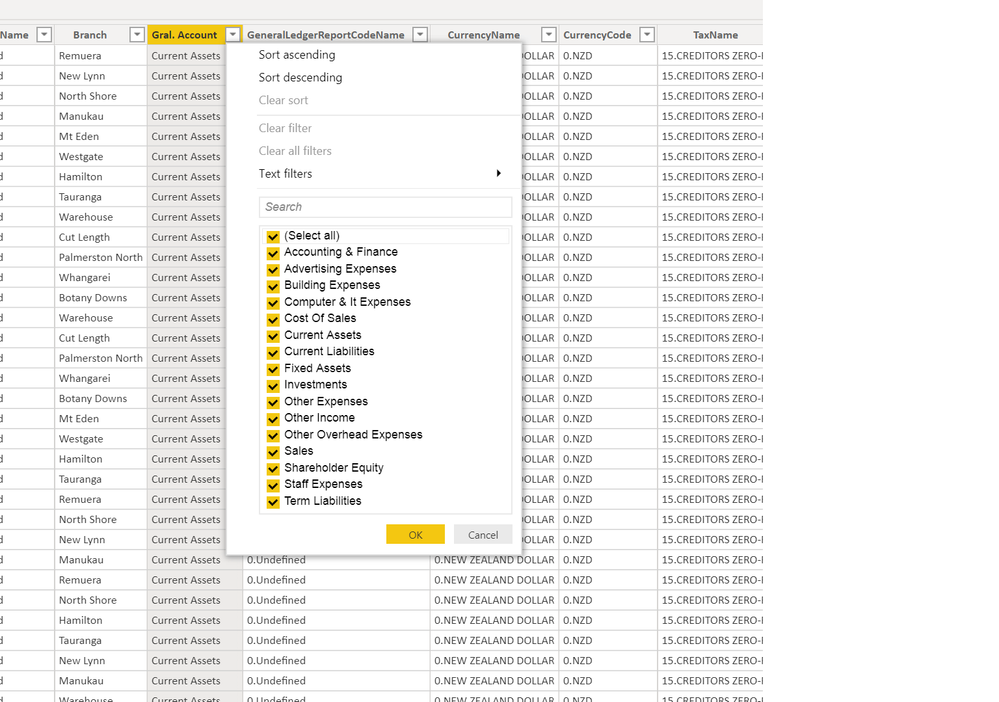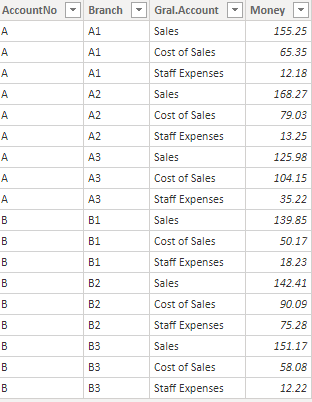New Offer! Become a Certified Fabric Data Engineer
Check your eligibility for this 50% exam voucher offer and join us for free live learning sessions to get prepared for Exam DP-700.
Get Started- Power BI forums
- Get Help with Power BI
- Desktop
- Service
- Report Server
- Power Query
- Mobile Apps
- Developer
- DAX Commands and Tips
- Custom Visuals Development Discussion
- Health and Life Sciences
- Power BI Spanish forums
- Translated Spanish Desktop
- Training and Consulting
- Instructor Led Training
- Dashboard in a Day for Women, by Women
- Galleries
- Community Connections & How-To Videos
- COVID-19 Data Stories Gallery
- Themes Gallery
- Data Stories Gallery
- R Script Showcase
- Webinars and Video Gallery
- Quick Measures Gallery
- 2021 MSBizAppsSummit Gallery
- 2020 MSBizAppsSummit Gallery
- 2019 MSBizAppsSummit Gallery
- Events
- Ideas
- Custom Visuals Ideas
- Issues
- Issues
- Events
- Upcoming Events
Don't miss out! 2025 Microsoft Fabric Community Conference, March 31 - April 2, Las Vegas, Nevada. Use code MSCUST for a $150 discount. Prices go up February 11th. Register now.
- Power BI forums
- Forums
- Get Help with Power BI
- Desktop
- Re: Sumar categorias
- Subscribe to RSS Feed
- Mark Topic as New
- Mark Topic as Read
- Float this Topic for Current User
- Bookmark
- Subscribe
- Printer Friendly Page
- Mark as New
- Bookmark
- Subscribe
- Mute
- Subscribe to RSS Feed
- Permalink
- Report Inappropriate Content
Sumar categorias
Hola
Estoy trabajando con Power BI para crear un estado de perdidas y ganancias, en mi base de datos tengo el listado de las cuentas y el monto de cada una, sin embargo para calcular el margen de ganancia le tengo q restar a las ventas el costo de ventas y posteriormente el resto de gasto, alguien sabe como puedo sumar estas categorias(o restar) para poder generar el margen de utilidad?
Solved! Go to Solution.
- Mark as New
- Bookmark
- Subscribe
- Mute
- Subscribe to RSS Feed
- Permalink
- Report Inappropriate Content
Hi,
According to your description, I create a table to test:
Please take following steps:
1)Create a measure to calculate each Account and Branch’s profit rate:
Profit Rate =
DIVIDE (
CALCULATE (
MAX ( 'Profit'[Money] ),
FILTER ( 'Profit', 'Profit'[Gral.Account] = "Sales" )
)
- CALCULATE (
MAX ( 'Profit'[Money] ),
FILTER ( 'Profit', 'Profit'[Gral.Account] = "Cost of Sales" )
)
- CALCULATE (
MAX ( 'Profit'[Money] ),
FILTER ( 'Profit', 'Profit'[Gral.Account] = "Staff Expenses" )
),
CALCULATE (
MAX ( 'Profit'[Money] ),
FILTER ( 'Profit', 'Profit'[Gral.Account] = "Sales" )
)
)
2)Create a measure to check Loss or Profit:
Loss/Profit Status = IF(Profit[Profit rate]<0,"Loss","Profit")
3)The result shows:
Here is my test pbix file:
By the way, please post a reply in English so we can understand the issue better.
Best Regards,
Giotto Zhi
- Mark as New
- Bookmark
- Subscribe
- Mute
- Subscribe to RSS Feed
- Permalink
- Report Inappropriate Content
Hi,
According to your description, I create a table to test:
Please take following steps:
1)Create a measure to calculate each Account and Branch’s profit rate:
Profit Rate =
DIVIDE (
CALCULATE (
MAX ( 'Profit'[Money] ),
FILTER ( 'Profit', 'Profit'[Gral.Account] = "Sales" )
)
- CALCULATE (
MAX ( 'Profit'[Money] ),
FILTER ( 'Profit', 'Profit'[Gral.Account] = "Cost of Sales" )
)
- CALCULATE (
MAX ( 'Profit'[Money] ),
FILTER ( 'Profit', 'Profit'[Gral.Account] = "Staff Expenses" )
),
CALCULATE (
MAX ( 'Profit'[Money] ),
FILTER ( 'Profit', 'Profit'[Gral.Account] = "Sales" )
)
)
2)Create a measure to check Loss or Profit:
Loss/Profit Status = IF(Profit[Profit rate]<0,"Loss","Profit")
3)The result shows:
Here is my test pbix file:
By the way, please post a reply in English so we can understand the issue better.
Best Regards,
Giotto Zhi
Helpful resources

Join us at the Microsoft Fabric Community Conference
March 31 - April 2, 2025, in Las Vegas, Nevada. Use code MSCUST for a $150 discount!

Power BI Monthly Update - January 2025
Check out the January 2025 Power BI update to learn about new features in Reporting, Modeling, and Data Connectivity.

| User | Count |
|---|---|
| 124 | |
| 79 | |
| 49 | |
| 38 | |
| 37 |
| User | Count |
|---|---|
| 196 | |
| 80 | |
| 70 | |
| 51 | |
| 42 |