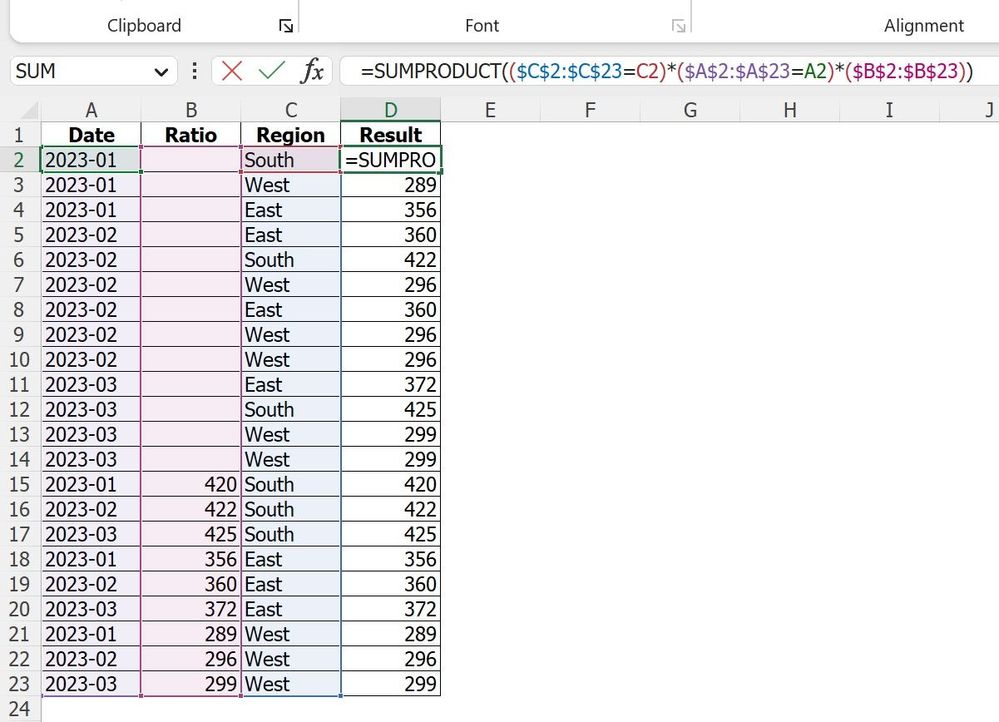Join us at FabCon Vienna from September 15-18, 2025
The ultimate Fabric, Power BI, SQL, and AI community-led learning event. Save €200 with code FABCOMM.
Get registered- Power BI forums
- Get Help with Power BI
- Desktop
- Service
- Report Server
- Power Query
- Mobile Apps
- Developer
- DAX Commands and Tips
- Custom Visuals Development Discussion
- Health and Life Sciences
- Power BI Spanish forums
- Translated Spanish Desktop
- Training and Consulting
- Instructor Led Training
- Dashboard in a Day for Women, by Women
- Galleries
- Data Stories Gallery
- Themes Gallery
- Contests Gallery
- Quick Measures Gallery
- Notebook Gallery
- Translytical Task Flow Gallery
- TMDL Gallery
- R Script Showcase
- Webinars and Video Gallery
- Ideas
- Custom Visuals Ideas (read-only)
- Issues
- Issues
- Events
- Upcoming Events
Enhance your career with this limited time 50% discount on Fabric and Power BI exams. Ends August 31st. Request your voucher.
- Power BI forums
- Forums
- Get Help with Power BI
- Desktop
- Re: SumProduct in measure
- Subscribe to RSS Feed
- Mark Topic as New
- Mark Topic as Read
- Float this Topic for Current User
- Bookmark
- Subscribe
- Printer Friendly Page
- Mark as New
- Bookmark
- Subscribe
- Mute
- Subscribe to RSS Feed
- Permalink
- Report Inappropriate Content
SumProduct in measure
Hello technical experts!
I would like to perform a "sumproduct" on two time series in the same datatable. All ID1 should be multiplied by ID2 for all time slots. How can I do this using DAX formulas in a measure?
| Time | ID | Value |
| 01.01.2018 | 1 | 12 |
| 02.01.2018 | 1 | 14 |
| 03.01.2018 | 1 | 16 |
| 01.01.2018 | 2 | 100 |
| 02.01.2018 | 2 | 200 |
| 03.01.2018 | 2 | 300 |
| 12*100 | |
| + | 14*200 |
| + | 16*300 |
| = | 8800 |
Solved! Go to Solution.
- Mark as New
- Bookmark
- Subscribe
- Mute
- Subscribe to RSS Feed
- Permalink
- Report Inappropriate Content
Hi there,
With your existing table, a measure like this using SUMX will give you the result you're looking for. I've used variables to make the calculation clearer.
SumProduct measure =
SUMX (
VALUES ( YourTable[Time] ),
VAR ValueID1 =
CALCULATE ( SUM ( YourTable[Value] ), YourTable[ID] = 1 )
VAR ValueID2 =
CALCULATE ( SUM ( YourTable[Value] ), YourTable[ID] = 2 )
RETURN
ValueID1 * ValueID2
)Regards
Owen
- Mark as New
- Bookmark
- Subscribe
- Mute
- Subscribe to RSS Feed
- Permalink
- Report Inappropriate Content
Hi, could you please help me write sumproduct in DAX as it is shown in example (column "Result')? Thanks a lot
- Mark as New
- Bookmark
- Subscribe
- Mute
- Subscribe to RSS Feed
- Permalink
- Report Inappropriate Content
You could also create this column further upstream (e.g. Power Query).
However, below is an example of how to calculate with DAX (PBIX attached).
Since your Excel formula uses a combination of SUMPRODUCTs to calculate a conditional sum, you can replicate the behaviour with a calculated column like this:
Result =
CALCULATE (
SUM ( Data[Ratio] ),
ALLEXCEPT ( Data, Data[Date], Data[Region] )
)
- Mark as New
- Bookmark
- Subscribe
- Mute
- Subscribe to RSS Feed
- Permalink
- Report Inappropriate Content
Hi there,
With your existing table, a measure like this using SUMX will give you the result you're looking for. I've used variables to make the calculation clearer.
SumProduct measure =
SUMX (
VALUES ( YourTable[Time] ),
VAR ValueID1 =
CALCULATE ( SUM ( YourTable[Value] ), YourTable[ID] = 1 )
VAR ValueID2 =
CALCULATE ( SUM ( YourTable[Value] ), YourTable[ID] = 2 )
RETURN
ValueID1 * ValueID2
)Regards
Owen
- Mark as New
- Bookmark
- Subscribe
- Mute
- Subscribe to RSS Feed
- Permalink
- Report Inappropriate Content
OWEN! THANK YOU!!!!!
This helped solve my post below!
- Mark as New
- Bookmark
- Subscribe
- Mute
- Subscribe to RSS Feed
- Permalink
- Report Inappropriate Content
Thanks a lot for a quick and great answer!
One more question if I can allow myself.
If ValueID1 represents and hourly price, and ValueID2 represents products sold, and I want to return an weighted avrerage price, then I'll have to devide the answer here with the SUMX of ValueID2 i guess? How can this be done in a good way?
SumProduct measure =
SUMX (
VALUES ( YourTable[Time] ),
VAR ValueID1 =
CALCULATE ( SUM ( YourTable[Value] ), YourTable[ID] = 1 )
VAR ValueID2 =
CALCULATE ( SUM ( YourTable[Value] ), YourTable[ID] = 2 )
RETURN
ValueID1 * ValueID2
)
- Mark as New
- Bookmark
- Subscribe
- Mute
- Subscribe to RSS Feed
- Permalink
- Report Inappropriate Content
Hi @BI2018No
Just another way of doing it. ....
MEasure = SUMX ( VALUES ( Table1[Time] ), CALCULATE ( PRODUCT ( Table1[Value] ) ) )
Regards
Zubair
Please try my custom visuals
Helpful resources
| User | Count |
|---|---|
| 80 | |
| 74 | |
| 41 | |
| 30 | |
| 28 |
| User | Count |
|---|---|
| 108 | |
| 96 | |
| 53 | |
| 48 | |
| 47 |