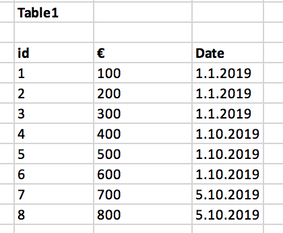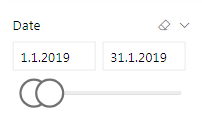Join us at FabCon Vienna from September 15-18, 2025
The ultimate Fabric, Power BI, SQL, and AI community-led learning event. Save €200 with code FABCOMM.
Get registered- Power BI forums
- Get Help with Power BI
- Desktop
- Service
- Report Server
- Power Query
- Mobile Apps
- Developer
- DAX Commands and Tips
- Custom Visuals Development Discussion
- Health and Life Sciences
- Power BI Spanish forums
- Translated Spanish Desktop
- Training and Consulting
- Instructor Led Training
- Dashboard in a Day for Women, by Women
- Galleries
- Data Stories Gallery
- Themes Gallery
- Contests Gallery
- Quick Measures Gallery
- Notebook Gallery
- Translytical Task Flow Gallery
- TMDL Gallery
- R Script Showcase
- Webinars and Video Gallery
- Ideas
- Custom Visuals Ideas (read-only)
- Issues
- Issues
- Events
- Upcoming Events
Enhance your career with this limited time 50% discount on Fabric and Power BI exams. Ends August 31st. Request your voucher.
- Power BI forums
- Forums
- Get Help with Power BI
- Desktop
- Re: Sum total with date slider?
- Subscribe to RSS Feed
- Mark Topic as New
- Mark Topic as Read
- Float this Topic for Current User
- Bookmark
- Subscribe
- Printer Friendly Page
- Mark as New
- Bookmark
- Subscribe
- Mute
- Subscribe to RSS Feed
- Permalink
- Report Inappropriate Content
Sum total with date slider?
Hi,
what kind of measure do I need, if I want to SUM € values by using Date slider?
If I use this kind of measure, bit it SUM's ALL data together and date slider won't work at all.
Measure =
CALCULATE(
SUM(Table[€](;
ALL(Table))
This gives result 3600 but it should be 600 (because of January).
What should I add there?
Solved! Go to Solution.
- Mark as New
- Bookmark
- Subscribe
- Mute
- Subscribe to RSS Feed
- Permalink
- Report Inappropriate Content
The formula you are using is for GT across. Either remove all(table1)
Measure = CALCULATE( SUM(Table[€])
Or use ALL EXCEPT
https://docs.microsoft.com/en-us/dax/allexcept-function-dax
Measure = CALCULATE( SUM(Table[€](; allexcept(Table[date]))
Appreciate your Kudos. In case, this is the solution you are looking for, mark it as the Solution.
Thanks.
- Mark as New
- Bookmark
- Subscribe
- Mute
- Subscribe to RSS Feed
- Permalink
- Report Inappropriate Content
The formula you are using is for GT across. Either remove all(table1)
Measure = CALCULATE( SUM(Table[€])
Or use ALL EXCEPT
https://docs.microsoft.com/en-us/dax/allexcept-function-dax
Measure = CALCULATE( SUM(Table[€](; allexcept(Table[date]))
Appreciate your Kudos. In case, this is the solution you are looking for, mark it as the Solution.
Thanks.
- Mark as New
- Bookmark
- Subscribe
- Mute
- Subscribe to RSS Feed
- Permalink
- Report Inappropriate Content
Exactly! Thanks you very much!!