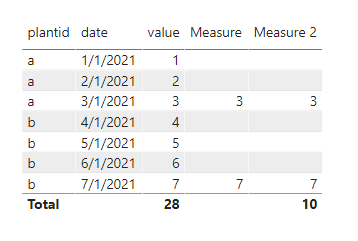FabCon is coming to Atlanta
Join us at FabCon Atlanta from March 16 - 20, 2026, for the ultimate Fabric, Power BI, AI and SQL community-led event. Save $200 with code FABCOMM.
Register now!- Power BI forums
- Get Help with Power BI
- Desktop
- Service
- Report Server
- Power Query
- Mobile Apps
- Developer
- DAX Commands and Tips
- Custom Visuals Development Discussion
- Health and Life Sciences
- Power BI Spanish forums
- Translated Spanish Desktop
- Training and Consulting
- Instructor Led Training
- Dashboard in a Day for Women, by Women
- Galleries
- Data Stories Gallery
- Themes Gallery
- Contests Gallery
- Quick Measures Gallery
- Notebook Gallery
- Translytical Task Flow Gallery
- TMDL Gallery
- R Script Showcase
- Webinars and Video Gallery
- Ideas
- Custom Visuals Ideas (read-only)
- Issues
- Issues
- Events
- Upcoming Events
To celebrate FabCon Vienna, we are offering 50% off select exams. Ends October 3rd. Request your discount now.
- Power BI forums
- Forums
- Get Help with Power BI
- Desktop
- Re: Sum the Max within a grouped value
- Subscribe to RSS Feed
- Mark Topic as New
- Mark Topic as Read
- Float this Topic for Current User
- Bookmark
- Subscribe
- Printer Friendly Page
- Mark as New
- Bookmark
- Subscribe
- Mute
- Subscribe to RSS Feed
- Permalink
- Report Inappropriate Content
Sum the Max within a grouped value
Hi there,
I'd like to calculate the following in a measure (see screenshot):
Solved! Go to Solution.
- Mark as New
- Bookmark
- Subscribe
- Mute
- Subscribe to RSS Feed
- Permalink
- Report Inappropriate Content
Hi @Anonymous ,
Check the measures as below.
Measure =
var max_date = CALCULATE(MAX('Table'[date]),ALLEXCEPT('Table','Table'[plantid]))
return
IF(SELECTEDVALUE('Table'[date])=max_date,SUM('Table'[value]),BLANK())
Measure 2 = SUMX('Table',[Measure])
Best Regards,
Jay
- Mark as New
- Bookmark
- Subscribe
- Mute
- Subscribe to RSS Feed
- Permalink
- Report Inappropriate Content
Hi @Anonymous ,
Check the measures as below.
Measure =
var max_date = CALCULATE(MAX('Table'[date]),ALLEXCEPT('Table','Table'[plantid]))
return
IF(SELECTEDVALUE('Table'[date])=max_date,SUM('Table'[value]),BLANK())
Measure 2 = SUMX('Table',[Measure])
Best Regards,
Jay
- Mark as New
- Bookmark
- Subscribe
- Mute
- Subscribe to RSS Feed
- Permalink
- Report Inappropriate Content
Here is a measure expression that should work.
RecentValue =
VAR vLastValue =
SUMX (
VALUES ( T1[PlantID] ),
CALCULATE (
LASTNONBLANKVALUE (
T1[Date],
AVERAGE ( T1[Value] )
)
)
)
RETURN
IF (
OR (
NOT (
HASONEVALUE ( T1[PlantID] )
),
MAX ( T1[Date] )
= CALCULATE (
MAX ( T1[Date] ),
ALLSELECTED ( T1[Date] )
)
),
vLastValue
)
Pat
Did I answer your question? Mark my post as a solution! Kudos are also appreciated!
To learn more about Power BI, follow me on Twitter or subscribe on YouTube.
@mahoneypa HoosierBI on YouTube
- Mark as New
- Bookmark
- Subscribe
- Mute
- Subscribe to RSS Feed
- Permalink
- Report Inappropriate Content
Hi there, thanks for your support.
Unfortunately, it does not the trick.
It shows me 15 on all rows where plantid is 456. I only want to see it on the row where the modification date = max date.