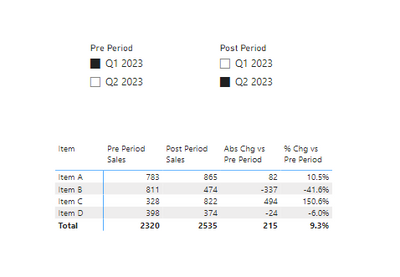- Subscribe to RSS Feed
- Mark Topic as New
- Mark Topic as Read
- Float this Topic for Current User
- Bookmark
- Subscribe
- Printer Friendly Page
- Mark as New
- Bookmark
- Subscribe
- Mute
- Subscribe to RSS Feed
- Permalink
- Report Inappropriate Content

Sum sales by selected time periods where column has same value in both
Hi Experts,
I'm trying to do a dynamic sum based on time periods selected to compare changes over the time period. The problem I'm having is that I need to be able to only sum sales when a store is present in both the pre and post time periods.
My data is structured as follows:
| Store | Item | Sales | Time Period |
| 1 | Item A | 243 | Q2 2023 |
| 1 | Item B | 200 | Q2 2023 |
| 1 | Item C | 195 | Q2 2023 |
| 2 | Item A | 377 | Q2 2023 |
| 2 | Item B | 158 | Q2 2023 |
| 2 | Item C | 235 | Q2 2023 |
| 2 | Item D | 374 | Q2 2023 |
| 3 | Item A | 245 | Q2 2023 |
| 3 | Item B | 116 | Q2 2023 |
| 3 | Item C | 392 | Q2 2023 |
| 2 | Item A | 287 | Q1 2023 |
| 2 | Item B | 188 | Q1 2023 |
| 2 | Item C | 114 | Q1 2023 |
| 2 | Item D | 398 | Q1 2023 |
| 3 | Item A | 148 | Q1 2023 |
| 3 | Item B | 325 | Q1 2023 |
| 3 | Item C | 214 | Q1 2023 |
| 4 | Item A | 348 | Q1 2023 |
| 4 | Item B | 298 | Q1 2023 |
My tables are setup as follows:
Formulas for Post Period Sales and Pre Period Sales are as follows:
Post Period Sales =
CALCULATE(
SUM(FactSales[Sales]),
GROUPBY(DimItem, DimItem[Item])
)
Pre Period Sales =
CALCULATE(
SUM(FactSales[Sales]),
REMOVEFILTERS(DimTimePeriod[Time Period]),
GROUPBY(DimItem, DimItem[Item]),
USERELATIONSHIP(FactSales[Time Period], DimTimePeriodCompare[Time Period])
)
Layout on canvas for simple table would have the DimTimePeriod and DimTimePeriodComparison in slicers so the end user can select which time periods they want to compare.
How can I adjust my formulas to omit any stores that do not appear in both time periods? The above example currently shows sum of sales for all stores, but Stores 1 and 4 are not in both time periods.
Solved! Go to Solution.
- Mark as New
- Bookmark
- Subscribe
- Mute
- Subscribe to RSS Feed
- Permalink
- Report Inappropriate Content

For anyone that comes across this post, I was able to work out how to do it using an INTERSECT function and some clever filtering.
Pre Period Sales =
VAR PreStores =
CALCULATETABLE (
VALUES ( FactSales[Store] ),
ALLCROSSFILTERED(FactSales),
USERELATIONSHIP ( FactSales[Time Period], DimTimePeriodCompare[Time Period] ),
FILTERS(DimTimePeriodCompare[Time Period])
)
VAR PostStores =
CALCULATETABLE(
VALUES ( FactSales[Store] ),
ALLCROSSFILTERED(FactSales),
FILTERS(DimTimePeriod[Time Period]))
VAR CommonStores =
INTERSECT ( PreStores, PostStores )
RETURN
CALCULATE(
SUM(FactSales[Sales]),
REMOVEFILTERS(DimTimePeriod[Time Period]),
GROUPBY(DimItem, DimItem[Item]),
USERELATIONSHIP(FactSales[Time Period], DimTimePeriodCompare[Time Period]),
INTERSECT(CommonStores, VALUES(DimStore[Store])
))
Post Period Sales =
VAR PreStores =
CALCULATETABLE (
VALUES ( FactSales[Store] ),
ALLCROSSFILTERED(FactSales),
USERELATIONSHIP ( FactSales[Time Period], DimTimePeriodCompare[Time Period] ),
FILTERS(DimTimePeriodCompare[Time Period])
)
VAR PostStores =
CALCULATETABLE(
VALUES ( FactSales[Store] ),
ALLCROSSFILTERED(FactSales),
FILTERS(DimTimePeriod[Time Period]))
VAR CommonStores =
INTERSECT ( PreStores, PostStores )
RETURN
CALCULATE(
SUM( FactSales[Sales] ),
GROUPBY( DimItem, DimItem[Item] ),
INTERSECT(CommonStores, VALUES(DimStore[Store])))
- Mark as New
- Bookmark
- Subscribe
- Mute
- Subscribe to RSS Feed
- Permalink
- Report Inappropriate Content

For anyone that comes across this post, I was able to work out how to do it using an INTERSECT function and some clever filtering.
Pre Period Sales =
VAR PreStores =
CALCULATETABLE (
VALUES ( FactSales[Store] ),
ALLCROSSFILTERED(FactSales),
USERELATIONSHIP ( FactSales[Time Period], DimTimePeriodCompare[Time Period] ),
FILTERS(DimTimePeriodCompare[Time Period])
)
VAR PostStores =
CALCULATETABLE(
VALUES ( FactSales[Store] ),
ALLCROSSFILTERED(FactSales),
FILTERS(DimTimePeriod[Time Period]))
VAR CommonStores =
INTERSECT ( PreStores, PostStores )
RETURN
CALCULATE(
SUM(FactSales[Sales]),
REMOVEFILTERS(DimTimePeriod[Time Period]),
GROUPBY(DimItem, DimItem[Item]),
USERELATIONSHIP(FactSales[Time Period], DimTimePeriodCompare[Time Period]),
INTERSECT(CommonStores, VALUES(DimStore[Store])
))
Post Period Sales =
VAR PreStores =
CALCULATETABLE (
VALUES ( FactSales[Store] ),
ALLCROSSFILTERED(FactSales),
USERELATIONSHIP ( FactSales[Time Period], DimTimePeriodCompare[Time Period] ),
FILTERS(DimTimePeriodCompare[Time Period])
)
VAR PostStores =
CALCULATETABLE(
VALUES ( FactSales[Store] ),
ALLCROSSFILTERED(FactSales),
FILTERS(DimTimePeriod[Time Period]))
VAR CommonStores =
INTERSECT ( PreStores, PostStores )
RETURN
CALCULATE(
SUM( FactSales[Sales] ),
GROUPBY( DimItem, DimItem[Item] ),
INTERSECT(CommonStores, VALUES(DimStore[Store])))
- Mark as New
- Bookmark
- Subscribe
- Mute
- Subscribe to RSS Feed
- Permalink
- Report Inappropriate Content

For Post Period Sales, you can try and see if this works...
Post Period Sales =
var _stores = CALCULATETABLE( VALUES(FactSales[Store]),
REMOVEFILTERS(DimTimePeriod[Time Period]),
USERELATIONSHIP(FactSales[Time Period], DimTimePeriodCompare[Time Period]),
FactSales[Time Period] in VALUES(DimTimePeriodCompare[Time Period]))
RETURN CALCULATE( SUM(FactSales[Sales]), _stores)Helpful resources
| Subject | Author | Posted | |
|---|---|---|---|
| 03-19-2024 08:40 AM | |||
| 02-19-2024 12:44 PM | |||
| 08-16-2024 12:02 AM | |||
| 01-10-2023 01:41 AM | |||
| 07-24-2024 04:56 AM |
| User | Count |
|---|---|
| 109 | |
| 90 | |
| 82 | |
| 55 | |
| 46 |