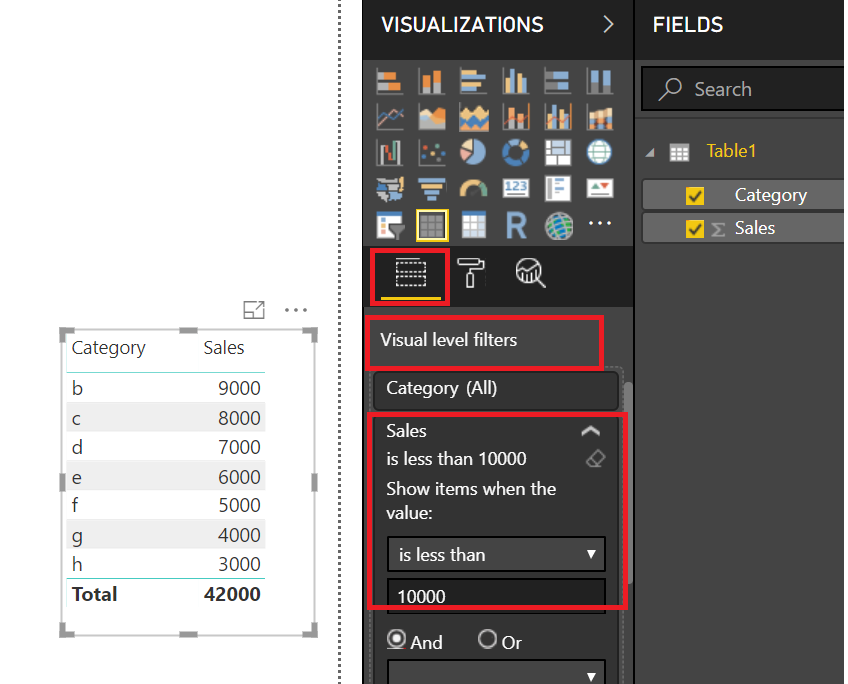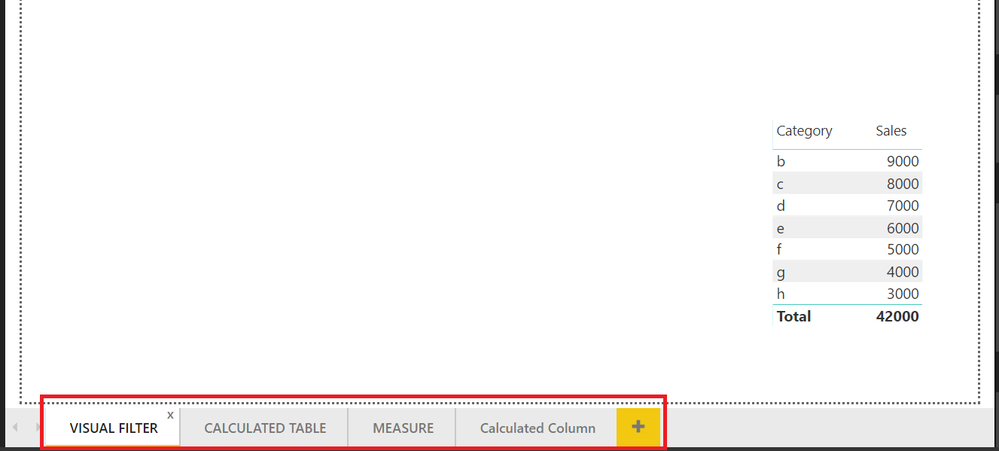FabCon is coming to Atlanta
Join us at FabCon Atlanta from March 16 - 20, 2026, for the ultimate Fabric, Power BI, AI and SQL community-led event. Save $200 with code FABCOMM.
Register now!- Power BI forums
- Get Help with Power BI
- Desktop
- Service
- Report Server
- Power Query
- Mobile Apps
- Developer
- DAX Commands and Tips
- Custom Visuals Development Discussion
- Health and Life Sciences
- Power BI Spanish forums
- Translated Spanish Desktop
- Training and Consulting
- Instructor Led Training
- Dashboard in a Day for Women, by Women
- Galleries
- Data Stories Gallery
- Themes Gallery
- Contests Gallery
- Quick Measures Gallery
- Notebook Gallery
- Translytical Task Flow Gallery
- TMDL Gallery
- R Script Showcase
- Webinars and Video Gallery
- Ideas
- Custom Visuals Ideas (read-only)
- Issues
- Issues
- Events
- Upcoming Events
Join the Fabric FabCon Global Hackathon—running virtually through Nov 3. Open to all skill levels. $10,000 in prizes! Register now.
- Power BI forums
- Forums
- Get Help with Power BI
- Desktop
- Re: Sum sales , Category is < 10000
- Subscribe to RSS Feed
- Mark Topic as New
- Mark Topic as Read
- Float this Topic for Current User
- Bookmark
- Subscribe
- Printer Friendly Page
- Mark as New
- Bookmark
- Subscribe
- Mute
- Subscribe to RSS Feed
- Permalink
- Report Inappropriate Content
Sum sales , Category is Less than; 10000 (Using DAX Only)
Hi Every one,
I have table like this
| Category | Sales |
| a | 20000 |
| b | 9000 |
| c | 8000 |
| d | 7000 |
| e | 6000 |
| f | 5000 |
| g | 4000 |
| h | 3000 |
I want to show my table like below (sum of Sales should be less than 10000)
| Category | Sales |
| b | 9000 |
| c | 8000 |
| d | 7000 |
| e | 6000 |
| f | 5000 |
| g | 4000 |
| h | 3000 |
| Totals | 42000 |
Can you help on this... Thanks in Advance
Solved! Go to Solution.
- Mark as New
- Bookmark
- Subscribe
- Mute
- Subscribe to RSS Feed
- Permalink
- Report Inappropriate Content
You can use VISUAL level filters
Regards
Zubair
Please try my custom visuals
- Mark as New
- Bookmark
- Subscribe
- Mute
- Subscribe to RSS Feed
- Permalink
- Report Inappropriate Content
HI @venug20
Using DAX there could be three ways of doing this
1) Calculated Table
2) Measure
3) Calculated Column
1) CALCULATED TABLE
From the Modelling Tab>>New Table
Calculated_Table =
CALCULATETABLE (
Table1,
FILTER (
VALUES ( Table1[Category] ),
CALCULATE ( SUM ( Table1[Sales] ) < 10000 )
)
)
2) MEASURE
Measure =
IF (
HASONEFILTER ( Table1[Category] ),
IF ( SUM ( Table1[Sales] ) < 10000, SUM ( Table1[Sales] ) ),
SUMX (
VALUES ( Table1[Category] ),
IF (
CALCULATE ( SUM ( Table1[Sales] ) ) < 10000,
CALCULATE ( SUM ( Table1[Sales] ) )
)
)
)
3) CALCULATED COLUMN
Sales < 10000 =
VAR result =
CALCULATE ( SUM ( Table1[Sales] ), ALLEXCEPT ( Table1, Table1[Category] ) )
RETURN
IF ( result < 10000, result )
Regards
Zubair
Please try my custom visuals
- Mark as New
- Bookmark
- Subscribe
- Mute
- Subscribe to RSS Feed
- Permalink
- Report Inappropriate Content
- Mark as New
- Bookmark
- Subscribe
- Mute
- Subscribe to RSS Feed
- Permalink
- Report Inappropriate Content
You can use VISUAL level filters
Regards
Zubair
Please try my custom visuals
- Mark as New
- Bookmark
- Subscribe
- Mute
- Subscribe to RSS Feed
- Permalink
- Report Inappropriate Content
Hi Zubair,
Thanks for responding, you have given perfect solution for this...
I want same result using "DAX"...... Can you help on this.....
- Mark as New
- Bookmark
- Subscribe
- Mute
- Subscribe to RSS Feed
- Permalink
- Report Inappropriate Content
HI @venug20
Using DAX there could be three ways of doing this
1) Calculated Table
2) Measure
3) Calculated Column
1) CALCULATED TABLE
From the Modelling Tab>>New Table
Calculated_Table =
CALCULATETABLE (
Table1,
FILTER (
VALUES ( Table1[Category] ),
CALCULATE ( SUM ( Table1[Sales] ) < 10000 )
)
)
2) MEASURE
Measure =
IF (
HASONEFILTER ( Table1[Category] ),
IF ( SUM ( Table1[Sales] ) < 10000, SUM ( Table1[Sales] ) ),
SUMX (
VALUES ( Table1[Category] ),
IF (
CALCULATE ( SUM ( Table1[Sales] ) ) < 10000,
CALCULATE ( SUM ( Table1[Sales] ) )
)
)
)
3) CALCULATED COLUMN
Sales < 10000 =
VAR result =
CALCULATE ( SUM ( Table1[Sales] ), ALLEXCEPT ( Table1, Table1[Category] ) )
RETURN
IF ( result < 10000, result )
Regards
Zubair
Please try my custom visuals
- Mark as New
- Bookmark
- Subscribe
- Mute
- Subscribe to RSS Feed
- Permalink
- Report Inappropriate Content
Please see each page in the attached file
Regards
Zubair
Please try my custom visuals