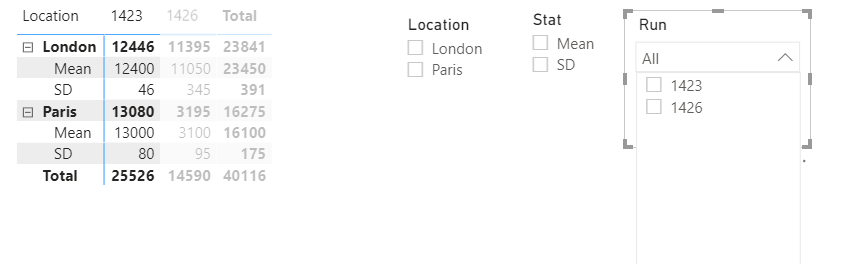FabCon is coming to Atlanta
Join us at FabCon Atlanta from March 16 - 20, 2026, for the ultimate Fabric, Power BI, AI and SQL community-led event. Save $200 with code FABCOMM.
Register now!- Power BI forums
- Get Help with Power BI
- Desktop
- Service
- Report Server
- Power Query
- Mobile Apps
- Developer
- DAX Commands and Tips
- Custom Visuals Development Discussion
- Health and Life Sciences
- Power BI Spanish forums
- Translated Spanish Desktop
- Training and Consulting
- Instructor Led Training
- Dashboard in a Day for Women, by Women
- Galleries
- Data Stories Gallery
- Themes Gallery
- Contests Gallery
- QuickViz Gallery
- Quick Measures Gallery
- Visual Calculations Gallery
- Notebook Gallery
- Translytical Task Flow Gallery
- TMDL Gallery
- R Script Showcase
- Webinars and Video Gallery
- Ideas
- Custom Visuals Ideas (read-only)
- Issues
- Issues
- Events
- Upcoming Events
Get Fabric Certified for FREE during Fabric Data Days. Don't miss your chance! Request now
- Power BI forums
- Forums
- Get Help with Power BI
- Desktop
- Sum over filtered values and replace total with av...
- Subscribe to RSS Feed
- Mark Topic as New
- Mark Topic as Read
- Float this Topic for Current User
- Bookmark
- Subscribe
- Printer Friendly Page
- Mark as New
- Bookmark
- Subscribe
- Mute
- Subscribe to RSS Feed
- Permalink
- Report Inappropriate Content
Sum over filtered values and replace total with average
Hello all!
I have found lots of similar answers to similar questions on the forums already, but none seem to work so hoping someone could help me out.
I have the following matrix visualisation which I use drop down menus to filter.
I wish to compare the different runs, which make up my column variable, and then filter those by my other variables for more detail. I would mainly like my total column to be replaced by an averages column and then have additional columns side by side with the differences between that run and the average.
I understand the basics of measures and have had plenty of attempts at making my own average column, but when I use DAX like:
Solved! Go to Solution.
- Mark as New
- Bookmark
- Subscribe
- Mute
- Subscribe to RSS Feed
- Permalink
- Report Inappropriate Content
Going to drop my solution in here ion case anyone with a similar problem comes across it in the future:
For me it was as simple as :
TotalSum = Sum(TableName[Value])
RunsSelected = Countrows(Distinct(AllSELECTED(TableName[Runs])))
SumOverRuns = Calculate( [TotalSum] , ALLSELECTED(TableName[Runs]))
AverageOverRuns = Divide(SumOverRuns , RunsSelected)
- Mark as New
- Bookmark
- Subscribe
- Mute
- Subscribe to RSS Feed
- Permalink
- Report Inappropriate Content
@EHa , is filtered or is in scope should help
https://powerpivotpro.com/2013/03/hasonevalue-vs-isfiltered-vs-hasonefilter/
or see this formula can help
averageX(summarize(table,table[location], table[stat],"_1",Calculate(SUM(TestData[Value]),TestData[Run])) ,[_1])- Mark as New
- Bookmark
- Subscribe
- Mute
- Subscribe to RSS Feed
- Permalink
- Report Inappropriate Content
Hi @amitchandak ,
Thanks for the quick reply , I will definitely have a proper explore of the isfiltered function today.
I did try your test code (with both table and testdata changed to Sheet1 ,which is the name of the table in my report at the moment)
It doesn't seem to do what I want however:
Idon't fully understand what it is doing in every position, but it seems to do exactly what I want for London and Paris totals, but not for the Mean and SD as it is dividing the totals by 1 and not 2. Is there a way to slightly edit this so it works do you think?
Additionally, once this is done, is there a way to only keep the final column / turn the others to differences?
Thanks a lot for your help,
EHa
- Mark as New
- Bookmark
- Subscribe
- Mute
- Subscribe to RSS Feed
- Permalink
- Report Inappropriate Content
Going to drop my solution in here ion case anyone with a similar problem comes across it in the future:
For me it was as simple as :
TotalSum = Sum(TableName[Value])
RunsSelected = Countrows(Distinct(AllSELECTED(TableName[Runs])))
SumOverRuns = Calculate( [TotalSum] , ALLSELECTED(TableName[Runs]))
AverageOverRuns = Divide(SumOverRuns , RunsSelected)
Helpful resources

Power BI Monthly Update - November 2025
Check out the November 2025 Power BI update to learn about new features.

Fabric Data Days
Advance your Data & AI career with 50 days of live learning, contests, hands-on challenges, study groups & certifications and more!