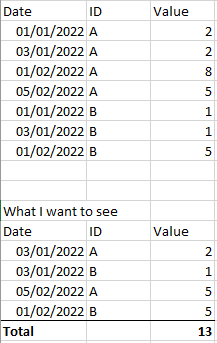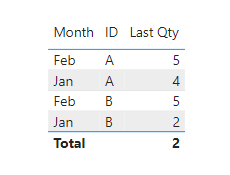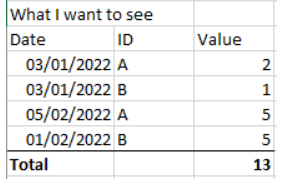- Power BI forums
- Updates
- News & Announcements
- Get Help with Power BI
- Desktop
- Service
- Report Server
- Power Query
- Mobile Apps
- Developer
- DAX Commands and Tips
- Custom Visuals Development Discussion
- Health and Life Sciences
- Power BI Spanish forums
- Translated Spanish Desktop
- Power Platform Integration - Better Together!
- Power Platform Integrations (Read-only)
- Power Platform and Dynamics 365 Integrations (Read-only)
- Training and Consulting
- Instructor Led Training
- Dashboard in a Day for Women, by Women
- Galleries
- Community Connections & How-To Videos
- COVID-19 Data Stories Gallery
- Themes Gallery
- Data Stories Gallery
- R Script Showcase
- Webinars and Video Gallery
- Quick Measures Gallery
- 2021 MSBizAppsSummit Gallery
- 2020 MSBizAppsSummit Gallery
- 2019 MSBizAppsSummit Gallery
- Events
- Ideas
- Custom Visuals Ideas
- Issues
- Issues
- Events
- Upcoming Events
- Community Blog
- Power BI Community Blog
- Custom Visuals Community Blog
- Community Support
- Community Accounts & Registration
- Using the Community
- Community Feedback
Earn a 50% discount on the DP-600 certification exam by completing the Fabric 30 Days to Learn It challenge.
- Power BI forums
- Forums
- Get Help with Power BI
- Desktop
- Re: Sum only distinct min per category
- Subscribe to RSS Feed
- Mark Topic as New
- Mark Topic as Read
- Float this Topic for Current User
- Bookmark
- Subscribe
- Printer Friendly Page
- Mark as New
- Bookmark
- Subscribe
- Mute
- Subscribe to RSS Feed
- Permalink
- Report Inappropriate Content
Sum only distinct min per category
Hi all, I am wanting to sum the minimum in each ID per month.
If there are duplicate minimum values in the same ID , I want to ignore all other duplicate minimum values except the most recent minimum value.
Here's what my data looks like and what I want to see below.
Solved! Go to Solution.
- Mark as New
- Bookmark
- Subscribe
- Mute
- Subscribe to RSS Feed
- Permalink
- Report Inappropriate Content
@Anon29 , Add a month year column and measures like
Last Qty = Var _max = Minx(filter( ALLSELECTED(Data1), Data1[ID] = max(Data1[ID]) && Data1[Month] = max(Data1[Month]) ),Data1[Value])
return
CALCULATE(sum(Data1[qty]), filter( (Data1), Data1[ID] = max(Data1[ID]) && Data1[Value] =_max))
Sum Last Qty = sumx(Summarize(Data1, Data1[ID], Data1[Month Year]) , [Last Qty])
Month year column = format([Date], "YYYYMM")
Latest
https://amitchandak.medium.com/power-bi-get-the-last-latest-value-of-a-category-d0cf2fcf92d0
Microsoft Power BI Learning Resources, 2023 !!
Learn Power BI - Full Course with Dec-2022, with Window, Index, Offset, 100+ Topics !!
Did I answer your question? Mark my post as a solution! Appreciate your Kudos !! Proud to be a Super User! !!
- Mark as New
- Bookmark
- Subscribe
- Mute
- Subscribe to RSS Feed
- Permalink
- Report Inappropriate Content
Need to create two calculated columns:
Month = MONTH([Date])
Rx = RANKX(FILTER('Table',[ID]=EARLIER('Table'[ID])&&'Table'[Month]=EARLIER('Table'[Month])),[Date],,ASC)
Also two measures
Count = CALCULATE(COUNTROWS(),'Table'[Month]=MAX('Table'[Month]),REMOVEFILTERS('Table'[Date]))
Sample PBIX file attached
https://dropmefiles.com/Kdo3y

- Mark as New
- Bookmark
- Subscribe
- Mute
- Subscribe to RSS Feed
- Permalink
- Report Inappropriate Content
Need to create two calculated columns:
Month = MONTH([Date])
Rx = RANKX(FILTER('Table',[ID]=EARLIER('Table'[ID])&&'Table'[Month]=EARLIER('Table'[Month])),[Date],,ASC)
Also two measures
Count = CALCULATE(COUNTROWS(),'Table'[Month]=MAX('Table'[Month]),REMOVEFILTERS('Table'[Date]))
Sample PBIX file attached
https://dropmefiles.com/Kdo3y

- Mark as New
- Bookmark
- Subscribe
- Mute
- Subscribe to RSS Feed
- Permalink
- Report Inappropriate Content
Hi @amitchandak , It looks like it is summing all the minimum duplicate numbers per ID. I want to record only 1 of the minimum per month for each category and then sum by that. So for ID A in Jan, there are two minimum values of "2", I only want to record this as being just one "2" and disregard the other one.
This is what came up
But I was wanting it to show this
- Mark as New
- Bookmark
- Subscribe
- Mute
- Subscribe to RSS Feed
- Permalink
- Report Inappropriate Content
@Anon29 , Add a month year column and measures like
Last Qty = Var _max = Minx(filter( ALLSELECTED(Data1), Data1[ID] = max(Data1[ID]) && Data1[Month] = max(Data1[Month]) ),Data1[Value])
return
CALCULATE(sum(Data1[qty]), filter( (Data1), Data1[ID] = max(Data1[ID]) && Data1[Value] =_max))
Sum Last Qty = sumx(Summarize(Data1, Data1[ID], Data1[Month Year]) , [Last Qty])
Month year column = format([Date], "YYYYMM")
Latest
https://amitchandak.medium.com/power-bi-get-the-last-latest-value-of-a-category-d0cf2fcf92d0
Microsoft Power BI Learning Resources, 2023 !!
Learn Power BI - Full Course with Dec-2022, with Window, Index, Offset, 100+ Topics !!
Did I answer your question? Mark my post as a solution! Appreciate your Kudos !! Proud to be a Super User! !!