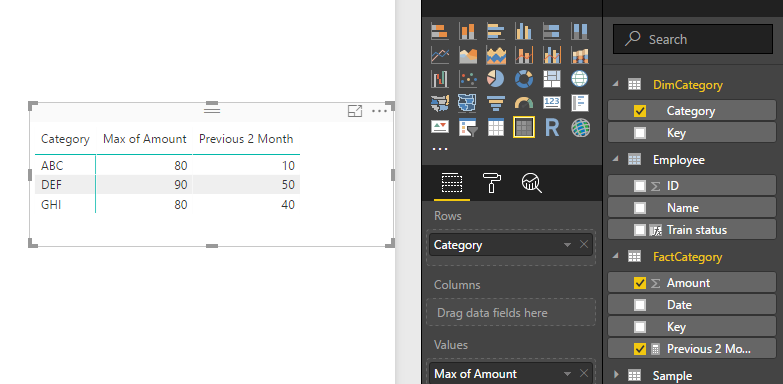FabCon is coming to Atlanta
Join us at FabCon Atlanta from March 16 - 20, 2026, for the ultimate Fabric, Power BI, AI and SQL community-led event. Save $200 with code FABCOMM.
Register now!- Power BI forums
- Get Help with Power BI
- Desktop
- Service
- Report Server
- Power Query
- Mobile Apps
- Developer
- DAX Commands and Tips
- Custom Visuals Development Discussion
- Health and Life Sciences
- Power BI Spanish forums
- Translated Spanish Desktop
- Training and Consulting
- Instructor Led Training
- Dashboard in a Day for Women, by Women
- Galleries
- Data Stories Gallery
- Themes Gallery
- Contests Gallery
- QuickViz Gallery
- Quick Measures Gallery
- Visual Calculations Gallery
- Notebook Gallery
- Translytical Task Flow Gallery
- TMDL Gallery
- R Script Showcase
- Webinars and Video Gallery
- Ideas
- Custom Visuals Ideas (read-only)
- Issues
- Issues
- Events
- Upcoming Events
Get Fabric Certified for FREE during Fabric Data Days. Don't miss your chance! Request now
- Power BI forums
- Forums
- Get Help with Power BI
- Desktop
- Sum of values by date for each category
- Subscribe to RSS Feed
- Mark Topic as New
- Mark Topic as Read
- Float this Topic for Current User
- Bookmark
- Subscribe
- Printer Friendly Page
- Mark as New
- Bookmark
- Subscribe
- Mute
- Subscribe to RSS Feed
- Permalink
- Report Inappropriate Content
Sum of values by date for each category
In my report, there is a report-level filter on the current month. I have to show the values of Amount for each category side by side for 2 different time period: first for the current month and for 2 months prior. Below are the two tables:
DimCategory
Key | Category |
| 1 | ABC |
| 2 | DEF |
| 3 | GHI |
FactCategory
| Key | Amount | Date |
| 1 | 10 | 09/01/2017 |
| 2 | 20 | 09/01/2017 |
| 2 | 30 | 09/11/2017 |
| 3 | 40 | 09/01/2017 |
| 1 | 50 | 10/01/2017 |
| 2 | 60 | 10/02/2017 |
| 3 | 70 | 10/11/2017 |
| 1 | 80 | 11/15/2017 |
| 2 | 90 | 11/16/2017 |
| 3 | 80 | 11/17/2017 |
| 3 | 70 | 11/18/2017 |
I tried writing measure to calculate two months prior Amount for each category but the result I am getting is the sum of all category for that time period.
Measure = CALCULATE(SUM(FactCategory[Amount]),
FILTER(ALL(FactCategory), MONTH(FactCategory[Date]) = 9)) Measure 2 = SUMX( SUMMARIZE( FactCategory, DimCategory[Category], "VALUE", CALCULATE(SUM(FactCategory[Amount]), FILTER(ALL(FactCategory), MONTH(FactCategory[Date]) = 9)) ), [VALUE] )

How can I get the below output:
| Category | Amount | Amount 2 months prior |
| ABC | 80 | 10 |
| DEF | 90 | 50 |
| GHI | 150 | 40 |
Solved! Go to Solution.
- Mark as New
- Bookmark
- Subscribe
- Mute
- Subscribe to RSS Feed
- Permalink
- Report Inappropriate Content
Hi @abhay03,
You can try to use below formula to get previous data.
Measure:
Previous 2 Month =
VAR current_Date =
MAX ( FactCategory[Date] )
RETURN
SUMX (
FILTER (
ALL ( FactCategory ),
[Key] = MAX ( DimCategory[Key] )
&& FORMAT ( [Date], "yyyy mmm" )
= FORMAT (
DATE ( YEAR ( current_Date ), MONTH ( current_Date ) - 2, 1 ),
"yyyy mmm"
)
),
[Amount]
)
Regards,
Xiaoxin Sheng
- Mark as New
- Bookmark
- Subscribe
- Mute
- Subscribe to RSS Feed
- Permalink
- Report Inappropriate Content
Hi @abhay03,
You can try to use below formula to get previous data.
Measure:
Previous 2 Month =
VAR current_Date =
MAX ( FactCategory[Date] )
RETURN
SUMX (
FILTER (
ALL ( FactCategory ),
[Key] = MAX ( DimCategory[Key] )
&& FORMAT ( [Date], "yyyy mmm" )
= FORMAT (
DATE ( YEAR ( current_Date ), MONTH ( current_Date ) - 2, 1 ),
"yyyy mmm"
)
),
[Amount]
)
Regards,
Xiaoxin Sheng
- Mark as New
- Bookmark
- Subscribe
- Mute
- Subscribe to RSS Feed
- Permalink
- Report Inappropriate Content
Thanks, @Anonymous. This is exactly what I was looking for.
Helpful resources

Power BI Monthly Update - November 2025
Check out the November 2025 Power BI update to learn about new features.

Fabric Data Days
Advance your Data & AI career with 50 days of live learning, contests, hands-on challenges, study groups & certifications and more!