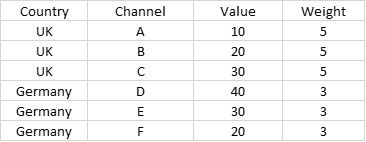FabCon is coming to Atlanta
Join us at FabCon Atlanta from March 16 - 20, 2026, for the ultimate Fabric, Power BI, AI and SQL community-led event. Save $200 with code FABCOMM.
Register now!- Power BI forums
- Get Help with Power BI
- Desktop
- Service
- Report Server
- Power Query
- Mobile Apps
- Developer
- DAX Commands and Tips
- Custom Visuals Development Discussion
- Health and Life Sciences
- Power BI Spanish forums
- Translated Spanish Desktop
- Training and Consulting
- Instructor Led Training
- Dashboard in a Day for Women, by Women
- Galleries
- Data Stories Gallery
- Themes Gallery
- Contests Gallery
- QuickViz Gallery
- Quick Measures Gallery
- Visual Calculations Gallery
- Notebook Gallery
- Translytical Task Flow Gallery
- TMDL Gallery
- R Script Showcase
- Webinars and Video Gallery
- Ideas
- Custom Visuals Ideas (read-only)
- Issues
- Issues
- Events
- Upcoming Events
The Power BI Data Visualization World Championships is back! Get ahead of the game and start preparing now! Learn more
- Power BI forums
- Forums
- Get Help with Power BI
- Desktop
- Sum of values based on distinct values in other co...
- Subscribe to RSS Feed
- Mark Topic as New
- Mark Topic as Read
- Float this Topic for Current User
- Bookmark
- Subscribe
- Printer Friendly Page
- Mark as New
- Bookmark
- Subscribe
- Mute
- Subscribe to RSS Feed
- Permalink
- Report Inappropriate Content
Sum of values based on distinct values in other column
Hello,
I have the table below and I'm trying to construct a DAX formula to do the following calculation, but haven't succeeded.
Weighted Value = Sum("Value") / Sum ({Unduplicated country} "Weight")
i.e. Weighted Value = (10+20+30+40+30+20) / (5+3)
I have found several references to Distinct count calculations, but none seems to give me the result that I require. (NB the weights are linked to the country, therefore UK will always be 5, Germany 3, etc)
Any suggestions much appreciated!
Many thanks,
George
Solved! Go to Solution.
- Mark as New
- Bookmark
- Subscribe
- Mute
- Subscribe to RSS Feed
- Permalink
- Report Inappropriate Content
Hi @Anonymous,
You can create the following measures before you calculate Weighted Value.
Measure = MAXX(DISTINCT(Table1[Country]),MAX(Table1[Weight]))
SumWeight = SUMX(DISTINCT(Table1[Country]),[Measure])
SUMVALUE = SUM(Table1[Value])
Then you can calculate Weighted Value measure using the following formula.
WeightValue = [SUMVALUE]/[SumWeight]
Thanks,
Lydia Zhang
- Mark as New
- Bookmark
- Subscribe
- Mute
- Subscribe to RSS Feed
- Permalink
- Report Inappropriate Content
Hi @Anonymous,
You can create the following measures before you calculate Weighted Value.
Measure = MAXX(DISTINCT(Table1[Country]),MAX(Table1[Weight]))
SumWeight = SUMX(DISTINCT(Table1[Country]),[Measure])
SUMVALUE = SUM(Table1[Value])
Then you can calculate Weighted Value measure using the following formula.
WeightValue = [SUMVALUE]/[SumWeight]
Thanks,
Lydia Zhang
- Mark as New
- Bookmark
- Subscribe
- Mute
- Subscribe to RSS Feed
- Permalink
- Report Inappropriate Content
Thank, found it very useful!
- Mark as New
- Bookmark
- Subscribe
- Mute
- Subscribe to RSS Feed
- Permalink
- Report Inappropriate Content
Thanks, you giveme a solution for a lot of problems that i was having, thank you so much!!
- Mark as New
- Bookmark
- Subscribe
- Mute
- Subscribe to RSS Feed
- Permalink
- Report Inappropriate Content
Thank you, I was giving up in finding the solution, this should be a featured formula in DAX.
- Mark as New
- Bookmark
- Subscribe
- Mute
- Subscribe to RSS Feed
- Permalink
- Report Inappropriate Content
Let us assume you had one more column of time periods in the same dataset. How would have applied this in that case? I have a similar issue wherein I want to sum up distinct nos.
- Mark as New
- Bookmark
- Subscribe
- Mute
- Subscribe to RSS Feed
- Permalink
- Report Inappropriate Content
Try to concatenate 1st the columns and use the concatenate column in measure.
- Mark as New
- Bookmark
- Subscribe
- Mute
- Subscribe to RSS Feed
- Permalink
- Report Inappropriate Content
Hi, I'm new to Power BI and I am trying to determine to how to calculate an average amount based on distinct values in one column that have different values in another column. Specifically I am trying to create a column that gives me average expenditure per policy number, where a policy number is repeated in one column and has different values associated with in another column. It is similar to this example with the country column and value column.
So using this example above, how would one create a column to show the average value per Country?
Can I create a column or measure that calculates (10+20+30)/3 for UK and (40+30+20)/3 for Germany?
Any help you can provide is greatly appreciated.
- Mark as New
- Bookmark
- Subscribe
- Mute
- Subscribe to RSS Feed
- Permalink
- Report Inappropriate Content
Thank you very much Lydia. This did the trick!
- Mark as New
- Bookmark
- Subscribe
- Mute
- Subscribe to RSS Feed
- Permalink
- Report Inappropriate Content
Hey,
I would try to create a intermediate table grouped by country with sum of values and max of Weight
this intermediate table would be :
country Count(Value) max(weight)
UK 60 5
Germany 90 3
and then maybe calculate weighted value as sum(count(value))/sum(max(weight)).
Helpful resources

Power BI Monthly Update - November 2025
Check out the November 2025 Power BI update to learn about new features.

Fabric Data Days
Advance your Data & AI career with 50 days of live learning, contests, hands-on challenges, study groups & certifications and more!

| User | Count |
|---|---|
| 57 | |
| 43 | |
| 41 | |
| 22 | |
| 17 |
| User | Count |
|---|---|
| 183 | |
| 114 | |
| 93 | |
| 62 | |
| 45 |