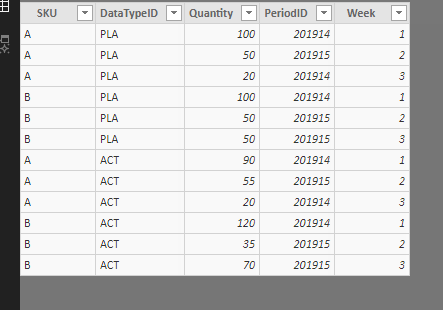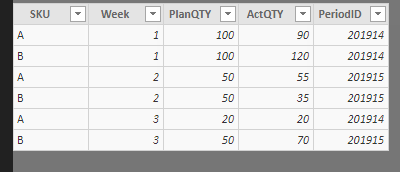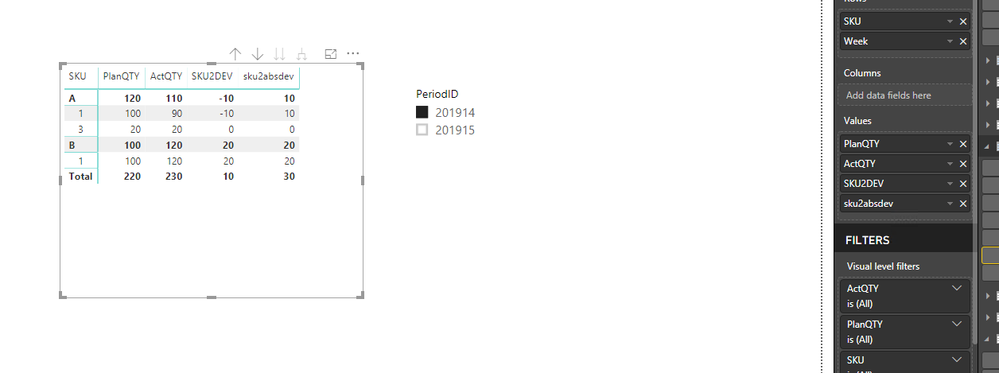Fabric Data Days starts November 4th!
Advance your Data & AI career with 50 days of live learning, dataviz contests, hands-on challenges, study groups & certifications and more!
Get registered- Power BI forums
- Get Help with Power BI
- Desktop
- Service
- Report Server
- Power Query
- Mobile Apps
- Developer
- DAX Commands and Tips
- Custom Visuals Development Discussion
- Health and Life Sciences
- Power BI Spanish forums
- Translated Spanish Desktop
- Training and Consulting
- Instructor Led Training
- Dashboard in a Day for Women, by Women
- Galleries
- Data Stories Gallery
- Themes Gallery
- Contests Gallery
- Quick Measures Gallery
- Visual Calculations Gallery
- Notebook Gallery
- Translytical Task Flow Gallery
- TMDL Gallery
- R Script Showcase
- Webinars and Video Gallery
- Ideas
- Custom Visuals Ideas (read-only)
- Issues
- Issues
- Events
- Upcoming Events
Get Fabric Certified for FREE during Fabric Data Days. Don't miss your chance! Learn more
- Power BI forums
- Forums
- Get Help with Power BI
- Desktop
- Sum of matrix rows
- Subscribe to RSS Feed
- Mark Topic as New
- Mark Topic as Read
- Float this Topic for Current User
- Bookmark
- Subscribe
- Printer Friendly Page
- Mark as New
- Bookmark
- Subscribe
- Mute
- Subscribe to RSS Feed
- Permalink
- Report Inappropriate Content
Sum of matrix rows
I have a database where on a weekly basis productions plans and actuals are being submitted. Reporting of production adherence needs to happen every 2 weeks. The problem I have occurs when I have a SKU for both weeks in production. An example below:
| SKU | Week | Plan | Actuals | Deviation | Abs. Deviation |
| A | 1 | 100 | 90 | -10 | 10 |
| A | 2 | 100 | 120 | 20 | 20 |
| B | 1 | 50 | 55 | 5 | 5 |
| B | 2 | 50 | 35 | -15 | 15 |
| Totals SKU A | - | 200 | 210 | 10 | 10 |
| Totals SKU B | - | 100 | 90 | -10 | 10 |
| Totals | - | 300 | 300 | 0 | 0 |
The reporting happens on a SKU level (so the combination of week 1 and 2 together). For this I have created a measure to calculate deviation and absolute deviation. The individual lines in the matrix are presented correctly. However In the totals the measure is calculated as 300 against 300 resulting in 0. I do want to have a measure which sums up all the summarized lines for each SKU. My expected result would be in this case (10+10=20) for absolute deviation. Doesn't need to be inside the matrix itself, can also be a card visual.
The selection of weeks happens with a slicer. I was able to create the expected output with the SUMMARIZE function, but not able to link it to interaction of the slicer input.
PlanTable =
var SelectedPeriod = SELECTEDVALUE(Periods[PeriodID])
return
CALCULATETABLE(
SUMMARIZE (
a010_PlanFulfilment;
a010_PlanFulfilment[ItemID];
a010_PlanFulfilment[PlantID];
"PlanQTY"; CALCULATE (
SUM ( a010_PlanFulfilment[Quantity] );
FILTER ( a010_PlanFulfilment; a010_PlanFulfilment[DataTypeID] = "PLA" )
);
"ActQTY"; CALCULATE (
SUM ( a010_PlanFulfilment[Quantity] );
FILTER ( a010_PlanFulfilment; a010_PlanFulfilment[DataTypeID] = "ACT" )
));
a010_PlanFulfilment[PeriodID] = "201914" || a010_PlanFulfilment[PeriodID] = "201915")
Solved! Go to Solution.
- Mark as New
- Bookmark
- Subscribe
- Mute
- Subscribe to RSS Feed
- Permalink
- Report Inappropriate Content
Hi ErnstBuiteman,
If you want to interactive with slicer, you could try to follow bellow steps:
I don’t know your detailed sample data, so I assume that your data might be similar to below
planfulfilment = CALCULATETABLE(
SUMMARIZE (
SKU2,
SKU2[SKU],SKU2[Week],SKU2[PeriodID],
"PlanQTY", CALCULATE (
SUM ( SKU2[Quantity] ),
FILTER (SKU2, SKU2[DataTypeID]= "PLA" )
),
"ActQTY", CALCULATE (
SUM ( SKU2[Quantity] ),
FILTER (SKU2, SKU2[DataTypeID]= "ACT" )
)))
Then create below measures
sku2absdev =
SUMX (
SUMMARIZE (
'planfulfilment',
planfulfilment[SKU],
"ABSDEV", ABS ( SUM ( 'planfulfilment'[ActQTY] ) - SUM ( 'planfulfilment'[PlanQTY] ) )
),
[ABSDEV]
)SKU2DEV =
SUMX (
SUMMARIZE (
'planfulfilment',
'planfulfilment'[SKU],
planfulfilment[Week],
"DEV", SUM ( 'planfulfilment'[ActQTY] ) - SUM ( 'planfulfilment'[PlanQTY] )
),
[DEV]
)Then use planfulfilment[periodid] in slicer
Best Regards,
Zoe Zhi
If this post helps, then please consider Accept it as the solution to help the other members find it more quickly.
- Mark as New
- Bookmark
- Subscribe
- Mute
- Subscribe to RSS Feed
- Permalink
- Report Inappropriate Content
Hi ErnstBuiteman,
If you want to interactive with slicer, you could try to follow bellow steps:
I don’t know your detailed sample data, so I assume that your data might be similar to below
planfulfilment = CALCULATETABLE(
SUMMARIZE (
SKU2,
SKU2[SKU],SKU2[Week],SKU2[PeriodID],
"PlanQTY", CALCULATE (
SUM ( SKU2[Quantity] ),
FILTER (SKU2, SKU2[DataTypeID]= "PLA" )
),
"ActQTY", CALCULATE (
SUM ( SKU2[Quantity] ),
FILTER (SKU2, SKU2[DataTypeID]= "ACT" )
)))
Then create below measures
sku2absdev =
SUMX (
SUMMARIZE (
'planfulfilment',
planfulfilment[SKU],
"ABSDEV", ABS ( SUM ( 'planfulfilment'[ActQTY] ) - SUM ( 'planfulfilment'[PlanQTY] ) )
),
[ABSDEV]
)SKU2DEV =
SUMX (
SUMMARIZE (
'planfulfilment',
'planfulfilment'[SKU],
planfulfilment[Week],
"DEV", SUM ( 'planfulfilment'[ActQTY] ) - SUM ( 'planfulfilment'[PlanQTY] )
),
[DEV]
)Then use planfulfilment[periodid] in slicer
Best Regards,
Zoe Zhi
If this post helps, then please consider Accept it as the solution to help the other members find it more quickly.
Helpful resources

Fabric Data Days
Advance your Data & AI career with 50 days of live learning, contests, hands-on challenges, study groups & certifications and more!

Power BI Monthly Update - October 2025
Check out the October 2025 Power BI update to learn about new features.